Yamaha PSR-3000 Support Question
Find answers below for this question about Yamaha PSR-3000.Need a Yamaha PSR-3000 manual? We have 2 online manuals for this item!
Question posted by samuelmasatu on June 27th, 2014
'data Flash Rom Device Error'
how can I solve this problem of backup data or userfiles
Current Answers
There are currently no answers that have been posted for this question.
Be the first to post an answer! Remember that you can earn up to 1,100 points for every answer you submit. The better the quality of your answer, the better chance it has to be accepted.
Be the first to post an answer! Remember that you can earn up to 1,100 points for every answer you submit. The better the quality of your answer, the better chance it has to be accepted.
Related Yamaha PSR-3000 Manual Pages
Data List - Page 23
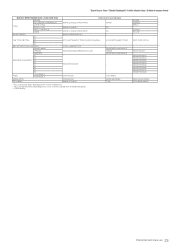
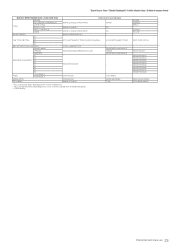
... the current keyboard part. ** The cursor position differs depending on the current function assigned to the [TRANSPOSE] button. *** PSR-3000 only.
PSR-3000/1500 Data List 23...[PERC. & DRUM KIT]
MIXING CONSOLE (PANEL PART)
EQ
[USER]
EQ HIGH
*
EQ LOW
*
[MUSIC FINDER]
MUSIC FINDER SEARCH 1
-
-
[1]
[2] ONE TOUCH SETTING
[3]
STYLE SETTING/SPLIT POINT/CHORD FINGERING
STYLE SETTING/SPLIT...
Data List - Page 42
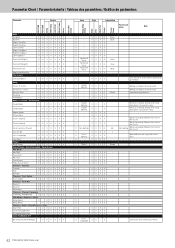
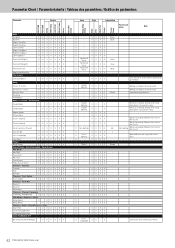
... X X
- X
-
XXXX
-
-
X
- XXXX
-
- O
Keyboard Voice
XOXO
Voice
- X
- XXXX
-
- One setting for all the...- X
-
XXXX
-
- XXXX
-
- Cannot be reset with Factory Reset.
42 PSR-3000/1500 Data List
ExtraTracks On/Off
OOX X X X X
- Guide Mode
OOX X X X
...co de parámetros
PSR-1500 PSR-3000 SetUp MIDI Setup User Effect Music Finder Voice Voice Set ...
Data List - Page 46
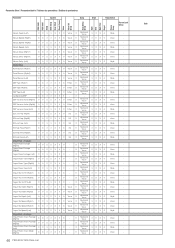
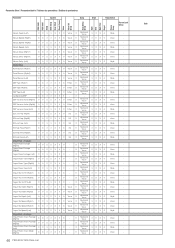
... (Left)
OOX X X XO
-
EQ Low Freq (Left)
OOX X X XO
EQ
O
Keyboard Voice
XOXO
Style
- EQ High Freq (Right1)
OOX X X XO
EQ
O
Keyboard Voice
XOXO
Voice
-
EQ High Freq (Left)
OOX X X XO
EQ
O
Keyboard Voice
XOXO
Style
-
O
Keyboard Voice
XOXO
Voice
-
46 PSR-3000/1500 Data List
Note
Organ Flutes Type (Right1) O O X X X X O
- Organ Vib On...
Data List - Page 50
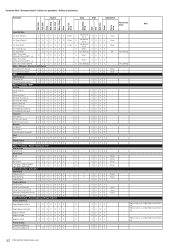
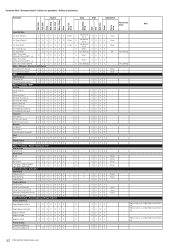
... X
PedalSettings
OOX X X X X
PedalPolarity
OOOX X X X
Keyboard/Panel
Initial Touch
OOOX X X X
Initial TouchOffLevel
OOX X X ...X
-
Mic -
- Scale
- Pedal Pedal
- Memorized as a single Registration Bank file.
-
50 PSR-3000/1500 Data List Memorized as a single Registration Bank file.
-
-
- X X -
-
-
XXXX
X
- ...PSR-1500 PSR-3000 SetUp MIDI Setup User Effect Music...
Data List - Page 51
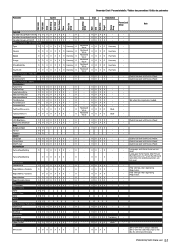
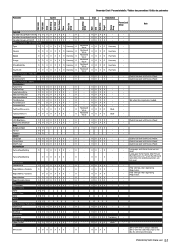
... BackGround, Lyric Picture BackGround, and Video Out related parameters are not reset.
PSR-3000/1500 Data List 51 X
VoiceSet Group Left OnOff O O O X X X X
-
X
OOOX X X X
-
Keyboard Voice Keyboard Voice
-
-
-
- X XX -
Style
Style
-
-
-
-... Gráfico de parámetros
PSR-1500 PSR-3000 SetUp MIDI Setup User Effect Music Finder Voice Voice Set Group Song Setup Group ...
Data List - Page 64


...When N is received N = 0-F, whichever is received. X = ignored
00000100 04 = Sub-ID #1 = Device Control Message
00000101 05 = Sub-ID #2 = Global Parameter Control
00000001 01 = Slot path length = 1
...Voice
Mic/ Vocal Harmony
O
X
Song
MIDI Reception
Right1/ Right2/
Left
Keyboard
Style
Extra
O (Available for the Parameter
:
:
11110111 F7 = ...
O
X
X
64 PSR-3000/1500 Data List
Data List - Page 67
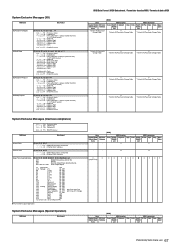
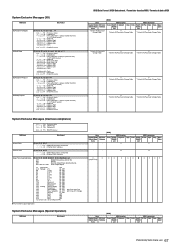
.../ Mic/Vocal Natural/Organ Harmony
Voice
Song
MIDI Reception
Right1/ Right2/
Left
Keyboard
Style
Extra
Right1/ Right2/
Left
MIDI Transmission M.Pad Style Song
Upper Lower
PSR-3000/1500 Data List 67 F7
11110000 F0 = Exclusive status
01000011 43 = YAMAHA ID
0001nnnn 1n = Device Number n = always 0 (when transmit),
n = 0-F (when receive)
01001100 4C = Model ID
0hhhhhhh hh...
Owner's Manual - Page 8


... CONSOLE 107
Convenient Music Finder feature 107 Searching the Records 107 Creating a Set of Internet Terms 179
Using a Microphone (PSR-3000) .. 180
Editing Vocal Harmony Parameters 180
Adjusting the Microphone and Harmony Sound 183
Talk Setting 187
Using Your Instrument with Other Devices 189
Connecting Audio & Video Devices 189 Using External Audio Devices for Song Playback...
Owner's Manual - Page 12


...easy-to your performance with the PSR-3000/1500? Introduction
STYLE
Back up your original Multi Pad phrases by recording them directly from the keyboard. Select an accompaniment style -...backup to your left hand automatically plays the auto accompaniment backing. SONG
Playback previously recorded songs (page 35, 54, 135) Enjoy a wide variety of the PSR-3000/1500's operations.
12 PSR-3000...
Owner's Manual - Page 13
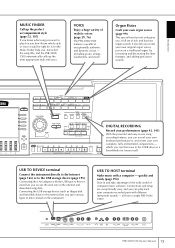
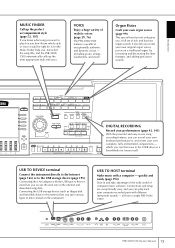
...DC IN 16V
PSR-3000/1500 Owner's Manual 13 Introduction
MUSIC FINDER
Call up the most appropriate style and voice.
Connecting the USB storage device (such as...use song recording features, you can record your own keyboard performances, and create your computer recorded parts with a ... then save various types of data created on the internet and download song data. quickly and easily (page ...
Owner's Manual - Page 22
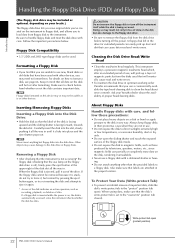
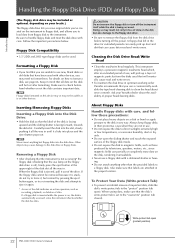
...the Disk Drive:
• Hold the disk so that can cause data-read and -write errors. CAUTION Do not remove the floppy disk or turn off the power. To Protect Your... Floppy disks formatted on this device may or may result not only in loss of important data, slide the disk's write-protect tab to the "protect" position (tab open (protect position)
22 PSR-3000/1500 Owner's Manual If the...
Owner's Manual - Page 27


... the USB storage device such as preset data.
In the example here, we'll call up the Song Selection display.
2 Press the TAB [√]/[®] buttons to select the desired drive (PRESET/USER/CARD). CARD For transferring data to select a page.
5 Press one of data. Several Songs may be displayed on the PSR-3000.
Categories of...
Owner's Manual - Page 51


...The Multi Pads
The Multi Pads can be used to add impact and variety to your keyboard performances. Playing the Multi Pads
1 Press the [MULTI PAD SELECT] button to the...STOP] button. ● Stopping playback of Multi Pad data.
Use the [1π]-[6π] buttons to select the different menus (P1-P6) of different musical genres. PSR-3000/1500 Owner's Manual 51 Others will play back the ...
Owner's Manual - Page 53


... Guide
2 Press the TAB [√] button to match the music genre of the selected record. To select a record, press ...Music Finder display.
• Parameter Lock You can also select the desired record by using the [DATA ENTRY] dial, then press the [ENTER] button to the first record.
• STYLE This is the assigned tempo setting for the record.
4 Play the keyboard.
PSR-3000...
Owner's Manual - Page 75
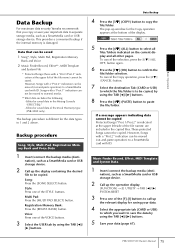
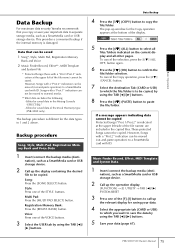
... "EFFECT/EQ." -
Registration Memory Bank: Press the [REGIST.
nation), such as a SmartMedia card or USB storage device. Data that you want to be copied.
Music Finder Record, Effect, MIDI Template and System Data
1 Insert/connect the backup media (desti- PSR-3000/1500 Owner's Manual 75 To cancel the selection, press the [6†] (ALL OFF) button again.
6 Press...
Owner's Manual - Page 194


...keyboard or playing back a song.)
• While a USB device is MIDI page 197 • What You Can Do With MIDI page 200 • MIDI Settings page 201
Connecting a Computer or USB Device... instrument to /from an external MIDI device. Using Your Instrument with Other Devices
194 PSR-3000/1500 Owner's Manual
Make sure that provides a data-transfer interface between these operations: When ...
Owner's Manual - Page 195
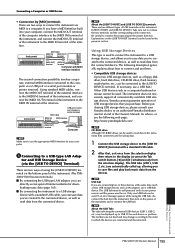
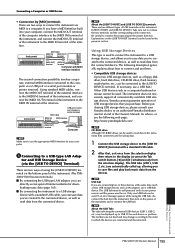
...music data from the devices. n About the USB Tabs The tabs indicating the connected USB devices (USB 1, USB 2, etc.) may change according to a computer. Using Your Instrument with its own power source) and the power must be used . If you 've created to the instrument, they cannot be self-powered (with Other Devices
PSR-3000...an error message appears while using the [USB TO DEVICE] terminal...
Owner's Manual - Page 197
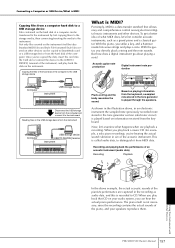
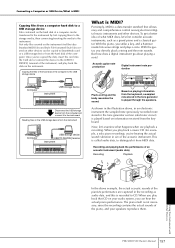
... USB storage device
Computer
USB storage device Instrument
Disconnect the USB storage device from the computer and connect it from the keyboard, a sampled note stored in the tone generator section (electronic circuit) is MIDI?
When you can be transferred to the instrument.
Playing the key board
Based on playing information from MIDI data.
PSR-3000/1500 Owner...
Owner's Manual - Page 198
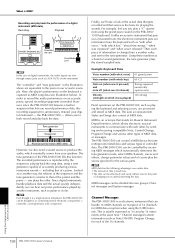
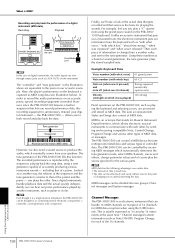
... played)
Panel operations on the keyboard is a single musical instrument, the PSR-3000/1500 can be thought of the PSR-3000/1500 fills this recording ...Devices
198 PSR-3000/1500 Owner's Manual The PSR-3000/1500 can be divided into a number value and sent to both record and play back the performance of a digital instrument (MIDI data)
Recording
Playback
Controller (keyboard...
Owner's Manual - Page 211
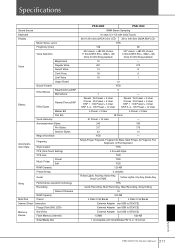
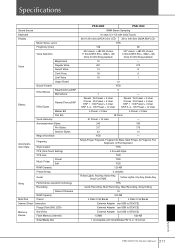
...
Style Creator
OTS (One Touch Setting)
OTS Link
Music Finder
Preset Edit
RAM Capacity
Preset Songs
Guide
Song
Performance assistant technology Recording
Record Channels
RAM Capacity
Multi Pad
Preset
Internet Direct Connection
Floppy Disk (2HD, 2DD)
Memory Device
Hard Disk Flash Memory (Internal)
SmartMedia Slot
PSR-3000
PSR-1500
AWM Stereo Sampling
61 keys (C1-C6...
Similar Questions
Data Flash Rom Error
how do i solve the data flash rom error on this psr s910. It cant do anything. I run a firmware upgr...
how do i solve the data flash rom error on this psr s910. It cant do anything. I run a firmware upgr...
(Posted by oskarichards 6 years ago)
What Is The Best Usb Flash Drive For My Yamaha Psr 3000
(Posted by abIanC 10 years ago)
I Need To Transfer Styles From The Yamaha 550 To A Usb Flash Storage Device..how
(Posted by ritaeichler 12 years ago)
How To Get The Musicfrom Usb Flash Drive?
hi; i have problem to transfer the music midi file from usb stick to the yamaha psr 3000 . i did fal...
hi; i have problem to transfer the music midi file from usb stick to the yamaha psr 3000 . i did fal...
(Posted by noomen123 12 years ago)

