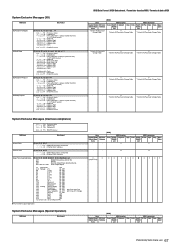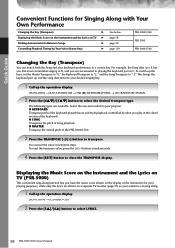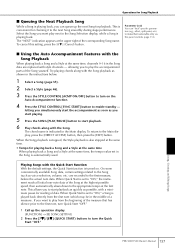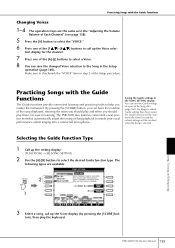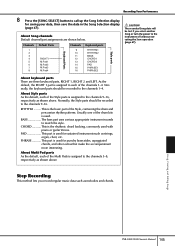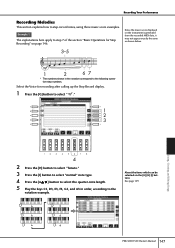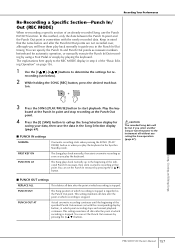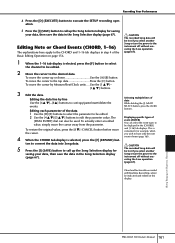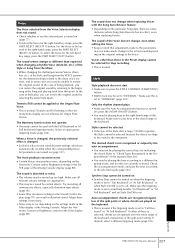Yamaha PSR-3000 Support Question
Find answers below for this question about Yamaha PSR-3000.Need a Yamaha PSR-3000 manual? We have 2 online manuals for this item!
Question posted by Beacsagla on December 19th, 2013
How To Change Midi Key Song Psr 3000
The person who posted this question about this Yamaha product did not include a detailed explanation. Please use the "Request More Information" button to the right if more details would help you to answer this question.
Current Answers
Related Yamaha PSR-3000 Manual Pages
Similar Questions
How Do I Reset Language To English On Psr 3000 Yamaha
How do. I reset my language option to English on my PSR. 3000 Yamaha. Keyboard
How do. I reset my language option to English on my PSR. 3000 Yamaha. Keyboard
(Posted by adlinks34 9 years ago)
Song Setting Volume Level Psr 3000
How Do You Store/save Thesong Setting Volume At The Same Level For Each Time The Psr 3000 Isswitched...
How Do You Store/save Thesong Setting Volume At The Same Level For Each Time The Psr 3000 Isswitched...
(Posted by russ97000 10 years ago)
How Do I Download Midi Into The Psr E313?
How do i download MIDI into the PSR E313
How do i download MIDI into the PSR E313
(Posted by jravunikau 11 years ago)
Midi Drivers For Psr-273?
Do you have a MIDI driver for PSR-273 for Windows 7?
Do you have a MIDI driver for PSR-273 for Windows 7?
(Posted by edwardn 12 years ago)