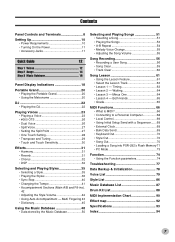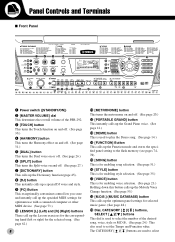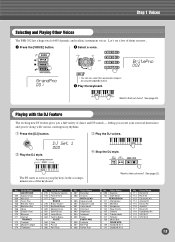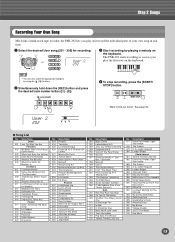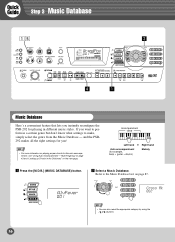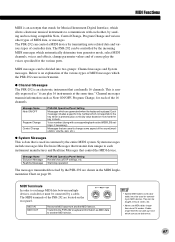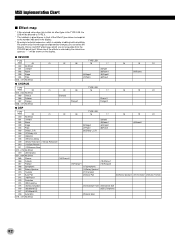Yamaha PSR-292 Support Question
Find answers below for this question about Yamaha PSR-292.Need a Yamaha PSR-292 manual? We have 1 online manual for this item!
Question posted by dougr0351 on August 31st, 2021
Psr-292 Database Name
Current Answers
Answer #1: Posted by hzplj9 on August 31st, 2021 12:28 PM
https://www.manualslib.com/manual/196889/Yamaha-Portatone-Psr-292.html
I have read through it and they do not appear to offer a way of renaming the database. They have considered the range of bases they offer to be sufficient. Searching the guide for the word gives 35 different entries and there is a list of database names towards the end.
Hope that helps.
Related Yamaha PSR-292 Manual Pages
Similar Questions
I have a Midi cable connection to Mac USB but do I need a driver? it won't work! Is the problem that...