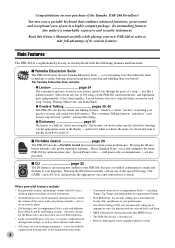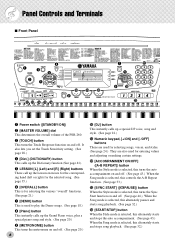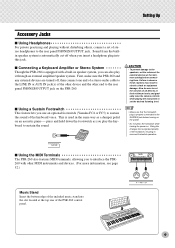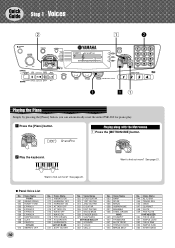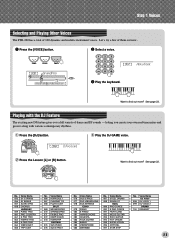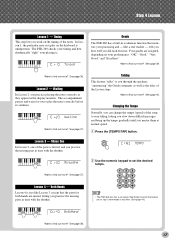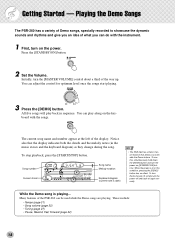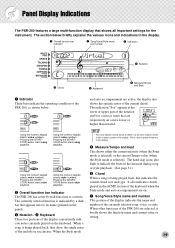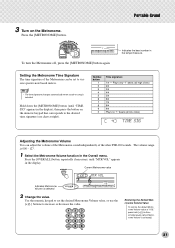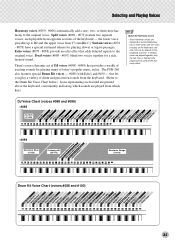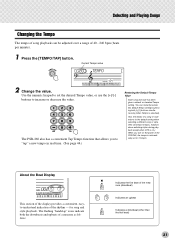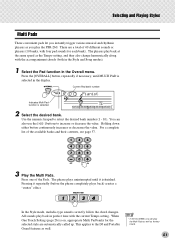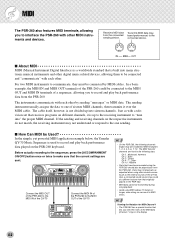Yamaha PSR-260 Support Question
Find answers below for this question about Yamaha PSR-260.Need a Yamaha PSR-260 manual? We have 1 online manual for this item!
Question posted by pefl on August 12th, 2014
When Was Psr-260 Keyboard Original Retail Value
The person who posted this question about this Yamaha product did not include a detailed explanation. Please use the "Request More Information" button to the right if more details would help you to answer this question.
Current Answers
Related Yamaha PSR-260 Manual Pages
Similar Questions
How Do I Get A Songbook For My Psr 260
I recently bought a used psr 260. I'm needing a songbook
I recently bought a used psr 260. I'm needing a songbook
(Posted by Beacarter 3 years ago)
Yamaha Psr-260 Power Adapter
require yamaha psr-260 power adapter in india (bangalore)
require yamaha psr-260 power adapter in india (bangalore)
(Posted by spmhal 7 years ago)
Can Someone Tell Me The 'keyboard To Laptop Jack Size'for Psr S550 Keyboard?
size of USB to HOST jack for yamaha psr s550B keyboard
size of USB to HOST jack for yamaha psr s550B keyboard
(Posted by rexalin005 11 years ago)
Yamaha Psr-38 Keyboard Doesn't Power Up
My Yamaha PSR-38 Keyboard does not power up. Worked fine & then the voice indicator LCD would br...
My Yamaha PSR-38 Keyboard does not power up. Worked fine & then the voice indicator LCD would br...
(Posted by woodusn 11 years ago)
Yamaha Psr-260's Price In India
What is the price of Yamaha PSR-260's in India?
What is the price of Yamaha PSR-260's in India?
(Posted by bijupaul142 11 years ago)