Yamaha PSR-240 Support Question
Find answers below for this question about Yamaha PSR-240.Need a Yamaha PSR-240 manual? We have 1 online manual for this item!
Question posted by ryanharris80 on January 19th, 2013
I Need Help With My Keyboard
what do i do if my keyboard will not turn on?? i have used two of the same power sources but neither of them are working
Current Answers
There are currently no answers that have been posted for this question.
Be the first to post an answer! Remember that you can earn up to 1,100 points for every answer you submit. The better the quality of your answer, the better chance it has to be accepted.
Be the first to post an answer! Remember that you can earn up to 1,100 points for every answer you submit. The better the quality of your answer, the better chance it has to be accepted.
Related Yamaha PSR-240 Manual Pages
Owner's Manual - Page 3
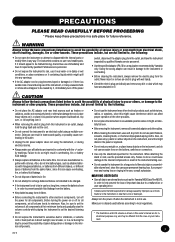
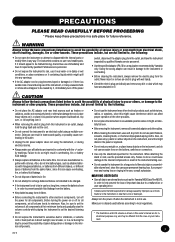
...help prevent the loss of important data due to a malfunction or user operating error. When attaching the stand or rack, use a soft, dry cloth. Using... the panel or keyboard. • Do..., near heat sources such as televisions...turn the power off the power for instructional purposes only, and may have the instrument inspected by qualified Yamaha service personnel.
• Use...
Owner's Manual - Page 4
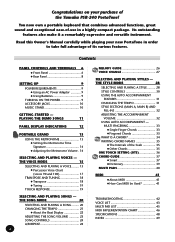
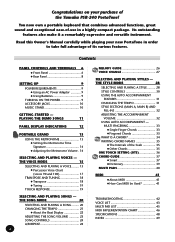
...POWER REQUIREMENTS 9 q Using an AC Power Adaptor 9 q Using Batteries 9
TURNING ON THE POWER 9 ACCESSORY JACKS 10 MUSIC STAND 10
GETTING STARTED -
MULTI FINGERING 33 q Single Finger Chords 33 q Fingered Chords 33
WHAT IS A CHORD 34 WRITING CHORD NAMES 35
q The Intervals of the Yamaha PSR-240... keyboard that combines advanced functions, great sound and exceptional ease-of-use ...
Owner's Manual - Page 5
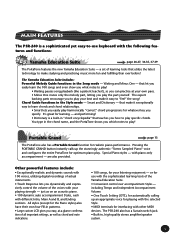
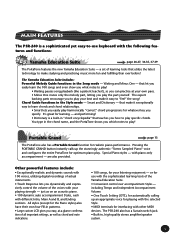
... for playing with other MIDI devices.
The PSR-240 also has a Sustain switch jack. • Built-in the Style mode - Chord Guide functions in , high-quality stereo amplifier/speaker system.
5 are also provided. All styles (except for use keyboard with piano-only accompaniment -
The Yamaha Education Suite includes: Powerful Melody Guide functions in patterns. •...
Owner's Manual - Page 9


... PSR-240 will need the optionally available Yamaha PA-3B Power Adaptor. Using an AC Power Adaptor
To connect your PortaTone to the instrument at the minimum level. CAUTION : • Never mix old and new batteries or different types of six new batteries. WARNING : • Use ONLY a Yamaha PA-3B AC Power Adaptor (or other end to turn the power...
Owner's Manual - Page 10
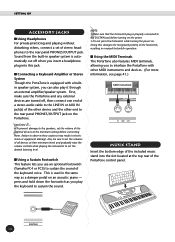
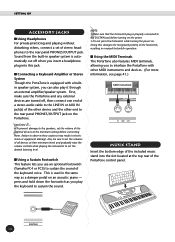
...turned off when you use an optional footswitch (Yamaha FC4 or FC5) to sustain the sound of stereo headphones to observe these cautions may result in the same way as you can also play the keyboard...more information, see page 41.)
MIDI instrument
IN MIDI OUT
Music Stand
Insert the bottom edge of the included music stand into this changes the recognized polarity of the footswitch, resulting in...
Owner's Manual - Page 11


...the power is turned on the power. Set the Volume. Initially, turn on ... (except for song #1, "StarWars") and the melody notes (in the music staves and the keyboard diagram) as they change to showcase the dynamic sounds and rhythms and give...keyboard voice will play in the song of Demo songs, specially recorded to match the changes in sequence. Press the STANDBY/ON button.
You can be used...
Owner's Manual - Page 12
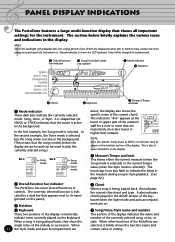
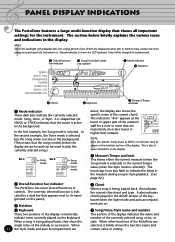
... root and type. NOTE: The LCD's backlight will be used to indicate the beats in the ACMP section of the keyboard when the Style mode and auto accompaniment are respectively an octave...PAD TRANSPOSE
TUNING ACMP VOL SONG VOL METRONOME VOL
002
WholeNew
003 MEASURE
² Chord
¿ Keyboard
³ Mode indicator » Notation
´ Measure/Tempo
and beat
³ Mode indicator
These ...
Owner's Manual - Page 17
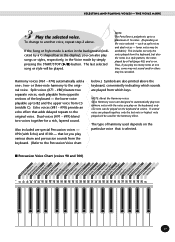
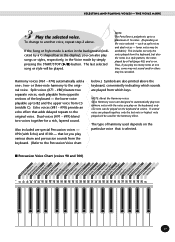
...B2 and the upper voice from opposite sections of harmony used for a rich, layered sound. The Voice Mode
Play the selected voice.
The type of the keyboard - s Percussion Voice Chart (voices 90 and 100)
...the last note or highest note played will be cancelled. Also included are played from the keyboard. (Refer to the original voice. To change to the original voice. or three-note ...
Owner's Manual - Page 26


... until the desired setting is selected.
26
To further help you should play and when you play that makes practice and learning of the melody in the music staves and the keyboard diagram in the music staves and the keyboard diagram).
The next note to be turned on either before starting a song, or while a song is...
Owner's Manual - Page 28


... a Style
Select the Style mode. Available styles are built into two sections: The upper is used for playing a melody line, and the lower (labeled "ACMP" below the keyboard) is for various popular music styles. Style numbers can use the numeric keypad to advance through the styles, or press the STYLE button to directly enter...
Owner's Manual - Page 29
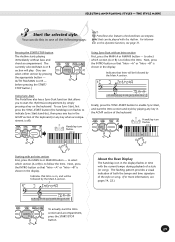
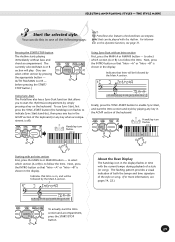
...Using Sync-Start with an Intro section First, press the MAIN A or MAIN B button - Indicates that Intro is
shown in the display.
The flashing pattern provides a visual indication of both the tempo and time signature of the keyboard...Intro section and style by ), then press any key in the ACMP section of the keyboard (or any key in time with the rhythm. About the Beat Display
The handclap ...
Owner's Manual - Page 31


...33 for more information on how to use auto accompaniment.)
HINT: The ACMP ON/OFF button can be used to the default setting of 40 - 240 bpm (beats per minute). Changing the...
Change chords using the auto accompaniment feature. The Style Mode
Using the Auto Accompaniment Features
Turn on .
8BtPop
ACMP ON
TEMPO
116
Select and play . In effect, this gives you a "split keyboard," with bass...
Owner's Manual - Page 35


...how to play them with the voicing or inversion that you need to specify sharp or flat, indicate that makes them in an...(flatted 7th)
To better understand the intervals and the numbers
used to represent them instantly recognizable (and gives you understand the ...out the chords of the note from the root. (See the keyboard diagram below . If you prefer). The Intervals of shorthand that to...
Owner's Manual - Page 41
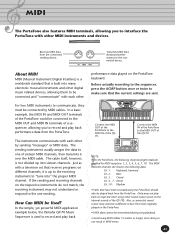
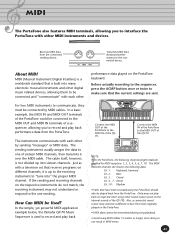
...Used? In the simple, yet powerful MIDI application example below, the Yamaha QY-70 Music...
L
H
H
L
L
Connect the MIDI OUT of the PortaTone to the connected device. Also, a connected sound source may not understand or respond to communicate, they must be connected and "communicate" with each other . Connect the MIDI ...channels. Transmits MIDI data (keyboard performance) to the MIDI OUT...
Owner's Manual - Page 42


... part of notes simultaneously.
The notes shown in the music staves and keyboard diagram in close proximity to a certain point and then...
When the PortaTone is turned on or off . To prevent this jack, no sound even when the keyboard is played or when ... Guide is receiving electrical power.
When using a mobile phone, noise is normal; Using a mobile phone in the display ...
Owner's Manual - Page 46
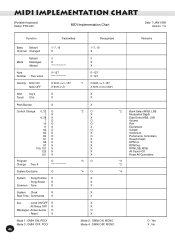
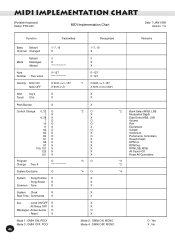
midi implementation chart
[Portable Keyboard] Model: PSR-240
MIDI Implementation Chart
Date: 7-JAN-1999 Version: 1.0
Function
Transmitted
Recognized
Remarks
Basic Default Channel Changed
1~7, 10 X
Mode
Default Messages Altered
3 X
Note Number : True voice
0~127
...
Owner's Manual - Page 47
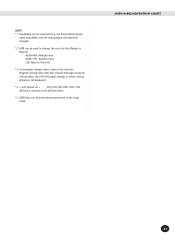
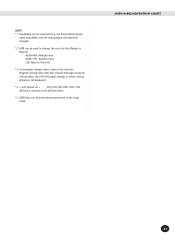
... being played on the keyboard.
*4 < GM System on the selected voice, the transmitted velocity
value may differ, even for the Melody or Rhythm. Program change the voice for notes played with identical strength.
*2 MSB can be used to change and other like channel messages received will not affect the PSR-240 panel settings or...
Owner's Manual - Page 48
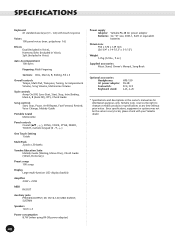
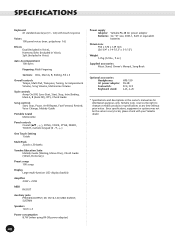
...48 SPECIFICATIONS
Keyboard 61 ...using PA-3B power adaptor)
Power supply Adaptor: Yamaha PA-3B AC power adaptor Batteries: Six "D" size, SUM-1, R-20 or equivalent batteries
Dimensions 933 x 370 x 129 mm (36-3/4" x 14-7/12" x 5-1/12")
Weight 5.7kg (12 Ibs., 9 oz.)
Supplied accessories Music Stand, Owner's Manual, Song Book
Optional accessories Headphones: AC power adaptor: Footswitch: Keyboard...
Owner's Manual - Page 50
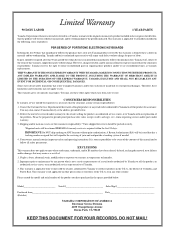
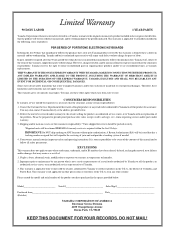
..., modification or exposure to extremes in repairing these products and/or to use reconditioned units as warranty replacements.
DO NOT MAIL!
Improper repair or maintenance...needed.
4. It is not a service representative of a retail outlet authorized by this manual and to follow all models included in the following series of products:
PSR SERIES OF PORTATONE ELECTRONIC KEYBOARDS...
Owner's Manual - Page 51
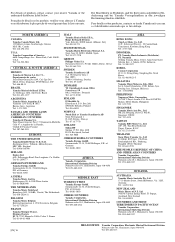
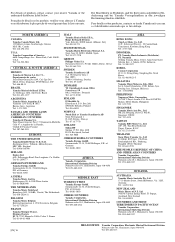
...ée Cedex 2, France Tel: 01-64-61-4000
ITALY Yamaha Musica Italia S.P.A., Home Keyboard Division Viale Italia 88, 20020 Lainate (Milano), Italy Tel: 02-935-771
SPAIN/PORTUGAL Yamaha-Hazen Electronica Musical, S.A. Tel: 686-00-33
BRAZIL Yamaha Musical do Brasil LTDA. Dublin Tel: 01-2859177
GERMANY/SWITZERLAND Yamaha Europa GmbH. Wettergrens Gata...
Similar Questions
I Need A Manual In Czech Language For Yamaha Psr-240.
Hello, I would like to have a manual in czech language for Yamaha PSR-240.Its possible? Thanks in ad...
Hello, I would like to have a manual in czech language for Yamaha PSR-240.Its possible? Thanks in ad...
(Posted by svarcova79 5 years ago)
Yamaha Psr-240 Songbook
Is The Yamaha PSR-240 Songbook Available For PDF Download?
Is The Yamaha PSR-240 Songbook Available For PDF Download?
(Posted by JWPRODS17 6 years ago)
Song List For The Yamaha Psr 240?
is there a complete song list for the demo songs on the yamaha psr 240?
is there a complete song list for the demo songs on the yamaha psr 240?
(Posted by lcoli 6 years ago)
Do You Have Psr 620 Display Panel? I Needed My Keyboard Psr 620 Display Is No
(Posted by ashadtohel 9 years ago)

