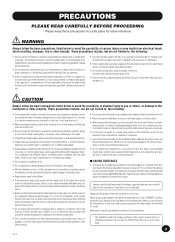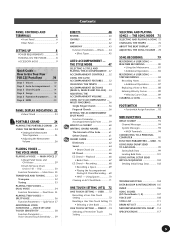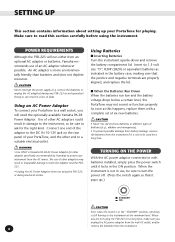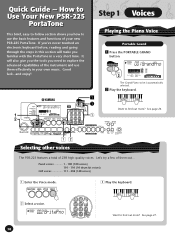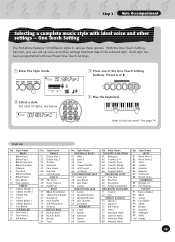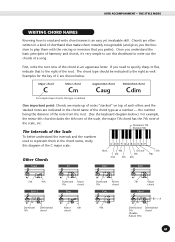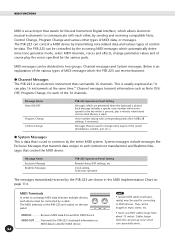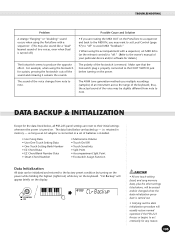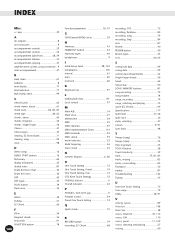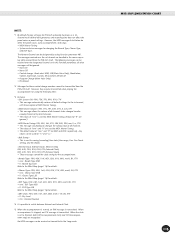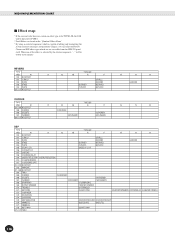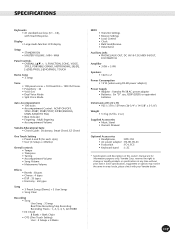Yamaha PSR-225GM Support Question
Find answers below for this question about Yamaha PSR-225GM.Need a Yamaha PSR-225GM manual? We have 1 online manual for this item!
Question posted by catlangmead on February 10th, 2013
What Type Of Adaptor Is Needed?
Current Answers
Answer #1: Posted by tintinb on February 10th, 2013 3:08 AM
- http://www.amazon.com/HQRP-PSR-E233-PSR-225GM-Keyboards-Replacement/dp/B004JUJ7JW
- http://www.amazon.com/PSR-225GM-Educational-Keyboard-Sequencer-PSR225GM/dp/B00009W3N6
- http://www.rakuten.com/prod/hqrp-ac-power-adapter-compatible-with-yamaha-psr-225gm-psr225gm/220896794.html
- http://www.sears.com/hqrp-ac-adapter-power-supply-compatible-with-yamaha/p-SPM3295105801
- http://www.ebay.com/itm/12V-Yamaha-PSR-225GM-keyboard-replacement-power-supply-/190694021452
If you have more questions, please don't hesitate to ask here at HelpOwl. Experts here are always willing to answer your questions to the best of our knowledge and expertise.
Regards,
Tintin
Related Yamaha PSR-225GM Manual Pages
Similar Questions
What Software Do We Use To Record Music From Psr-s550 To A Laptop
My PSR225GM does not work on mains power although it operates perfectly on 6X1.5 volt batteries. I...
Looking for a keyboard stand that is the same height as a piano keyboard for my Yahama PSR225GM keyb...