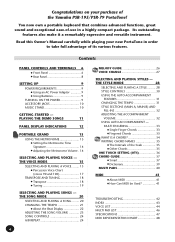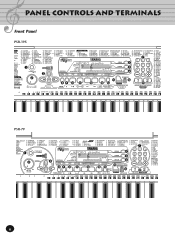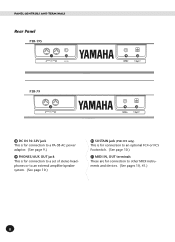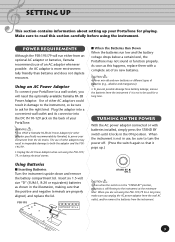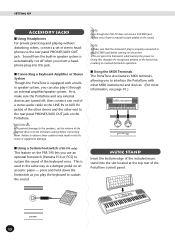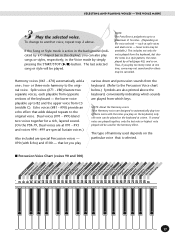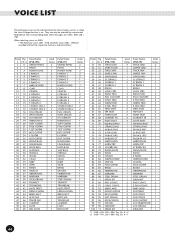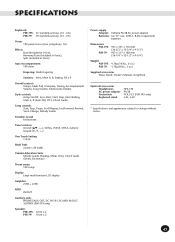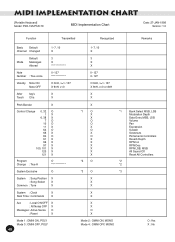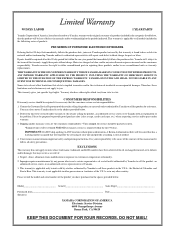Yamaha PSR-195 Support Question
Find answers below for this question about Yamaha PSR-195.Need a Yamaha PSR-195 manual? We have 1 online manual for this item!
Question posted by Fallyv on May 2nd, 2019
Flats And Sharps
Current Answers
Answer #1: Posted by Jonsparks20 on May 4th, 2019 4:34 PM
Now let's learn the names of the black keys. This is easy if you understand that in music, the same sound can have different names. Each black piano key can represent at least two different musical notes.
For example, the first black key after A is A sharp. Let's say that sharp means the closest higher note. So A sharp is the note after A. That same black key can also be calledB flat, because flat means the closest note lower, and as you can see, this black key is just before B. In music, we use the term "enharmonic equivalents" (or "enharmonics") to refer to different note names that apply to the same sound. The notes A sharp and B flat are enharmonics because both sound the same but have different names. Sharps and flats are known as accidentals because they alter the sound of the base note. Don't forget that sharp means higher and flat means lower in pitch.
NOTE: Sharps are written with the number sign or pound sign. A sharp is written like this: A#. The flats are written with a letter b. B flat is written like this: Bb.
Let's continue learning the black keys. It's easy: we just keep using accidentals. When you look at the piano keyboard, you'll notice that there's no black key between B and C. This means B sharp has the same pitch as C because C is the note that follows B. Also, C flat has the same sound as B. Some people may tell you that B sharp and C flat don't exist because there is no black key between them on the keyboard. That is just wrong, believe me-B sharp and C flat do exist, and they are used in music.
The first black key after C is C sharp or D flat. The following black key is D sharp or E flat. Notice that between E and F, there is no black key. This means E sharp sounds the same as F, and F flat sounds the same as E. Therefore, E sharp and F are enharmonics, and F flat and E are enharmonics. After F we have F sharp or G flat. Finally, the next black key is G sharp or A flat.After this, we reach A again.
Related Yamaha PSR-195 Manual Pages
Similar Questions
Yamaha keyboard PSR 520 display is not working. Please suggest remedy. I am in Chen
What Software Do We Use To Record Music From Psr-s550 To A Laptop
I have inherited a PSR-195 but it has no cord. What does one cost?