Yamaha PSR-175 Support Question
Find answers below for this question about Yamaha PSR-175.Need a Yamaha PSR-175 manual? We have 1 online manual for this item!
Current Answers
There are currently no answers that have been posted for this question.
Be the first to post an answer! Remember that you can earn up to 1,100 points for every answer you submit. The better the quality of your answer, the better chance it has to be accepted.
Be the first to post an answer! Remember that you can earn up to 1,100 points for every answer you submit. The better the quality of your answer, the better chance it has to be accepted.
Related Yamaha PSR-175 Manual Pages
Owner's Manual - Page 4
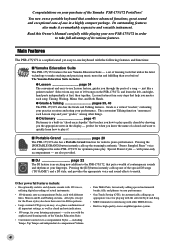
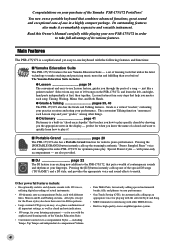
...Yamaha Education Suite
The PSR-175/172 features the new Yamaha Education Suite - G Dictionary page 41 Dictionary is a sophisticated yet easy-to-use in "chord encyclopedia" that teaches you how to play specific chords by showing you through the parts of a song - Special Pianist styles - You now own a portable keyboard...also make studying and practicing music more fun and ful&#...
Owner's Manual - Page 9
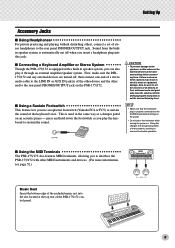
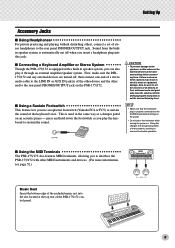
...devices. (For more information, see page 52.)
MIDI instrument
Music Rest Insert the bottom edge of the included music rest into this changes the recognized polarity of the footswitch, ...the PSR-175/172.
Doing this jack.
Setting Up
Accessory Jacks
I Using a Sustain Footswitch This feature lets you use an optional footswitch (Yamaha FC4 or FC5) to sustain the sound of the keyboard ...
Owner's Manual - Page 10
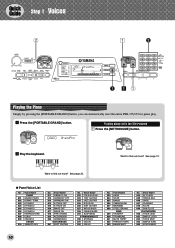
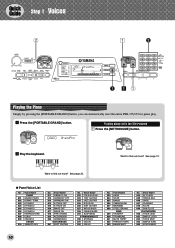
...along with the Metronome z Press the [METRONOME] button.
000 GrandPno
x Play the keyboard.
Voice Name 011 VIBRATO ON 012 HARMONY OFF 013 HARMONY ON 014 ATTACK OFF 015...
w
GrandPno
q zq
Playing the Piano
Simply by pressing the [PORTABLE GRAND] button, you can automatically reset the entire PSR-175/172 for piano play. Voice Name 022 FOLK GUITAR 023 12ST GUITAR 024 JAZZ GUITAR 025 E GUITAR 026...
Owner's Manual - Page 11
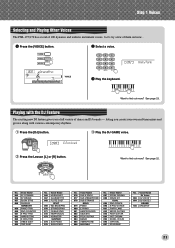
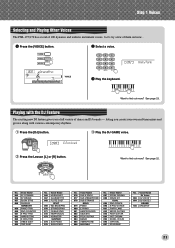
w Select a voice.
000
GrandPno
TEMPO
116
002 HnkyTonk e Play the keyboard. Playing with the DJ Feature
The exciting new DJ feature gives you create...variety of 100 dynamic and realistic instrument voices. See page 22. See page 23.
Step 1 Voices
Selecting and Playing Other Voices
The PSR-175/172 has a total of dance and DJ sounds - Let's try a few of them out now... q Press the [VOICE] ...
Owner's Manual - Page 17
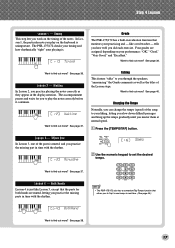
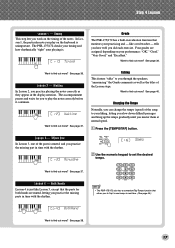
...in real time. (See page 44.)
Want to your practicing and - The PSR-175/172 checks your timing and how rhythmically "tight" your performance: "OK," "...PSR-175/172 also has a convenient Tap Tempo function that the parts for you can change the tempo (speed) of the notes. See page 40. See page 37.
The accompaniment pauses and waits for both hands are assigned, depending on the keyboard...
Owner's Manual - Page 18
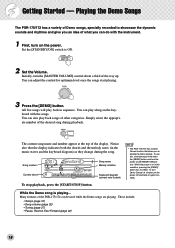
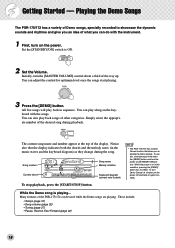
... will play back in the music staves and the keyboard diagram) as they change during playback. Song number Current chord
001
8va
DemoSong
002 MEASURE
To stop playback, press the [START/STOP] button. To turn Demo Cancel off, simply turn on again normally. Many features of the PSR-175/172 can also play along...
Owner's Manual - Page 19
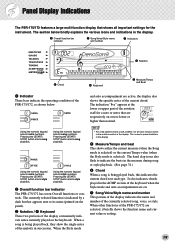
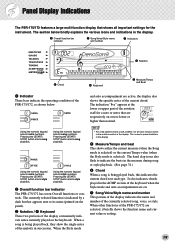
... notes may be shown in the display. The section below :
and auto accompaniment are active, the display also
shows the specific notes of the PSR-175/172 are on the keyboard. Pressing the [START/ STOP] button starts song playback. Using the numeric keypad selects song numbers.
w Overall function bar indicator The...
Owner's Manual - Page 21
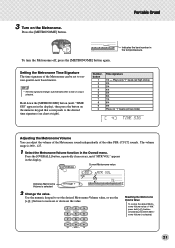
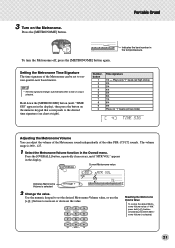
....
1 Select the Metronome Volume function in the tempo/measure.
3 Turn on the numeric keypad that corresponds to the desired time signature (see chart at right). Resetting the Metronome Volume Value
To restore the default Metronome Volume value of the other PSR-175/172 sounds.
Owner's Manual - Page 24
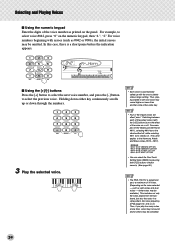
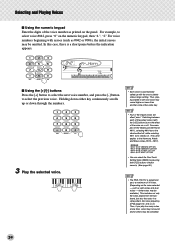
... omitted. fewer notes may be available.) This includes not only the notes played from the keyboard, but also the notes in a style pattern, the notes played by pressing both [+]/[-] buttons simultaneously. (See page 26.)
• The PSR-175/172 is polyphonic up with one voice may sound higher or lower than another voice...
Owner's Manual - Page 25
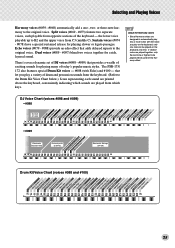
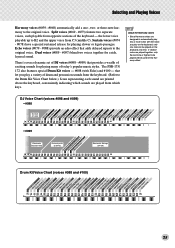
...music styles. Echo voices (#079 - #088) provide an echo effect that provides a wealth of DJ voices (#098 - #099) that adds delayed repeats to the original voice.
Sustain voices (#074 - #078) have a special sustained release for a rich, layered sound.
The PSR-175.../ 172 also features special Drum Kit voices - #088 (with the notes you play on the keyboard, only ...
Owner's Manual - Page 27
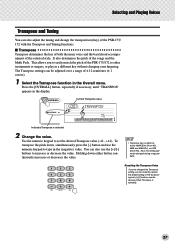
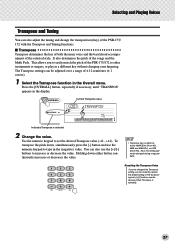
It also determines the pitch of the PSR-175/ 172 with the Transpose and Tuning functions.
Press the [OVERALL] button, repeatedly if ...or #100 (Drum Kit). Resetting the Transpose Value
If you've changed during song playback. Selecting and Playing Voices
Transpose and Tuning
You can be changed the Transpose setting, you to easily match the pitch of the PSR-175/172 to set the desired ...
Owner's Manual - Page 29


...sounds of the PSR-175/172.
The basic categories of the panel.
Current melody note
006 FurElise
002 MEASURE
Current measure number
• You can be used with them on the keyboard. Selecting and ...number, or use the [+]/[-] buttons to the one currently selected voice.
• The PSR-175/172 also has a convenient Tap Tempo function that makes learning songs fun and easy. ...
Owner's Manual - Page 30


...
30 Press the [START/STOP] button. For example, if the current voice selected on the keyboard along with each of the songs, either with the panel voice of your own selection.
Melody Voice Change
The PSR-175/172 lets you replace the original voice used for at least one second. Press the [VOICE...
Owner's Manual - Page 31


...new tempo in real time. (See page 44.)
Resetting the Tempo Value
Each song and style has been given a default or standard Tempo setting.
The PSR-175/172 also has a convenient Tap Tempo function that ...downbeats and upbeats of a measure as follows:
Indicates the first beat of the PSR-175/172, the tempo is automatically set tempo remains, however, when switching styles during playback ...
Owner's Manual - Page 34


... and at the same time. and right-hand parts are divided into different categories or music genres, including Piano/Classical, World and Christmas, plus a special set of DJ Game songs... I Lesson 4 - Waiting In this lesson step, the PSR-175/172 waits for practice. letting you practice the left - Lesson lets you play the keyboard. Minus One This lesson step plays back the song with...
Owner's Manual - Page 36
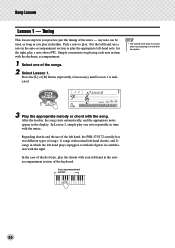
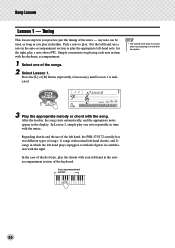
... the display.
For the left hand, use of the left hand, the PSR-175/172 actually has two different types of the notes - After the lead-in, the song starts automatically, and the appropriate notes appear in combination with the music.
Song Lesson
Lesson 1 - for the right, play .
Regarding chords and the use...
Owner's Manual - Page 42
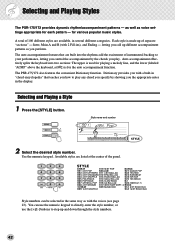
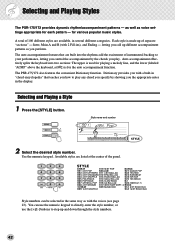
... melody line, and the lower (labeled "ACMP" above the keyboard, at the center of 100 different styles are available, in several... to play . Each style is for various popular music styles. The auto accompaniment features that teaches you how...2 Fill-ins), and Ending -
Selecting and Playing Styles
The PSR-175/172 provides dynamic rhythm/accompaniment patterns -
Use the numeric keypad. ...
Owner's Manual - Page 51


... the Pad function in the display. You can play back at the same speed as the keyboard.
51 In the Style mode, melodic-type sounds correctly follow the chord changes. There are ...3 Play the Multi Pads. All sounds play the PSR-175/172.
Selecting and Playing Styles
Multi Pads
These convenient pads let you instantly trigger various musical and rhythmic phrases as you can
also use the ...
Owner's Manual - Page 52
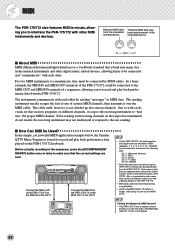
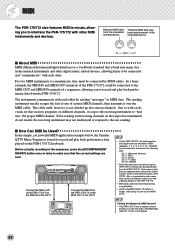
...In the simple, yet powerful MIDI application example below, the Yamaha
QY70 Music Sequencer is used to record and play back as expected ...reception: 1, 2, 3, 4, 5, 6, 7, 10.
Data may sound at a different octave from the PSR-175/172.
Transmits MIDI data (keyboard performance) to "tune into sixteen channels. The instruments communicate with other sound sources (such as with a...
Owner's Manual - Page 53


... played, some notes/sounds of the keyboard.
Not all notes are pressed at the same time a Multi Pad is output. The PSR-175/172 is set to the PSR-175/172 may produce interference. Make sure...The Multi Pad sound is connected to enable style operations.
The notes shown in the music staves and keyboard diagram in the right hand section of a chord, the corresponding chord will be heard...
Similar Questions
Yamaha Keyboard Psr 520 Display Not Working
Yamaha keyboard PSR 520 display is not working. Please suggest remedy. I am in Chen
Yamaha keyboard PSR 520 display is not working. Please suggest remedy. I am in Chen
(Posted by benyas14 3 years ago)
Recording Music From Psr-s550 To Laptop
What Software Do We Use To Record Music From Psr-s550 To A Laptop
What Software Do We Use To Record Music From Psr-s550 To A Laptop
(Posted by kinivuira 6 years ago)

