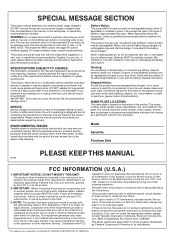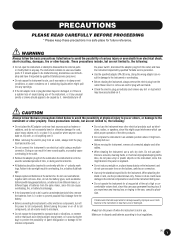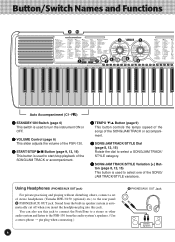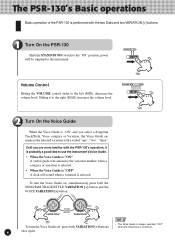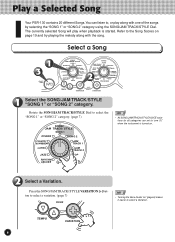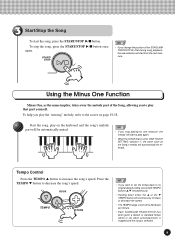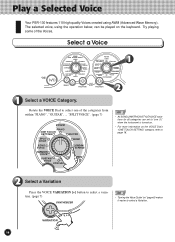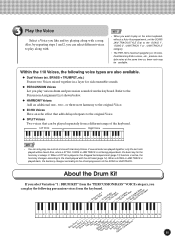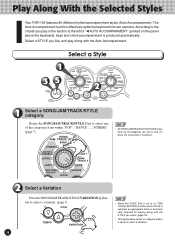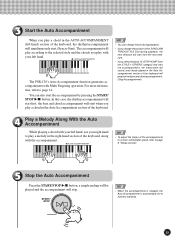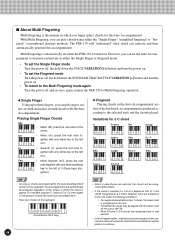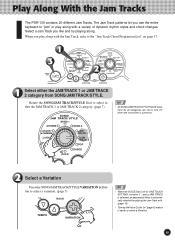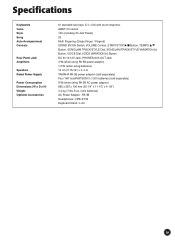Yamaha PSR-130 Support Question
Find answers below for this question about Yamaha PSR-130.Need a Yamaha PSR-130 manual? We have 1 online manual for this item!
Question posted by shedatz22 on July 1st, 2013
No Sound
i just inserted fully charged AA batteries to my keyboard but no sound at all. the last time i used it a couple of days ago the sound fainted until it produced the "humm " sound. i turned it off when suddenly when i press the key it actually sounded normal but when i turned it on again the sound became fainter. So i decided to recharged the batteries since i am using a rechargeable one.unfortunately after i inserted the batteries NO SOUND at all.Hepl
Current Answers
Related Yamaha PSR-130 Manual Pages
Similar Questions
Keys Are Spoiled...
The keys on the keyboard of psr130 spoiled...is thr any ways that I can repair it by my own
The keys on the keyboard of psr130 spoiled...is thr any ways that I can repair it by my own
(Posted by feliciaa1803 4 years ago)
Recording Music From Psr-s550 To Laptop
What Software Do We Use To Record Music From Psr-s550 To A Laptop
What Software Do We Use To Record Music From Psr-s550 To A Laptop
(Posted by kinivuira 6 years ago)
Comparable Musical Keyboard To Yamaha Psr I425 That You Can Buy In America
(Posted by khkrmard 9 years ago)
Where Can I Buy A Psr 1300 Power Supply With Ac Adapter In Victoria Australia?
where can I buy a PSR 1300 power supply with ac adapter in Victoria Australia?
where can I buy a PSR 1300 power supply with ac adapter in Victoria Australia?
(Posted by deedee505 10 years ago)