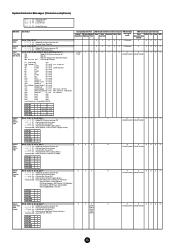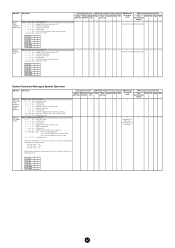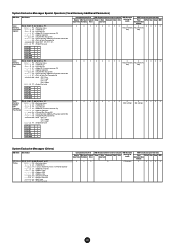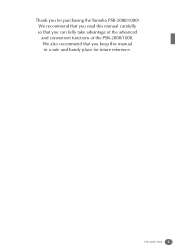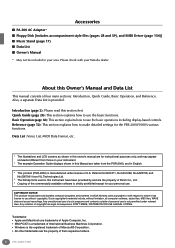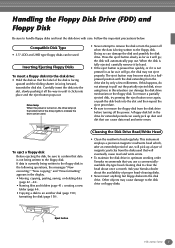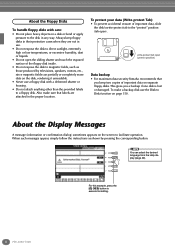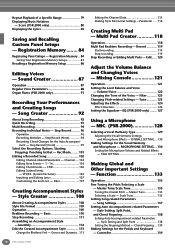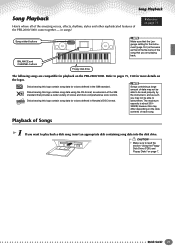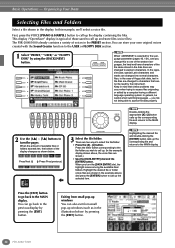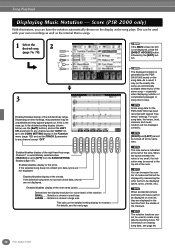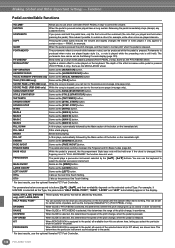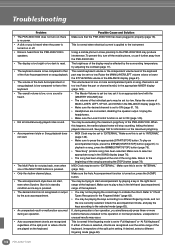Yamaha PSR-1000 Support Question
Find answers below for this question about Yamaha PSR-1000.Need a Yamaha PSR-1000 manual? We have 2 online manuals for this item!
Question posted by fymursic on January 12th, 2015
What Is The Problem When Yamaha Psr 2000 Appears In Hisysdwn C-133 Error 20000
The person who posted this question about this Yamaha product did not include a detailed explanation. Please use the "Request More Information" button to the right if more details would help you to answer this question.
Requests for more information
Request from electrohomecr on December 5th, 2019 11:13 AM
I have same problem, could you helpme?
I have same problem, could you helpme?
thanks
Current Answers
Related Yamaha PSR-1000 Manual Pages
Similar Questions
Hello My Yamaha Psr A 1000 Show A Message : Unexpected Error Hisysdwn.c/133/8c22
Hello my Yamaha PSr a 1000 show a message : unexpected error hisysdwn.c/133/8c22611e
Hello my Yamaha PSr a 1000 show a message : unexpected error hisysdwn.c/133/8c22611e
(Posted by Zerzam 2 years ago)
Comparable Musical Keyboard To Yamaha Psr I425 That You Can Buy In America
(Posted by khkrmard 9 years ago)
En Yamaha Psr 2000 Aparece Error C 133 200010 Por Favor Solucion Gracias
(Posted by fymursic 9 years ago)
My Keyboard Yamaha Psr-1000,not Working, Showing Unexpected Error-c/133/8c8dc
my keyboard YAMAHA PSR1000 showing unexpected error C/133?8C8DC,, what is the solution? help me plea...
my keyboard YAMAHA PSR1000 showing unexpected error C/133?8C8DC,, what is the solution? help me plea...
(Posted by satishflute 10 years ago)