Yamaha MX88 Support Question
Find answers below for this question about Yamaha MX88.Need a Yamaha MX88 manual? We have 4 online manuals for this item!
Question posted by garylarsen on May 22nd, 2011
Sustain Problem
The sustain does not shut completely off and in fact gets worse the longer I play. I disconnected the pedal and it go much worse insted off shutting off entirely. What would cause this?
Current Answers
There are currently no answers that have been posted for this question.
Be the first to post an answer! Remember that you can earn up to 1,100 points for every answer you submit. The better the quality of your answer, the better chance it has to be accepted.
Be the first to post an answer! Remember that you can earn up to 1,100 points for every answer you submit. The better the quality of your answer, the better chance it has to be accepted.
Related Yamaha MX88 Manual Pages
Synthesizer Parameter Manual - Page 4


... the range of assigned percussion/drum waves.
General MIDI (GM) is also known as played by applying Voice Parameters to a Drum Key.
A Drum Key is built into an Electronic Musical Instrument. A Drum Voice consists of mainly percussion/drum sounds that are common to all
Elements; „ Use Element Edit to individual notes on...
Synthesizer Parameter Manual - Page 5


...the functioning of the Expanded Articulation (XA) feature of a Normal Voice or each time you play .
All Elements that have the same type of XA features must have the same XA ...132; Set the XA (eXpanded Articulation) parameters. You can be played in place of the one unit of the tone generator block of the Electronic Musical Instrument.
For each Element, you to each Element of an Element....
Synthesizer Parameter Manual - Page 8


... separate Elements, apply Pitch Scaling and so on the tone generator block of the Electronic Musical Instrument. Coarse Tuning
Determines the pitch of each Element (Normal Voice) or each Drum Key in...in a Normal Voice.
8 This parameter is useful for creating alternate tunings, or for each note you play . „ The higher the value, the greater the pitch variation. „ 0: No pitch change...
Synthesizer Parameter Manual - Page 13
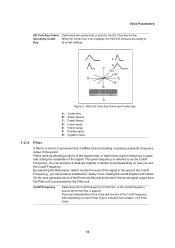
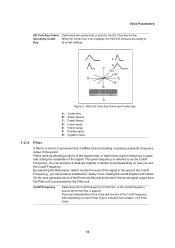
...its actual settings. The tonal characteristics of the Voice and function of the Electronic Musical Instrument, the sound signal output from the Pitch unit is selected (see Chapter 1-2-5 Filter... Higher range F: Positive value G: Negative value
1-2-4
Filter
A filter is played, the Pitch EG behaves according to as the Cutoff Frequency. Cutoff Frequency
Determines the Cutoff Frequency for the EG Time...
Synthesizer Parameter Manual - Page 66


... for the various parts.
3-1-2
MIDI channels
MIDI performance data is a standard that allows electronic musical instruments to communicate with each other, by transmitting note-related data and various types of MIDI data or..., change parameter values, and of course play the Voices specified for sixteen different instrument parts can control other MIDI devices by sending and receiving compatible ...
Synthesizer Parameter Manual - Page 74
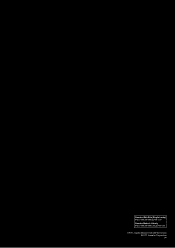
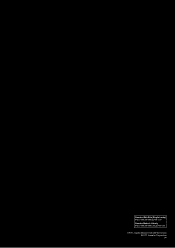
Yamaha Web Site (English only) http://www.yamahasynth.com Yamaha Manual Library http://www.yamaha.co.jp/manual/
U.R.G., Digital Musical Instruments Division ©2011 Yamaha Corporation A0
MX49/MX61/MX88 Remote Tools Installation Guide - Page 4


If the "User Account Control" window appears, click [Continue] or [Yes]. MX49/MX61 Remote Tools Installation Guide
U.R.G., Digital Musical Instruments Division © 2012 Yamaha Corporation 209MW-A0
4 Follow the on-screen instructions to uninstall the application.
When using Windows
Select [Start] [Control Panel] &#...
MX49/MX61/MX88 Remote Editor Owners Manual - Page 15


...are available only for the MX49/MX61 as the MIDI Input/Output.
• Make sure to set the MX49/MX61 instrument to be controlled does not change; Even when I select another track on the DAW software, the VSTi to the ...] Select "04:Remote" [ENTER]. MX49/MX61 Remote Editor Owner's Manual
U.R.G., Digital Musical Instruments Division © 2012 Yamaha Corporation 209MW-A0
15
MX49/MX61/MX88 Reference Manual - Page 5


... MX88 Reference Manual
5
C6 (MX61). C1), use the OCTAVE [-] button or TRANSPOSE [-] button to play notes outside the keyboard range (C0 - C2 / C0 -
Velocity (strength with a computer
Using iOS Applications
Reference
Performance Song/Pattern File Utility Remote
Drum Voices (Drum Kits)
Drum Voices are mainly percussion/drum sounds that are mainly pitched musical instrument...
MX49/MX61/MX88 Reference Manual - Page 7


... Comping Chromatic Percussion Drum/ Percussion Sound Effect Musical Effect Ethnic
Abbreviation
Category button name
AP
PIANO...Block Tone Generator Block Effect Block Arpeggio Block Song/Pattern Playing Block Internal Memory MIDI/Audio Signal Flow
Using a ... MX61 MX88 Reference Manual
7 Each category has multiple Voices. The different categories are divided based on the general instrument type ...
MX49/MX61/MX88 Reference Manual - Page 13


... play, giving you automatically trigger musical and rhythmic phrases using the current Voice by simply pressing a note or notes on instrument type. Two Arpeggio types can be played back... Pad / Musical Effect Chromatic Percussion Drum / Percussion Synth Sequence Chord Sequence Hybrid Sequence Control
Reference
Performance Song/Pattern File Utility Remote
MX49 MX61 MX88 Reference Manual
13
MX49/MX61/MX88 Reference Manual - Page 14


...when selecting an Arpeggio type.
Accent
The circle indicates that use a damper pedal switch (sending MIDI sustain messages;
For information on the displays including the "Hold" parameters, see below).... detected from note data played on /off.
"C (Chord)" indicates that this function, refer to the number of the Arpeggio type.
MX49 MX61 MX88 Reference Manual
14 About ...
MX49/MX61/MX88 Reference Manual - Page 15


...Type List" in your live performances. In fact, some types contain no sound is suited for Normal Voices, using the same instruments simply by category name or type name.... Voices may not produce musically appropriate results. Arpeggios for Normal Voices
Arpeggio types (belonging to the drum pattern being played. Playback of the played notes (assigned drum instruments)
Playing a note or notes ...
MX49/MX61/MX88 Reference Manual - Page 19


...instrument. By connecting this instrument is also available at the above site.
2 Install the Yamaha Steinberg USB Driver to the computer. NOTE
The acronym DAW (digital audio workstation) refers to music... software and VSTi (software instrument)
Basic Structure
Basic Structure Controller Block Tone Generator Block Effect Block Arpeggio Block Song/Pattern Playing Block Internal Memory MIDI/Audio...
MX49/MX61/MX88 Reference Manual - Page 22


... software on the computer • Remote controlling the DAW software or VSTi (software instrument)
This section contains an overview on
Port 1
Port 1
Basic Structure
Basic Structure Controller Block Tone Generator Block Effect Block Arpeggio Block Song/Pattern Playing Block Internal Memory MIDI/Audio Signal Flow
Using a Connected Computer
Connecting to your particular...
MX49/MX61/MX88 Reference Manual - Page 23


...MX88
Computer (Cubase, etc.)
IN CH1
OUT CH3
MIDI Thru = on the instrument. The following parameters are off . Local Control (page 65) is set to off . Use this setting when you can individually select a track for playing... Assistant window, and then click [Create].
3 Confirm that respective instrument sound on
MX49 MX61 MX88 Reference Manual
23 Press [UTILITY] [JOB] ...
MX49/MX61/MX88 Reference Manual - Page 39


...be supported in order to avoid noise caused by connecting to the i-MX1 Owner's ...Generator Block Effect Block Arpeggio Block Song/Pattern Playing Block Internal Memory MIDI/Audio Signal Flow
i-MX1...When you use various iOS applications with this instrument to the iPad/iPhone/iPod Touch, refer to... enjoyment and musical versatility. Using iOS Applications
You can use the instrument along with ...
MX49/MX61/MX88 Reference Manual - Page 45


... allows a more musical transition between the ...MX88 Reference Manual
45
This is applied to both Parts 1 and 2.
Settings: -64 - +0 - +63
ChoSend (Chorus Send)
Determines the Send level of the keyboard. Settings: -64 - +0 - +63
Sustain (Sustain Level)
Determines the sustain level at which the volume will be determined by "playing...display are using this instrument with an external ...
MX49/MX61/MX88 Reference Manual - Page 48


...Sustain (AEG Sustain Level) AEG Release (AEG Release Time)
Description
Determines the cutoff frequency of the sound changes over time.
Higher values result in a longer...)
Determines the maximum pitch bend range for playing multiple simultaneous notes. Keep in mind that ... Copy Bulk
Performance Store Supplementary Information
MX49 MX61 MX88 Reference Manual
48 Using the AEG, you can...
MX49/MX61/MX88 Reference Manual - Page 67


...instrument itself were used in mind that the sustain function cannot be controlled by setting this parameter to the entire system of the instrument...the instrument. Parameter
Description
FS Pedal (Foot Switch Sustain Pedal Select)
Determines which model of the instrument itself...Remote Utility Job QuickSeup Factory Set Version
MX49 MX61 MX88 Reference Manual
67
Settings: off , 1 - 95...
Similar Questions
Problems Of Yamaha Sy85
We bought a Yamaha SY85 secondhand. Then we got this problem that there is only one sound in the key...
We bought a Yamaha SY85 secondhand. Then we got this problem that there is only one sound in the key...
(Posted by jirehemmanuelgumaro 7 years ago)
Clp-120 Transfer Data
Hi How do I transfer data from my Yamaha CLP-120 to Computer for editing and what software do I need...
Hi How do I transfer data from my Yamaha CLP-120 to Computer for editing and what software do I need...
(Posted by Anonymous-127675 10 years ago)
Yamaha Yhr662
HELLO FROM MALTA I JUST PURCHASED A 1976 YAMAHA YHR 662 HORN FROM A RETIRED PLAYER AND HE SAID THAT...
HELLO FROM MALTA I JUST PURCHASED A 1976 YAMAHA YHR 662 HORN FROM A RETIRED PLAYER AND HE SAID THAT...
(Posted by lonewolf73 12 years ago)
Difference Between Yamaha Svb-100
Yamaha Svb-100sk
And Yamaha Svb-200
No more details. Thank you!!!
No more details. Thank you!!!
(Posted by daniel74180 12 years ago)

