Yamaha MOX8 Support Question
Find answers below for this question about Yamaha MOX8.Need a Yamaha MOX8 manual? We have 4 online manuals for this item!
Question posted by montlholm on May 27th, 2014
How To Record Tracks To Yamaha Mox8
The person who posted this question about this Yamaha product did not include a detailed explanation. Please use the "Request More Information" button to the right if more details would help you to answer this question.
Current Answers
There are currently no answers that have been posted for this question.
Be the first to post an answer! Remember that you can earn up to 1,100 points for every answer you submit. The better the quality of your answer, the better chance it has to be accepted.
Be the first to post an answer! Remember that you can earn up to 1,100 points for every answer you submit. The better the quality of your answer, the better chance it has to be accepted.
Related Yamaha MOX8 Manual Pages
Data List - Page 98


...up the display for the selected Mackie Control F5 Track on ). to Knobs 5
-
- 8. Digital Performer
-
-
-
-
-
- -
-
-
98 MOX6/MOX8 Data List SONAR
-
Changes...
Stops recording or playback
Starts playback from the current point
Starts song recording
Opens/closes the [Add Instrument Track] Mackie Control ...
Owner's Manual - Page 24


...button.
4 Play the keyboard. Quick Guide
Playing the keyboard in the Play display.
This instrument features Banks for the Drum Voices: PDR (Preset Drum Bank), UDR (User Drum Bank), ... MOX6/MOX8 Owner's Manual Selecting a Preset Voice
1 Press the [VOICE] button. The parameters shown in subsequent or previous Banks.
Drum Voice
Drum Voices are mainly pitched musical instrument type ...
Owner's Manual - Page 27


..., execute the Store operation (below). and Element Edit, for editing individual keys.
27 MOX6/MOX8 Owner's Manual The KNOB FUNCTION pop-up window will appear on the Voice type. The "...will not be done in the
GENERAL display of the functions
Normal Voice Edit
A Normal Voice (pitched musical instrument-type sounds) can be shown.
2 Turn a desired knob while playing the keyboard. In the ...
Owner's Manual - Page 34


... instrument, the term "Pattern" refers to a relatively short musical or rhythmic phrase - 1 to 256 measures -
which is to record your...MOX8 Owner's Manual
3 Press the [REC] button to call up to 16 Tracks.
* Song
A Song on a MIDI sequencer, and playback automatically stops at the end of the recorded data.
* Pattern
In this instrument is selected as the destination of Performance recording...
Owner's Manual - Page 38


... itself is enough to Parts for recording your musical performances (made up to use convenient mute/solo functions during playback.
similar to play in which correspond to capture all the nuances of the Song.
1 Press the [SOLO] button so that its lamp lights.
The MOX6/MOX8 provides 16 Tracks, which multiple Voices are stored...
Owner's Manual - Page 41


..., press the [J] (Stop) button.
In the eight-measure example below .
• "Type" = "replace" • "Quantize" = "off from the top of the Tracks 1 and 2 will be used with the recorded data, try recording again. Before re-recording Recording start recording from this list, select "PRE5 H04 Saw Pad" then press the [ENTER] button.
41 MOX6/MOX8 Owner's Manual
Owner's Manual - Page 47


... Chain
Record mode then set the RecTrack to the Tempo Track.
*When you record the Scene Track:
In Step 3, set the Recording Track and ...recorded Pattern Chain. The instrument returns to "tempo." Pattern Chain
Change the Sections as a Pattern.
Here, set the RecTrack to the CHAIN display of the on /off the desired Number buttons. As in real time to create the Song you record Track...
Owner's Manual - Page 52
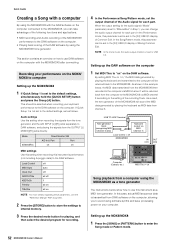
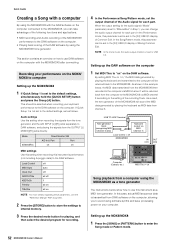
...generator of the MOX6/MOX8 will be selected when recording your performance on the MOX6/ MOX8 to computer
Setting up the DAW software on the computer
1 Set MIDI Thru to use this instrument as a MIDI ...output channel of the recording Track. Quick Guide
Creating a Song with a computer
By using the MOX6/MOX8 with the DAW software on the computer connected to the MOX6/MOX8, you can change the...
Reference Manual - Page 4


...it . Voice
A program that contains the sonic elements for generating a specific musical instrument sound is even more realistic sound or various types of sound by editing parameters unique... generator.
Actually, the MOX6/MOX8 is referred to each key. A Voice is created by combining multiple Elements. Normal Voices are mainly pitched musical instrument type sounds that only one...
Reference Manual - Page 10


... MOX6/MOX8 provides no Preset Phrases. You can be directly recorded to the Track. Section A
Section B
Section C
Basic Structure
Functional blocks Tone Generator block A/D Input block Sequencer block Arpeggio block Controller block Effect block Internal memory
Phrase
This is done to the desired Track.
"Phrases" are short musical/rhythmic passages for a single instrument, such...
Reference Manual - Page 21


...Effect Type List" in the each effect parameter display.
For information on the descriptions of musical instruments (such as templates and can be set in the "Data List" PDF document. The... the "Data List" PDF document. MOX6/MOX8 Reference Manual
21 For instructions on the effect parameters which extracts the characteristic of this instrument and the effect types contained in the "Data...
Reference Manual - Page 30


...[F2] RECALL [F3] COPY [F4] BULK
Supplementary Information
MOX6/MOX8 Reference Manual
30 There are two types of instruments. MainCtgry (Main Category) SubCtgry (Sub Category)
Determines the Main... REMOTE UTILITY QUICK SET FILE
Normal Voice Edit
A Normal Voice, which contains pitched musical instrument-type sounds that can be displayed. This section explains the parameters for the Micro ...
Reference Manual - Page 73


...
SONG PATTERN MIX
MASTER REMOTE UTILITY QUICK SET FILE
[F2] REC TR (Record Track)
RecTrack (Record Track)
Determines the Tracks of the Song/Pattern as the destination for recording.
PERFPART (Performance Part)
Indicates the Tracks of the Song/Pattern as the destination for the Performance recording.
If it is set to "on the keyboard. Settings: off , on the...
Reference Manual - Page 79


... want to add more data to "external" or "auto." You can be recorded.
step Use this instrument with a single button press. Press the [SF1] COPYLOC button, and the punch-in/out settings are using this method to overwrite an already recorded Track with
that already contains data. Quantize (Resolution)
This parameter is available when...
Reference Manual - Page 80


.../MOX8 Reference Manual
80 When the cursor is same as "Tap Tempo." Settings: L63 (far left) - C (center) -
NOTE In the CLICK display (page 144), you can select a voice by holding the [SHIFT] button and pressing the [ENTER] button several times repeatedly at the
desired tempo. Volume
Determines the volume of the recording Track...
Reference Manual - Page 84
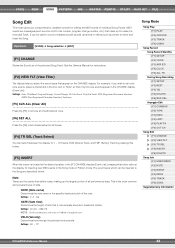
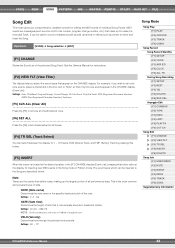
... that make up the data of a recorded Track. For example, if you comprehensive, detailed controls for 1 - 16 Tracks, SCN (Scene) Track, and TMP (Tempo) Track by pressing this button.
[F5] INSERT... Job [F1] UNDO/REDO [F2] NOTE [F3] EVENT [F4] MEAS [F5] TRACK [F6] SONG
Supplementary Information
MOX6/MOX8 Reference Manual
84 Operation
[SONG] Song selection [EDIT]
[F1] CHANGE...
Reference Manual - Page 103


... Since the remixed data is sliced and rearranged only. 16 variations are different for recording. • patt (Pattern): Records Section changes during playback • tempo: Records tempo change information during playback • scene: Records Track mute settings during playback
MOX6/MOX8 Reference Manual
103 Settings: 1 - 16
Var (Variation)
Determines how the original MIDI sequence data...
Reference Manual - Page 104


... edit the Section changes for each Phrase are copied to Song data (standard MIDI format) and places the results in normal Song Tracks. MOX6/MOX8 Reference Manual
104 When recording the tempo Track, you can edit the tempo change in beats.
After specifying the source range in measures, the top measure of the destination...
Reference Manual - Page 105


... (page 149) to off .
Type
Determines the Recording Type. In Realtime recording, the "Type" should be set to "replace," "overdub," or "punch."
With Realtime recording, the instrument functions in the same way as a tape recorder, recording the performance data as "Event" in the SETUP display of the recording Track. With Step recording, you want to synchronize it down one...
Reference Manual - Page 160


... Performance mode Song mode Pattern mode Mixing mode Master mode Remote mode Utility mode Quick setup File mode
Appendix
MIDI
MOX6/MOX8 Reference Manual
Yamaha Web Site (English) http://www.yamahasynth.com/ Yamaha Manual Library http://www.yamaha.co.jp/manual/
U.R.G., Digital Musical Instruments Division ©2011 Yamaha Corporation A0
160
This synthesizer can also be changed.
Similar Questions
Its 2022 - Can I Still Use My Yamaha Clp-150 To Record Midi On Latest Macbook?
Dear readers, after many days of trying and investing in stupid stuff as usbc-to USB adapters and hu...
Dear readers, after many days of trying and investing in stupid stuff as usbc-to USB adapters and hu...
(Posted by angelikaborn 1 year ago)
Yamaha Yhr662
HELLO FROM MALTA I JUST PURCHASED A 1976 YAMAHA YHR 662 HORN FROM A RETIRED PLAYER AND HE SAID THAT...
HELLO FROM MALTA I JUST PURCHASED A 1976 YAMAHA YHR 662 HORN FROM A RETIRED PLAYER AND HE SAID THAT...
(Posted by lonewolf73 12 years ago)

