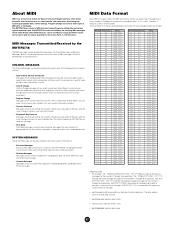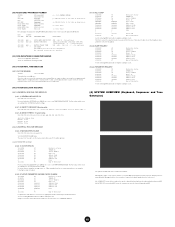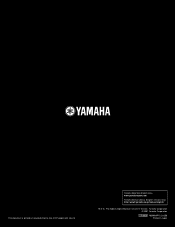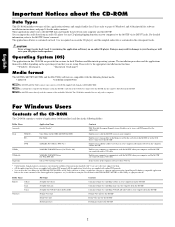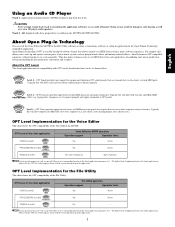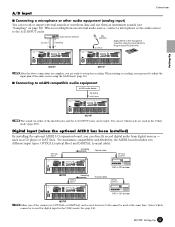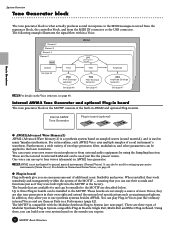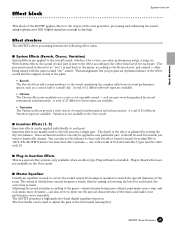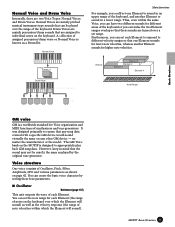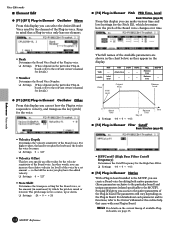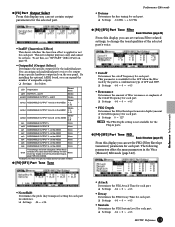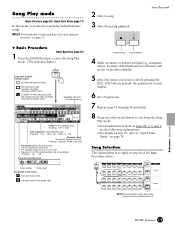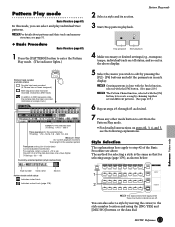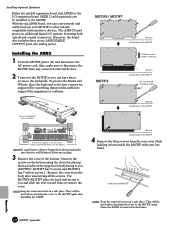Yamaha MOTIF8 Support Question
Find answers below for this question about Yamaha MOTIF8.Need a Yamaha MOTIF8 manual? We have 3 online manuals for this item!
Question posted by arcdoc13 on August 31st, 2019
Transpose Settings On Motif 8?
Current Answers
Answer #1: Posted by waelsaidani1 on August 31st, 2019 9:18 PM
2 Move the cursor to Transpose, then set the value. Set the value to "+1" to transpose the pitch up by a semitone, or set it to "-1" to transpose it down by a semitone. To transpose it up or down by a whole tone, set this to "2"; to transpose by an octave, set it to "12." NOTE To transpose by octaves, use the Octave parameter (above Transpose).
3 Press the [STORE] button to store the Utility setting
Related Yamaha MOTIF8 Manual Pages
Similar Questions
simple directions on how to transpose on the yahama motif 8, lost my instructions. Thank you!
Arpeggiator is not functiioning to play drum sounds. All other sounds are okay
HELLO FROM MALTA I JUST PURCHASED A 1976 YAMAHA YHR 662 HORN FROM A RETIRED PLAYER AND HE SAID THAT...