Yamaha MO6 Support Question
Find answers below for this question about Yamaha MO6.Need a Yamaha MO6 manual? We have 2 online manuals for this item!
Question posted by stanlovitt on May 13th, 2013
I'm Having Problems Recording ?
my recording button want let me record my music.
Current Answers
There are currently no answers that have been posted for this question.
Be the first to post an answer! Remember that you can earn up to 1,100 points for every answer you submit. The better the quality of your answer, the better chance it has to be accepted.
Be the first to post an answer! Remember that you can earn up to 1,100 points for every answer you submit. The better the quality of your answer, the better chance it has to be accepted.
Related Yamaha MO6 Manual Pages
Data List - Page 7
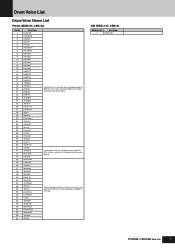
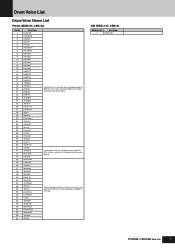
... drum kits have been specially programmed for ease in playing. Voice Name
1
Stereo GM
Data List
7 These original drum kits, programmed for the MO6/ MO8, feature a special non-standard order for different music styles, yet closely follow the standard instrument order of instruments and special sound effects, and are grouped according to their type.
Data List - Page 60


...= 1) according to or subtracts from the center value, 64, since it is received, the instrument starts sensing. See the following MIDI Data Table for Address and Byte Count.
(3-6-4) BULK DUMP
...MIDI receiving buffer will be lowered. Once this code is an offset parameter. Device Number Code MO6: 33 06 MO8: 34 06
(3-6-2) UNIVERSAL REALTIME MESSAGE
(3-6-2-1) MIDI MASTER VOLUME
F0H 7FH 7FH...
Data List - Page 78


YAMAHA [Music Synthesizer -
send MMC (stop, deferred play, locate) if sync mode is MIDI. Transmitted
Recognized
Basic Channel
Default 1 - 16 Changed ˛
Mode
Default ˛ Messages ˛ ... List
Mode 2 : OMNI ON ,MONO Mode 4 : OMNI OFF,MONO
Ø : Yes ˛ : No receive MMC quarter frame message if sync mode is MTC. part] Model MO6/MO8 MIDI Implementation Chart
Function...
Data List - Page 79


part] Model MO6/MO8 MIDI Implementation Chart
Date :04-AUG-2005 Version : 1.0
Function... Mode 1 : OMNI ON , POLY Mode 3 : OMNI OFF, POLY
Mode 2 : OMNI ON ,MONO Mode 4 : OMNI OFF,MONO
Ø : Yes ˛ : No
Data List
79
YAMAHA [Music Synthesizer -
Transmitted
Recognized
Remarks
Basic Channel
Default 1 - 16 Changed 1 - 16
Mode
Default 3 Messages ˛ Altered...
Owner's Manual - Page 2
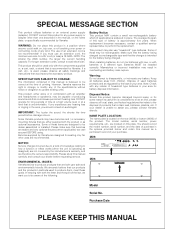
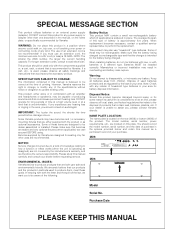
... SUBJECT TO CHANGE: The information contained in the ears, you should record the model number, serial number, and the date of the speci&#...a high volume level or at the time of the law, we want you must use "household" type batteries. Make sure that the battery ... recommended!
MO8
USB
MIDI
TO DEVICE TO HOST
THRU
OUT
IN
MO6
Model Serial No. NOTE: The smaller the AWG number, the larger...
Owner's Manual - Page 3


... Ave., Buena Park, Calif. 90620
Telephone : 714-522-9011 Type of Equipment : MUSIC PRODUCTION SYNTHESIZER
Model Name : MO6, MO8
This device complies with Part 15 of the FCC Rules. Compliance with these corrective...MUST be determined by turning the unit "OFF" and "ON", please try to eliminate the problem by using one of assurance that are on different branch (circuit breaker or fuse) circuits or...
Owner's Manual - Page 6


...'T MAKE, DISTRIBUTE OR USE ILLEGAL COPIES.
Introduction
Introduction
Congratulations and thank you have been included with your instrument. Virtually all computer software, style files, MIDI files, WAVE data, musical scores and sound recordings. Take time to get the most from those on how to look through this manual carefully.
The illustrations...
Owner's Manual - Page 16


...buttons Page 33
These buttons located directly below the functions [F]. These buttons can be bypassed when using the [EFFECT BYPASS] button. [UTILITY] → [F1] GENERAL → [SF3] EF BYPS display
) [ARPEGGIO ON/OFF] button
Page 48
Press this instrument. SEQ TRANSPORT buttons
These buttons control recording...Connectors
Front Panel
1 Keyboard
The MO6 features a 61-key keyboard, ...
Owner's Manual - Page 18
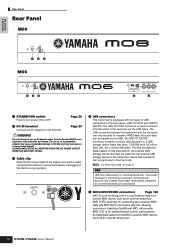
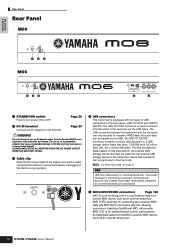
... connect this terminal. Page 20
2 DC IN terminal
Connect the AC adaptor to this instrument to the instrument. The USB TO HOST connector is equipped with peripheral devices, and enables much faster data...STANDBY ON
DC IN
123
MO6
STANDBY ON
DC IN
1 23
MIDI
THRU
OUT
IN
TO DEVICE TO HOST USB
4
5
1 STANDBY/ON switch
Press to use of additional MIDI instruments. MIDI THRU is an...
Owner's Manual - Page 23


...of individually created phrases or patterns of recorded keyboard performance data, and/or patterns created...For playing the keyboard
Voice
This program contains a basic instrument sound, such as the intro, main melody or ...the MO and how they are used for creating music with keyboard split sounds-to the selected Master number...] button, [DEC/NO] button, or the Data dial. Here, we 'll ...
Owner's Manual - Page 25


...-just as if you can create your own Songs by recording your performance or combining some of the other modes of ... MO features an exceptionally wide variety of the MO. Use the buttons and sliders to construct an entire Song. Selecting a preset Performance
...a Performance
To play it and create music on to make overall settings for the instrument-for example, adjusting the transpose and...
Owner's Manual - Page 27


... used .
Term
Voice Performance Song Pattern Master File
Description
Musical instrument voices A program in which lets you need them instantly...tone generator)
Song mode
SONG
Song Play mode
Song Record mode
Song Edit mode
Song Job mode
Song Mixing... playback A program which multiple Voices are used with a single button. meaning that there are three special modes. Keep in each ...
Owner's Manual - Page 73


...then, combine the separate Sections to a USB storage device.
1 Simultaneously press the [FILE] button and [UTILITY] button. Also, the following settings will be backed up to create an entire Song.
In the... recording a melody in the MO, to give you an idea how the Patterns are , and find out just how powerful the instrument really is loaded, the memory area for music creation...
Owner's Manual - Page 106
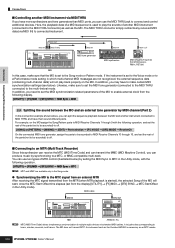
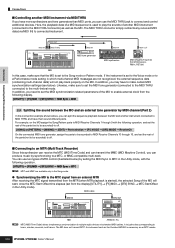
...the parts (not to be sounded) to off.
■ Connecting to an MTR (Multi Track Recorder) Since this synthesizer can receive the MTC (MIDI Time Code) and can transmit the MMC (MIDI... external devices
Connections
■ Controlling another MIDI instrument via MIDI THRU If you have more synthesizers and tone generators than MIDI ports, you can produce music by MIDI channel (Part 2)
In this case...
Owner's Manual - Page 107


...instrument is capable of musical possibilities-such as the MIDI transmit channel and the MIDI receive channel. n The tone generator block in this instrument... MMC-compatible multitrack recorder, for example, will need to install an appropriate USB-MIDI driver (page 110). In order to use the instrument with a USB interface...buttons on the front panel of multitrack recorders, MIDI sequencers, etc.
Owner's Manual - Page 112
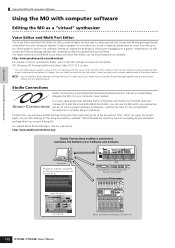
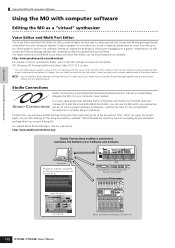
...Connections
Multi Part Editor
Voice Editor
Mixer compatible with the project (song) file of MO6/MO8 Voice Editor and Multi Part Editor can use the MO within your hardware settings when you....org/
Studio Connections enables a convenient, seamless link between your computer music system. Then, when you to the PDF manual included with the Editor. This eliminates the repetitive work...
Owner's Manual - Page 113
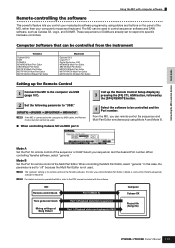
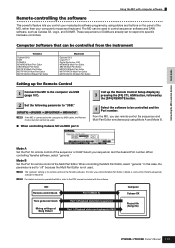
... button.
4 Select the software to control sequencer software and DAW software, such as Cubase SX, Logic, and SONAR.
MO Remote-control block
Port 4 (Mode A)
Computer Cubase SX
Tone generator block
Mixing settings of Song Pattern
Port 1 (Playback data from sequencer) Port 1 (Playback data from the instrument
Windows
Cubase SX 3 SQ01 SONAR 4 MO6/MO8...
Owner's Manual - Page 138


... kept, and the new one takes its place. For this method when you want to overwrite an already recorded track with new data. "Phrase" is a short musical/ rhythmic passage for a single instrument, such as a rhythm pattern for the rhythm part, a bass line for the bass part, or a chord backing for 256 of an actual...
Owner's Manual - Page 205
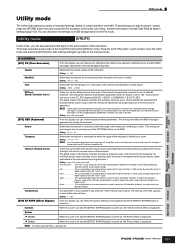
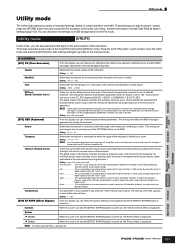
...four curves determine how the sound of the internal tone generator responds to the external MIDI instrument.
The settings here affect the MIDI messages generated by which you can select the speci...to internal Flash ROM as Controller Set are received from any of the [OCTAVE] buttons on the MO6. VelCurve (Velocity Curve)
These five curves determine how the actual velocity will ...
Owner's Manual - Page 214


...loaded to the MO6/MO8 Voice Editor (page 112) on User Banks (Flash ROM) is saved to the USB storage device as a single file, and can be saved to the instrument. Voice mode
...on page 62).
.M7A
A specified performance in a file that can be loaded from the instrument to the USB storage device [FILE] → [F2] SAVE → TYPE
TYPE All AllVoice UserARP AllSong ...
Similar Questions
Fixing Problem At The Yamaha Rx-7 Music Drum Machine
Hi folks, I have just purchased the Yamaha RX-7 and opened it to remove any dust inside and taking ...
Hi folks, I have just purchased the Yamaha RX-7 and opened it to remove any dust inside and taking ...
(Posted by updates 11 years ago)
I Want To Change The Guitar Sounds Of My Mo6
I want to ghange my leed gutiar sound in my mo6
I want to ghange my leed gutiar sound in my mo6
(Posted by Anonymous-91501 11 years ago)
Recording/transferring Music
I am a novice. How am I able to record what I am playing on the keyboard and transfer/copy to compu...
I am a novice. How am I able to record what I am playing on the keyboard and transfer/copy to compu...
(Posted by reidrc 12 years ago)

