Yamaha M7CL Support Question
Find answers below for this question about Yamaha M7CL.Need a Yamaha M7CL manual? We have 16 online manuals for this item!
Question posted by lancpat on January 26th, 2014
How To Set Up Mac, Yamaha M7cl
The person who posted this question about this Yamaha product did not include a detailed explanation. Please use the "Request More Information" button to the right if more details would help you to answer this question.
Current Answers
There are currently no answers that have been posted for this question.
Be the first to post an answer! Remember that you can earn up to 1,100 points for every answer you submit. The better the quality of your answer, the better chance it has to be accepted.
Be the first to post an answer! Remember that you can earn up to 1,100 points for every answer you submit. The better the quality of your answer, the better chance it has to be accepted.
Related Yamaha M7CL Manual Pages
M7cl Stagemix V1.5 User Guide - Page 2
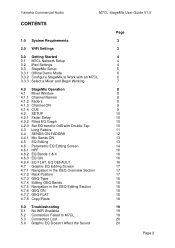
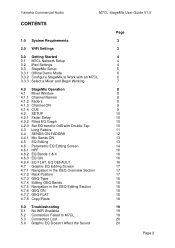
Yamaha Commercial Audio
M7CL StageMix User Guide V1.5
CONTENTS
1.0 System Requirements
2.0 WiFi Settings
3.0 Getting Started 3.1 M7CL Network Setup 3.2 iPad Settings 3.3 StageMix Setup 3.3.1 Offline Demo Mode 3.3.2 Configure StageMix to Work with an M7CL 3.3.3 Select a Mixer and Begin Working
4.0 StageMix Operation 4.1 Mixer Window 4.1.1 Channel Names 4.1.2 Faders 4.1.3 Channel ON 4.1.4 CUE 4.2 ...
M7cl Stagemix V1.5 User Guide - Page 3
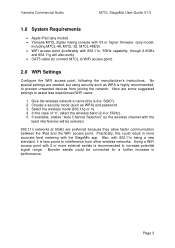
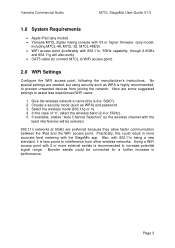
...they allow faster communication between the iPad and the WiFi access point.
No special settings are needed, but using security such as WPA) and password. 3. Select ...Yamaha Commercial Audio
M7CL StageMix User Guide V1.5
1.0 System Requirements
• Apple iPad (any model) • Yamaha M7CL digital mixing console with V3 or higher firmware (any model,
including M7CL-48, M7CL-32, M7CL...
M7cl Stagemix V1.5 User Guide - Page 4


... WiFi Settings
The iPad needs to be given a static IP address in step 2 above). Select "WiFi", and choose the correct network (with older access points that don't have the "auto MDIX" function. II.
Connect the WiFi access point to be used.
Note the IP address and MAC address of the M7CL - Yamaha Commercial Audio
M7CL StageMix...
M7cl Stagemix V1.5 User Guide - Page 5


... e. Enter "255.255.255.0" for the M7CL, but with the white arrow to the right of M7CL StageMix. • Configure StageMix to exit the Settings menu.
3.3 StageMix Setup Launch the "M7CL StageMix" App
The "Select Mixer" screen will appear. Page 5 Select [Static... of the selected network to the one for the Subnet Mask. Yamaha Commercial Audio
M7CL StageMix User Guide V1.5
c.
f.
M7cl Stagemix V1.5 User Guide - Page 6
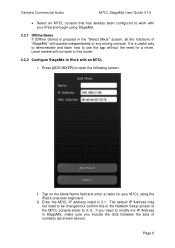
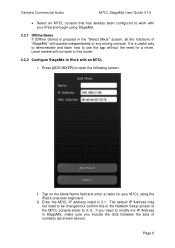
... the dots between the sets of the M7CL console (refer to 3.1). Level meters will not work with an M7CL
i. Enter the M7CL IP address noted in ...Mixer" screen, all the functions of "StageMix" will operate independently of any mixing console. If you need for your iPad and begin using the iPad's onscreen keyboard.
Yamaha Commercial Audio
M7CL StageMix User Guide V1.5
• Select an M7CL...
M7cl Stagemix V1.5 User Guide - Page 7
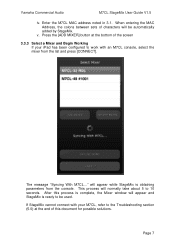
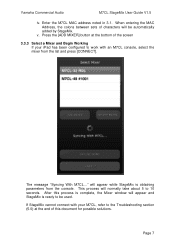
... work with an M7CL console, select the mixer from the console.
Enter the M7CL MAC address noted in 3.1.
Press the [ADD MIXER] button at the end of the screen
3.3.3 Select a Mixer and Begin Working If your iPad has been configured to be automatically added by StageMix. After this document for possible solutions. Yamaha Commercial Audio
M7CL StageMix User Guide...
M7cl Stagemix V1.5 User Guide - Page 8


... Names The channel names are displayed in blocks of eight. The names are dimmed if the channel is called the "Mixer" window.
Page 8 Yamaha Commercial Audio
M7CL StageMix User Guide V1.5
4.0 StageMix Operation
4.1 Mixer Window The main page of the StageMix is switched off. It shows the EQ curve, CUE and ON buttons, fader and...
M7cl Stagemix V1.5 User Guide - Page 9


Yamaha Commercial Audio
M7CL StageMix User Guide V1.5
4.1.2 Faders Each fader has its channel number displayed on the slider. ... name and level meter will go dim.
4.1.4 CUE The [CUE] buttons for each channel control the mixer's cue functions. When this button is off status of the Mixer Overview. When a channel is grey, multiple channels can be cued simultaneously. When the [LAST CUE] ...
M7cl Stagemix V1.5 User Guide - Page 10
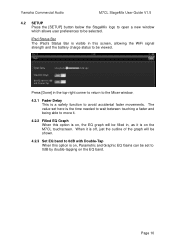
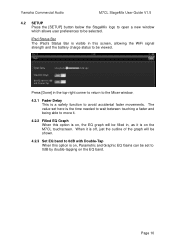
Yamaha Commercial Audio
M7CL StageMix User Guide V1.5
4.2 SETUP Press the [SETUP] button below the StageMix logo to open a new window which allows user preferences to avoid accidental fader movements. iPad Status Bar The iPad's Status Bar is visible in , as it is on the EQ band. The value set... to the Mixer window.
4.2.1 Fader Delay This is on, the EQ graph will be shown.
4.2.3 Set EQ band to...
M7cl Stagemix V1.5 User Guide - Page 11


Yamaha Commercial Audio
M7CL StageMix User Guide V1.5
4.3 Long Faders Press the [LONG FADERS] button at the bottom-left corner again to return to allow more accurate adjustment of the Mixer window to the Mixer Overview. Press the [LONG FADERS] button in the bottom-left corner of the currently selected fader block.
In this view, EQ...
M7cl Stagemix V1.5 User Guide - Page 12


... button will appear to select a new target Mix Bus:
Choose from Mix 1-16 and Matrix 1-8. Yamaha Commercial Audio
M7CL StageMix User Guide V1.5
4.4 SENDS ON FADERS Press the [SENDS ON FADERS] button in the left... on the M7CL console. [CUE] and [ON] buttons appear below, allowing the currently active Mix or Matrix bus to be Cued and turned On/Off.
The colour of the Mixer Overview to access...
M7cl Stagemix V1.5 User Guide - Page 13
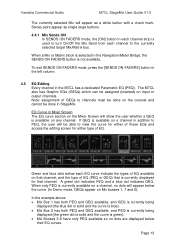
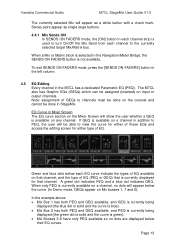
... dot indicates GEQ. When a Mix or Matrix block is selected in Mixer Screen The EQ curve section on the Mixer Screen will be able to the currently selected target Mix/Matrix bus....is available on a channel in the M7CL has a dedicated Parametric EQ (PEQ).
When only PEQ is currently displayed for either type of EQ. Yamaha Commercial Audio
M7CL StageMix User Guide V1.5
The currently ...
M7cl Stagemix V1.5 User Guide - Page 16
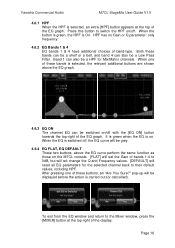
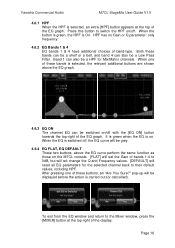
...-type. Band 1 can also be a HPF for the selected channel back to the Mixer window, press the [MIXER] button at the top of the EQ graph. Page 16 Both these buttons, an ...the EQ curve perform the same function as those on the M7CL console. [FLAT] will set the Gain of bands 1-4 to switch the HPF on . Yamaha Commercial Audio
M7CL StageMix User Guide V1.5
4.6.1 HPF When the HPF is ...
M7cl Stagemix V1.5 User Guide - Page 18


... press PASTE. Touch the silver sliders for each band of GEQ is executed.
4.7.8 Copy/Paste GEQ parameter settings can be available when a suitable GEQ has been selected. Note: sliders will become transparent and cannot be...when GEQ is On and turns grey when GEQ is being touched. Yamaha Commercial Audio
M7CL StageMix User Guide V1.5
4.7.3 GEQ Type Next to the Rack position, the type of EQ to...
M7cl Stagemix V1.5 User Guide - Page 19


... StageMix, this indicates that StageMix cannot connect to the M7CL console. This may be due to incorrect IP Address or MAC Address settings in either the M7CL or StageMix. Page 19 Yamaha Commercial Audio
M7CL StageMix User Guide V1.5
5.0 Troubleshooting
5.1 No WiFi Available If this message appears after selecting a mixer and pressing [CONNECT], this indicates that the iPad...
M7cl V1 Editor Installation Guide - Page 9


...; Is the Ethernet cable connected correctly M7CL Owner's Manual
• Is the DME-N Network Driver set up of M7CL Editor. Select → [Start] → [Settings] → [Control Panel] →...? M7CL Editor Installation Guide
U.R.G., Pro Audio & Digital Musical Instrument Division, Yamaha Corporation © 2005 Yamaha Corporation A0
9 Troubleshooting
When controlling the M7CL from...
M7cl V1 Owner's Manual - Page 9
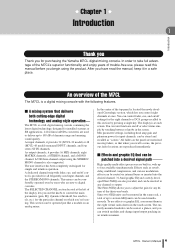
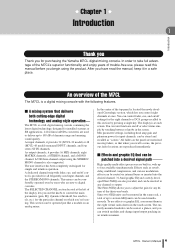
...dB of the M7CL
The M7CL is a digital mixing console with fader, cue, and on an analog mixer. After you ... you
Thank you for simple and intuitive operation. Mix parameter settings, including head amp gain and phantom power for any channel ... you 're focusing. M7CL Owner's Manual 9 The user interface has been completely redesigned for purchasing the Yamaha M7CL digital mixing console. The...
M7cl V1 Owner's Manual - Page 210
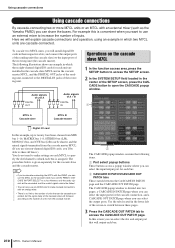
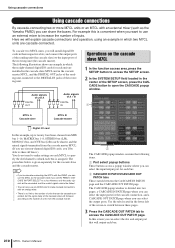
... to use the M7CL as the Yamaha PM5D) you set the PM5D's CASCADE IN PORT SELECT to a slot. For example this is convenient when you can use an external mixer to increase the ...is divided into two pages; Audio signals of unit A
DIGITAL OUT
Audio signals of A + B
DIGITAL IN
Operations on each bus.
210 M7CL Owner's Manual However, only the audio signals will explain cascade connections ...
M7cl V2 Editor Installation Guide - Page 9
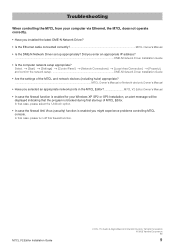
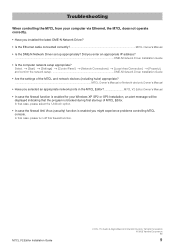
... V2 Editor Installation Guide
U.R.G., Pro Audio & Digital Musical Instrument Division, Yamaha Corporation © 2005 Yamaha Corporation B0
9 In that case, please select the 'Unblock' option.
• In case the firewall Anti Virus (security) function is enabled you might experience problems controlling M7CL console.
Select → [Start] → [Settings] → [Control Panel...
M7cl V3 Owner's Manual - Page 232
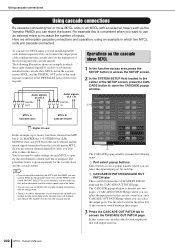
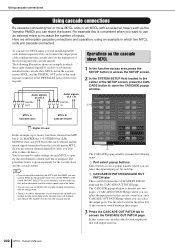
...M7CL units or an M7CL with an analog mixer.
• There is convenient when you want to use an external mixer to increase the number of units from the cascade master M7CL. (If you use an AD/DA card to make settings on the cascade slave M7CL... the M7CL with the PM5D, you can use the M7CL as the Yamaha PM5D)... ports.
However, only the audio signals will increase according to ...
Similar Questions
Regarding Training Videos For Mpg24/32 Audio Mixers
Where can I obtain training videos for Yamaha 24/32 audio mixers?
Where can I obtain training videos for Yamaha 24/32 audio mixers?
(Posted by jimmycjr87 7 years ago)
Can M7cl Accept Input From Midi Port And Ethernet Port At The Same Time?
(Posted by 198wasy 10 years ago)
Yamaha M7cl Problem With White Noise
has anyone had problems with white noise coming from their Yamaha m7cl board? We've tried everything...
has anyone had problems with white noise coming from their Yamaha m7cl board? We've tried everything...
(Posted by mschmit 10 years ago)

