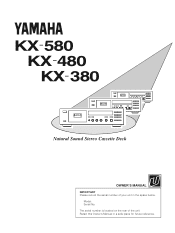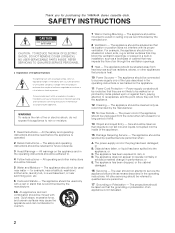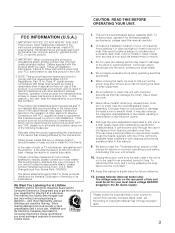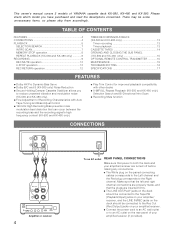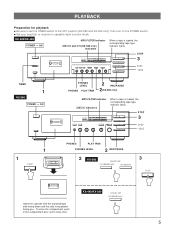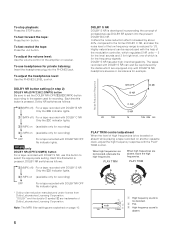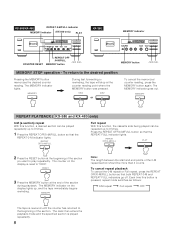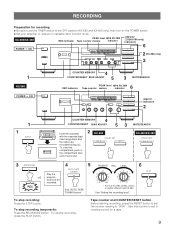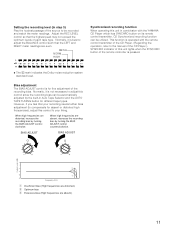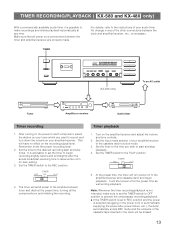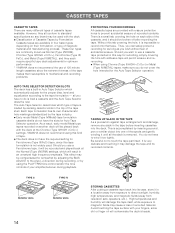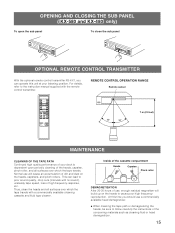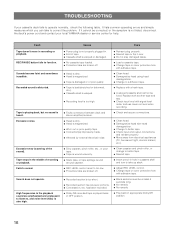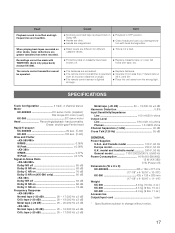Yamaha KX-580 Support Question
Find answers below for this question about Yamaha KX-580.Need a Yamaha KX-580 manual? We have 1 online manual for this item!
Question posted by chrisaholt1951 on December 7th, 2021
Remote
Hi I have a Yamaha kx-580se and I'm after finding a replacement remote because the chances of her original a very very slim so a replacement remote should be fine can you help me out here thanks chris
Current Answers
Answer #1: Posted by hzplj9 on December 7th, 2021 7:20 AM
You can get a replacement from here for example:
https://remotes-world.com/products/yamaha-hifi-kx-580
Hope that fixes your problem.
Related Yamaha KX-580 Manual Pages
Similar Questions
Yamaha Rx-v795a . How Do I Turn The Monitor On Screen Display On?when I Pess Dis
Yamaha RX-V795a. How do I turn on the on screen monitor display? When I press DISP on the remote it ...
Yamaha RX-V795a. How do I turn on the on screen monitor display? When I press DISP on the remote it ...
(Posted by jamesmeyers18 2 months ago)
My Yamaha Kx -w 262 Which Is 110v I Accidently Plugged To 230v. The Transformer
Can yo please sent me the details of the transformer to rewind. Thanks
Can yo please sent me the details of the transformer to rewind. Thanks
(Posted by asankaw71 4 months ago)
No Remote
will a universal remote work well enough, or do i need to get an original remote to be able to use a...
will a universal remote work well enough, or do i need to get an original remote to be able to use a...
(Posted by kernerjoseph 5 years ago)
Yamaha Rv-v567
I do not have audio on just two of my cable stations when hooked into HDMI 1. All the other stations...
I do not have audio on just two of my cable stations when hooked into HDMI 1. All the other stations...
(Posted by mkappel8313 7 years ago)
Yamaha Rx-v2400 Remote Control
My remote control of Yamaha RX-V2400 had battery leak and has stopped to function, how can i get it ...
My remote control of Yamaha RX-V2400 had battery leak and has stopped to function, how can i get it ...
(Posted by hiteninamdar 12 years ago)