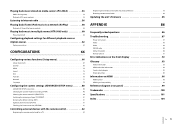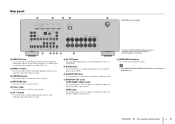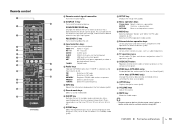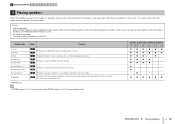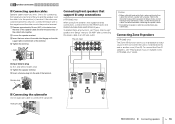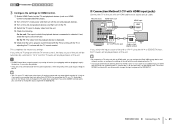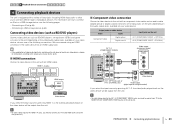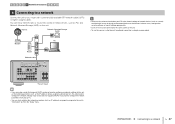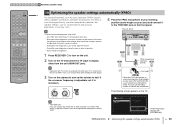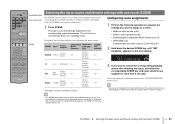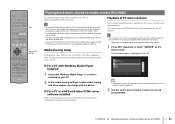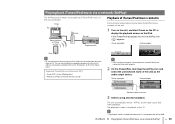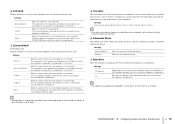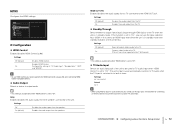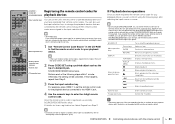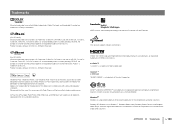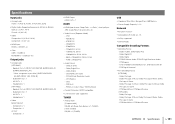Yamaha HTR-4065 Support Question
Find answers below for this question about Yamaha HTR-4065.Need a Yamaha HTR-4065 manual? We have 1 online manual for this item!
Question posted by Masbash on February 9th, 2014
How Do I Connect My Yamaha Htr 4065 To My Router
The person who posted this question about this Yamaha product did not include a detailed explanation. Please use the "Request More Information" button to the right if more details would help you to answer this question.
Current Answers
Related Yamaha HTR-4065 Manual Pages
Similar Questions
My Yamaha Htr-4065 Av Receiver Is Not Powering Up.
I have a Yamaha AV receiver HTR-4065, totally dead. no standby LED or FL display shows when it plugg...
I have a Yamaha AV receiver HTR-4065, totally dead. no standby LED or FL display shows when it plugg...
(Posted by shafiqswapon 6 years ago)
Yamaha Htr-4065.'internal Erorr'
Yamaha HTR-4065, Displays "internal error" , everything is working. I ask you to help determine the ...
Yamaha HTR-4065, Displays "internal error" , everything is working. I ask you to help determine the ...
(Posted by atrocuk 7 years ago)
Yamaha Htr-4065 Play Tv And Ipod Same Time
hi. our previous receiver was connected to a box that allowed us to route music from the receiver to...
hi. our previous receiver was connected to a box that allowed us to route music from the receiver to...
(Posted by lvance41820 10 years ago)
Yamaha Htr 4065 Not Switching On
Hi, I've got a problem with my Yamaha htr 4065, few days ago we had some strange power drop in my ar...
Hi, I've got a problem with my Yamaha htr 4065, few days ago we had some strange power drop in my ar...
(Posted by matys030 10 years ago)