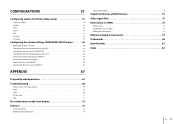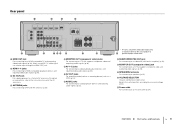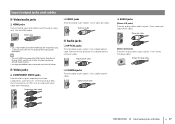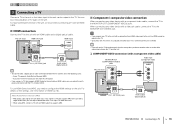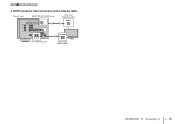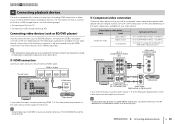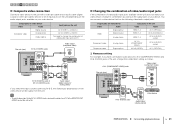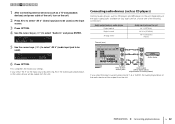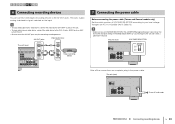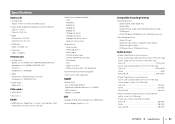Yamaha HTR-3067 Support Question
Find answers below for this question about Yamaha HTR-3067.Need a Yamaha HTR-3067 manual? We have 1 online manual for this item!
Question posted by ramosalfs131 on December 13th, 2021
Our Avr Yamaha Htr 3067 No Power How To Repair ?
The person who posted this question about this Yamaha product did not include a detailed explanation. Please use the "Request More Information" button to the right if more details would help you to answer this question.
Current Answers
Related Yamaha HTR-3067 Manual Pages
Similar Questions
Paano Ba I Checked Ang Amplifier Bakit Nawalan Ng Power Yamaha Htr 3067
(Posted by ramosalfs131 2 years ago)
Yamaha Avr Htr 3066 Firmware Update
Where we download firmware for my avr
Where we download firmware for my avr
(Posted by ude1418 2 years ago)
My Yamaha Htr-4065 Av Receiver Is Not Powering Up.
I have a Yamaha AV receiver HTR-4065, totally dead. no standby LED or FL display shows when it plugg...
I have a Yamaha AV receiver HTR-4065, totally dead. no standby LED or FL display shows when it plugg...
(Posted by shafiqswapon 6 years ago)
I Have A Htr-6030 120 Volt Amp And I'm Getting No Power. Is This A Blown Fuse An
I have an HTR-6030 120 amp and I'm getting no power. Is this a blown fuse and if so where can I get ...
I have an HTR-6030 120 amp and I'm getting no power. Is this a blown fuse and if so where can I get ...
(Posted by herbiecrone 13 years ago)