Yamaha HTR-3063 Support Question
Find answers below for this question about Yamaha HTR-3063.Need a Yamaha HTR-3063 manual? We have 2 online manuals for this item!
Question posted by eddieblunt420 on October 19th, 2013
Settings
can u tell me the optimal setting for the equalizer are
Current Answers
There are currently no answers that have been posted for this question.
Be the first to post an answer! Remember that you can earn up to 1,100 points for every answer you submit. The better the quality of your answer, the better chance it has to be accepted.
Be the first to post an answer! Remember that you can earn up to 1,100 points for every answer you submit. The better the quality of your answer, the better chance it has to be accepted.
Related Yamaha HTR-3063 Manual Pages
Owners Manual - Page 2


... Yamaha iPod universal dock 33 Controlling an iPod/iPhone 33
Playing back tunes from Bluetooth™ components....... 35 Connecting a Yamaha Bluetooth wireless audio receiver 35 Pairing Bluetooth™ components 35 Using Bluetooth™ components 36
SETUP
Configuring the settings specific for each input source (Option menu 37
Option menu display and setup 37 Option menu...
Owners Manual - Page 3


Speaker channels and functions ...9 - Speaker layout...10 - Sound quality control with the equalizer to match your speakers and listening environment
- Speaker cable connection...10 - Setting for each speaker 41 - Speaker distance settings ...42 - Subwoofer cable connection ...12
■ Acoustic parameter adjustment to 5.1-channel configurations
- Volume control for speaker ...
Owners Manual - Page 8
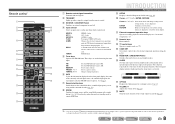
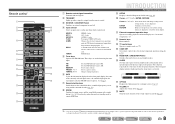
...-2 jacks
V-AUX
Front panel VIDEO AUX jacks
[A]/[B]
Changes the external component you wish to playback. J1
DOCK
A Yamaha iPod universal dock or Bluetooth
wireless audio receiver connected to AM. FM
Sets the FM/AM tuner band to set the time for external components. k External component operation keys
Operate recording, playback, and menu displays etc.
Sleep 90min...
Owners Manual - Page 14


...TV ) AV 4
AV 5
AV OUT
AUDIO 1
AUDIO 2
AUDIO OUT
HDMI input
HDMI
HDMI
TV
COMPONENT VIDEO jacks (MONITOR OUT)
VIDEO jack (MONITOR OUT)
This unit will receive HDMI, component, or video signals in the same format ...signal format supported by the output devices. Input
HDMI
COMPONENT VIDEO
VIDEO
Output
HDMI
COMPONENT VIDEO
VIDEO
TV HDMI input
Component video input
Video input
• Use a 19...
Owners Manual - Page 16


...) HDMI
HDMI 2
PB
PB
Y MONITOR OUT
Y COMPONENT
VIDEO
VIDEO
HDMI 3
HDMI 4
MONITOR OUT
OPTICAL
COAXIAL AV 2
COAXIAL
(CD) AV 3
OPTICAL
( TV ) AV 4
AV 5
AV OUT
AUDIO 1
AUDIO 2
AUDIO OUT
1 Use the dInput selector to select the desired HDMI input source.
2 Press qOPTION to for details on "Configuring the settings specific for each input source (Option...
Owners Manual - Page 23


....0 ft (0.30 m to 24.0 m)
When you have completed the settings for one speaker, repeat the same procedure for all speakers to "Small," low-frequency components of the center speakers.
CONNECTIONS
Setting up speaker parameters
8 Press jCursor B / C to select the speaker that you set to complete settings. Return to the previous menu. This completes step 2.
Unit...
Owners Manual - Page 25


... the output level in those from the front left and right speakers to mute the audio output. Set the headphone tone control with the
r
external component for a few seconds.
En 25 PLAYBACK
SOURCE
1 1 5
TRANSMIT
CODE SET
SLEEP
RECEIVER
HDMI
2
3
4
AV
2
3
4
AUDIO
1
2
V-AUX
[ A ]
[ B ] DOCK
TUNER
FM
AM
PRESET TUNING
INFO
MEMORY
MOVIE
ENHANCER SUR.
SW
0.0dB...
Owners Manual - Page 26


... programs are currently outputting sound (☞p. 7).
• You can use switch between the external components that input source is applied again.
• If the sampling frequency of sound decoders. PLAYBACK
SOURCE
1 1 5
TRANSMIT
CODE SET
SLEEP
RECEIVER
HDMI
2
3
4
AV
2
3
4
AUDIO
1
2
V-AUX
[ A ]
[ B ] DOCK
TUNER
FM
AM
PRESET TUNING
INFO
MEMORY
MOVIE
ENHANCER SUR...
Owners Manual - Page 33


.../ iPhone screen. COMPONENT VIDEO PR
HDMI OUT PR
PB
PB
Y MONITOR OUT
Y COMPON
VIDEO
OPTICA AV...dock
Use the dedicated cable to connect the dock to the
operating instructions of your iPod/iPhone. SOURCE
1 1 5
TRANSMIT
CODE SET
SLEEP
RECEIVER
HDMI
2
3
4
AV
2
3
4
AUDIO
1
2
V-AUX
[ A ]
[ B ] DOCK
TUNER
FM
AM
PRESET TUNING
INFO
MEMORY
MOVIE
ENHANCER SUR.
dDOCK jCursor...
Owners Manual - Page 35


...
MOVIE
ENHANCER SUR. When the ninth device is paired, the pairing settings for the device which has not been used for example as "YBA-10 YAMAHA."
6 Select the Bluetooth wireless audio receiver from Bluetooth™ components
You can connect a Yamaha Bluetooth wireless audio receiver (such as necessary when carrying out pairing. DECODE MUSIC STEREO...
Owners Manual - Page 36


...
3 Use jCursor B / C to select "Connect" and press jENTER. Depending on . • The Bluetooth component is established automatically or by operating the Bluetooth components. SOURCE
1 1 5
TRANSMIT
CODE SET
SLEEP
RECEIVER
HDMI
2
3
4
AV
2
3
4
AUDIO
1
2
V-AUX
[ A ]
[ B ] DOCK
TUNER
FM
AM
PRESET TUNING
INFO
MEMORY
MOVIE
ENHANCER SUR. j
2 Press qOPTION to display...
Owners Manual - Page 38


... according on the front panel display. Device Over The number of video input signal. Set as :
-
Connect the external component
input
audio cable to the optical jack for the selected input.
• For details of audio signals. The number of audio input jacks. The bit rate of video output signal. Error messages about HDMI signals...
Owners Manual - Page 39


...9632; Changing FM mode (Stereo/Monaural)
FM Mode
Input source: TUNER
Sets this receiver (☞p. 35). Select "Disconnect" to monaural (☞p....convert the frequency to disable the wireless connection.
■ Pairing the Bluetooth™ wireless audio
receiver and your Bluetooth component
Pairing
Input source: Bluetooth (DOCK)
Pairs your Bluetooth wireless device and this unit to ...
Owners Manual - Page 41


... cm or larger → Large • 16 cm or smaller → Small
When speaker size is no subwoofer). The front speakers will produce center channel audio. Selects an equalizer to produce bass audio.
Select this when there is set to "Small," low-frequency components of the front speakers.
Manages...
Owners Manual - Page 42


... unclear.
L Sur.
On Off (Default)
The subwoofer and the front speakers produce the front channel low-frequency components.
Audio with jCursor D / E. J1
40Hz 60Hz 80Hz (Default) 90Hz 100Hz
110Hz 120Hz 160Hz 200Hz
SWFR Phase Sets the phase of the front speakers, either the front speakers or the subwoofer produce the front channel low...
Owners Manual - Page 45


... Choose whether to "Off," the volume is selected, the external component outputs an audio format compatible with this unit. When this setting is set the "Max Volume" at a lower level than "Init.Volume," the "Max
Volume" setting has priority. J2
Outputs audio from an external component such as a BD/DVD player connected via HDMI through a TV. When...
Owners Manual - Page 50


...
dInput selector: You can use the jCursor and lNumeric keys etc to control external components, and the mTV control keys to
dInput selector and remote control codes for external component (remote control code). SOURCE
1 1 5
TRANSMIT
CODE SET
SLEEP
RECEIVER
HDMI
2
3
4
AV
2
3
4
AUDIO
1
2
V-AUX
[ A ]
[ B ] DOCK
TUNER
FM
AM
PRESET TUNING
INFO
MEMORY
MOVIE
ENHANCER SUR...
Owners Manual - Page 51


... using a pointed object such as the tip of
external components. J 2 : When you want to register a remote control code to HDMI2, or selecting HDMI2 in the list, if it does not work then try the other codes. SOURCE
1 1 5
TRANSMIT
CODE SET
SLEEP
RECEIVER
MI
2
3
4
AV
2
3
4
AUDIO
1
2
V-AUX
[ A ]
[ B ] DOCK
TUNER
FM
AM
PRESET TUNING
INFO...
Owners Manual - Page 52


SOURCE
1 1 5
TRANSMIT
CODE SET
SLEEP
RECEIVER
HDMI
2
3
4
AV
2
3
4
AUDIO
1
2
V-AUX
[ A ]
[ B ] DOCK
TUNER
FM
AM
PRESET TUNING
INFO
MEMORY
MOVIE
ENHANCER SUR. Settings will blink twice.
Perform each of a
i
ballpoint pen. i SETUP l Numeric keys n CODE SET
En 52
SETUP
Controlling other components with the remote control
9
9
8
1
Once the remote ...
Owners Manual - Page 56


... may be defective. The HDMI components connected Connect HDMI components that speaker on the front panel display. HDCP copy protection standards.
APPENDIX
Troubleshooting
Problem No sound is output from one channel) Speaker output balance is In the Setup menu, set the HDMI Audio Out 45
set to use an audio input jack for
38
connect the...
Similar Questions
My Htr 5560 Slow Audio Start Up
It takes about 2 minutes before I have audio after start up with loud buzz sound before finally rece...
It takes about 2 minutes before I have audio after start up with loud buzz sound before finally rece...
(Posted by jacobsmark 5 years ago)
Htr-3063 Volume Control Issue Through Remote Control
My HTR-3063 has developed a problem from my latest move cross country. Increasing the volume through...
My HTR-3063 has developed a problem from my latest move cross country. Increasing the volume through...
(Posted by troelsner 6 years ago)
Htr-3063
hi,have problem with my system.only center speaker and subwoofer are working,all other speakers not
hi,have problem with my system.only center speaker and subwoofer are working,all other speakers not
(Posted by rzabita 8 years ago)
How To Connect Bluetooth Headphones To Yamaha Htr-3063 Stereo
(Posted by ragabr 9 years ago)

