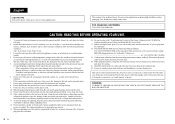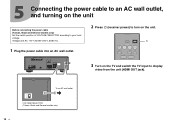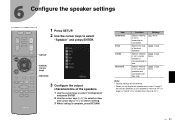Yamaha HTR-2071 Support Question
Find answers below for this question about Yamaha HTR-2071.Need a Yamaha HTR-2071 manual? We have 1 online manual for this item!
Question posted by Nikhilavaish on May 3rd, 2022
Yamaha Htr 2071
How to connect my phone to Yamaha HTR 2071
Current Answers
Related Yamaha HTR-2071 Manual Pages
Similar Questions
Yamaha Htr 2071 Internal Error
How Solve Internal Error in Yamaha HTR2071
How Solve Internal Error in Yamaha HTR2071
(Posted by Ganeshbpl2001 2 years ago)
Internal Error
I am receiving the above message all of a sudden in my Yahama AV RECEIVER HTR 2071How to fix it
I am receiving the above message all of a sudden in my Yahama AV RECEIVER HTR 2071How to fix it
(Posted by aghose0 2 years ago)
My Htr 5560 Slow Audio Start Up
It takes about 2 minutes before I have audio after start up with loud buzz sound before finally rece...
It takes about 2 minutes before I have audio after start up with loud buzz sound before finally rece...
(Posted by jacobsmark 5 years ago)
Volume Problem
when i turn the volume up to a certain point the receiver shuts off , what could be the cause?
when i turn the volume up to a certain point the receiver shuts off , what could be the cause?
(Posted by williejowens 9 years ago)