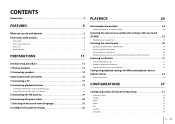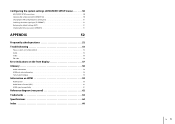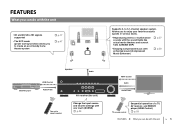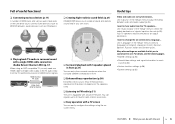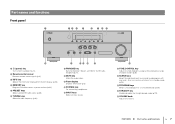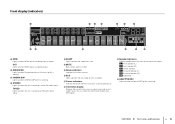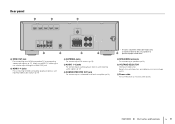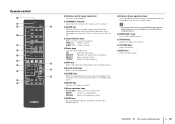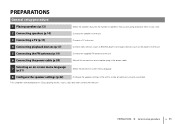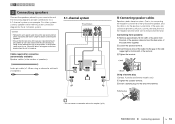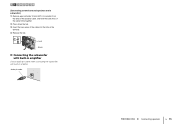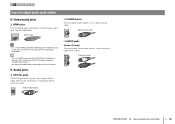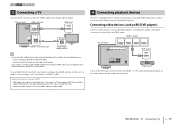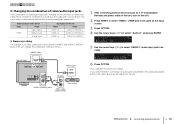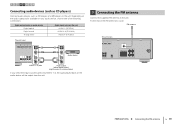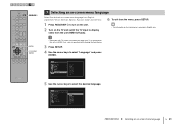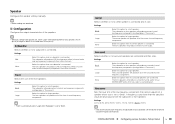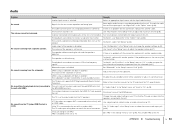Yamaha HTR-2067 Support Question
Find answers below for this question about Yamaha HTR-2067.Need a Yamaha HTR-2067 manual? We have 1 online manual for this item!
Question posted by paultreloar67 on December 23rd, 2022
Where Do I Find Bluetooth
Current Answers
Answer #1: Posted by hzplj9 on December 23rd, 2022 5:06 PM
https://www.manualslib.com/manual/1178905/Yamaha-Htr-2067.html
Hope that solves your problem. Please mark as helpful if it leads you to a satisfactory solution.Thank you.
Related Yamaha HTR-2067 Manual Pages
Similar Questions
Just brought a Bluetooth receiver/converter for my Yamaha av receiver( htr 267) but the audio and RC...
It takes about 2 minutes before I have audio after start up with loud buzz sound before finally rece...
Ithink my output might be blown how or were can i have this repair i live in the U.S virgin islands