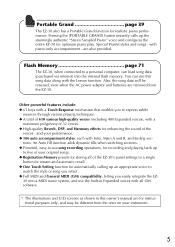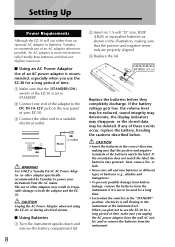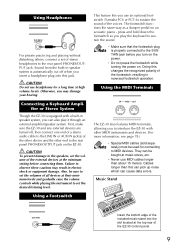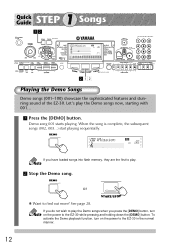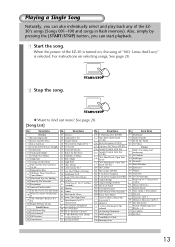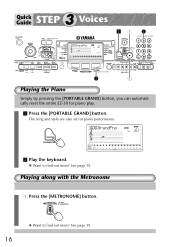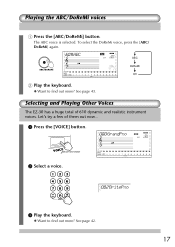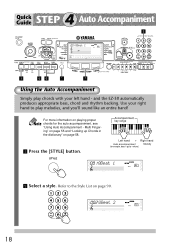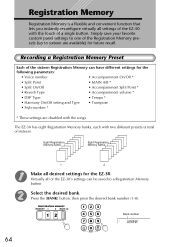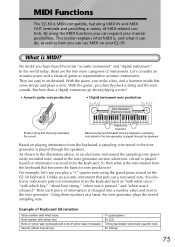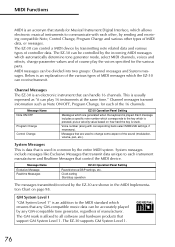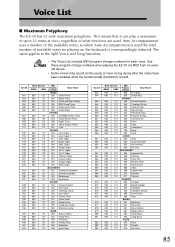Yamaha EZ-30 Support Question
Find answers below for this question about Yamaha EZ-30.Need a Yamaha EZ-30 manual? We have 1 online manual for this item!
Question posted by mosesjprinciple on June 7th, 2022
Sound.
My Ez-30 works fine, but when I touch any key, it does not produce any sound.What can I do?
Current Answers
Answer #1: Posted by Odin on June 8th, 2022 11:45 AM
Your question is hard to understand. How can you see the instrument "works fine" when you can't pruduce sound from the keyboard? In any case, go to https://www.manualslib.com/manual/267162/Yamaha-Portatone-Ez-30.html?page=83#manual. Perhaps the fourth Problem will apply. If not , consider the others.
Hope this is useful. Please don't forget to click the Accept This Answer button if you do accept it. My aim is to provide reliable helpful answers, not just a lot of them. See https://www.helpowl.com/profile/Odin.
Related Yamaha EZ-30 Manual Pages
Similar Questions
Yamaha Ez 150 Keyboard Song Book
How do I get a new copy of the song book for Yamaha EZ 150 keyboard.
How do I get a new copy of the song book for Yamaha EZ 150 keyboard.
(Posted by tinamburke 8 years ago)
Music Keyboard
i want to buy a motherboard for yamaha psr -e423 or e433
i want to buy a motherboard for yamaha psr -e423 or e433
(Posted by bwalya905 8 years ago)
Comparable Musical Keyboard To Yamaha Psr I425 That You Can Buy In America
(Posted by khkrmard 9 years ago)
I Have A Digital Keyboard Model Dgx-530-ypg-535, Increasing Volume Of Keys
How do you increase the volume of the melody being played? The volume knob only works to increase ...
How do you increase the volume of the melody being played? The volume knob only works to increase ...
(Posted by calron19 11 years ago)