Yamaha EZ-200 Support Question
Find answers below for this question about Yamaha EZ-200.Need a Yamaha EZ-200 manual? We have 1 online manual for this item!
Question posted by sylviacorona on February 21st, 2013
Lightening Keys Feature
I'm not interested in the lightening keys,can I disable that feature? Also, is Yamaha EZ200 touch sensitive?
Many thanks,
Current Answers
There are currently no answers that have been posted for this question.
Be the first to post an answer! Remember that you can earn up to 1,100 points for every answer you submit. The better the quality of your answer, the better chance it has to be accepted.
Be the first to post an answer! Remember that you can earn up to 1,100 points for every answer you submit. The better the quality of your answer, the better chance it has to be accepted.
Related Yamaha EZ-200 Manual Pages
Owner's Manual - Page 3
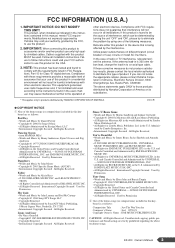
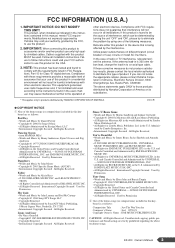
...
Administered by YAMAHA CORPORATION OF AMERICA.
(class B)
● COPYRIGHT NOTICE
q Nine of America or its subsidiaries.
* This applies only to distribute this keyboard are on ... Secured All Rights Reserved
You're Beautiful • Words and Music by Alicia Keys • © 2001 EMI APRIL MUSIC INC. EZ-200 Owner's Manual
3 This equipment generates/ uses radio frequencies and...
Owner's Manual - Page 5


...EZ-200 Owner's Manual
5 Failure to local regulations.
• The illustrations and LCD screens as shown in any hearing loss or ringing in the instrument falling over. Also, be held responsible for damage caused by qualified Yamaha...violation of the commercially available musical data including but not ... place heavy objects on the
panel or keyboard. Do not use .
● Trademarks...
Owner's Manual - Page 6
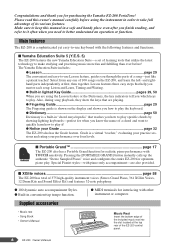
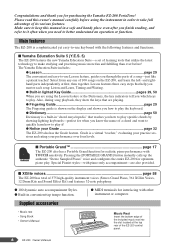
... like a patient teacher! Main features
The EZ-200 is shown on the EZ-200, and learn how to -use keyboard with TOUCH sensitivity. Please read this manual in lighted Key Guide pages 29, 50 When you are playing. ● Fingering Guide page 29 The Fingering guide is a sophisticated yet easy-to make studying and practicing music more fun and ful...
Owner's Manual - Page 9


...to turn power off . Plug the Yamaha FC4 or FC5 footswitch into this jack...polarity of time;
While playing the keyboard, adjust the volume level by ...MIDI instrument
The instrument also features MIDI terminals, allowing you &#...EZ-200 Owner's Manual
9 Connecting headphones (PHONES/OUTPUT Jack)
Using the MIDI Terminals
The EZ-200...the
external devices at music stores, etc. All panel settings...
Owner's Manual - Page 18
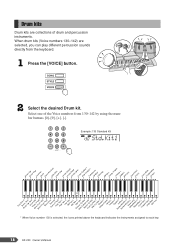
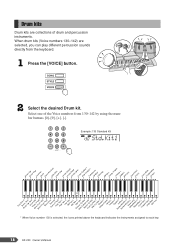
... 2ymbalB2ConognogaHH
MuCteongTaimL bale
AHgogoSaHCmabbaaSWsaahmisbtaleWHhisGtleuiWLrooLoodnBgWloocokdHBloCcukicLaTrOiapnegnle
OJpinegnle
BeBllsell
Tree
* When Voice number 130 is selected, the icons printed above the keyboard indicates the instruments assigned to each key.
18
EZ-200 Owner's Manual Select one of drum and percussion instruments. Drum kits
Drum kits are selected, you can...
Owner's Manual - Page 23
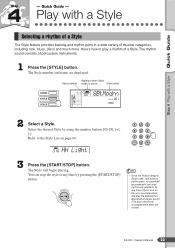
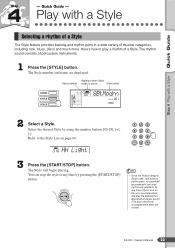
... stop the style at any time by using the number buttons [0]-[9 Refer to play the keyboard as described on page 66.
016 HH Light
3 Press the [START/STOP] button.
...
EZ-200 Owner's Manual
23
Appears when Style
Style number mode is active. Step 4 Play with a Style
Selecting a rhythm of a Style
The Style feature provides backing and rhythm parts in a wide variety of musical ...
Owner's Manual - Page 24
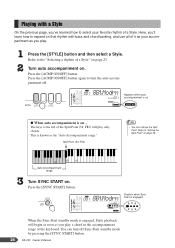
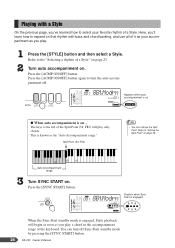
..., Style playback will play a chord in the accompaniment range of the keyboard.
Press the [ACMP ON/OFF] button again to turn off .
...auto accompaniment off Sync Start standby mode by pressing the [SYNC START] button.
24
EZ-200 Owner's Manual
You can change the Split Point. Playing with bass and chord backing...... The keys to the "Selecting a rhythm of the Split Point (54;
Owner's Manual - Page 25


... any notes will produce different results. Refer to play a chord in the auto accompaniment range of the keyboard. EZ-200 Owner's Manual
25 A special Chord Dictionary function is capable of the keyboard. Try playing one key.
Different keys will do) in the accompaniment range of playing chords even if you only play specific chords. No...
Owner's Manual - Page 28
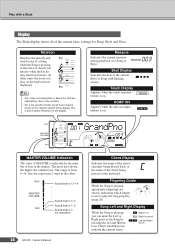
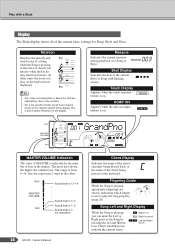
...value.
Touch Display Appears when the touch response feature is ...keyboard. The [L] and [R] icons indicate the current status. This is muted
Left and Right are displayed. Measure Indicates the current measure during playback of the chord being played back, or the name of a Song or Style.
Right is on
Right is due to play on .
The range is 0 (no indication).
28
EZ-200...
Owner's Manual - Page 30
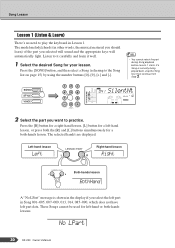
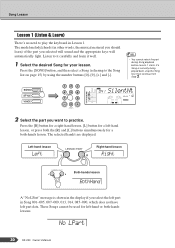
... 014, 085-090, which does not have left part in other words, the musical material you should learn it well.
1 Select the desired Song for your lesson....buttons simultaneously for a left -hand or both -hands lesson.
No LPart
30
EZ-200 Owner's Manual Listen to play the keyboard in Lesson 1.
Press the [R] button for a right-hand lesson, [L] ... appropriate keys will automatically light.
Owner's Manual - Page 31
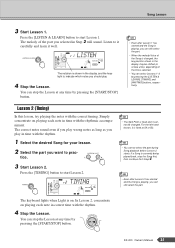
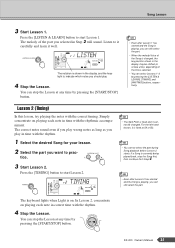
...Select the part you should play in time with the rhythmic accompaniment. EZ-200 Owner's Manual
31
You can still select the part. Simply concentrate... and the Song is playing, you play .
4 Stop the Lesson.
The keyboard lights when Light is playing, you selected in octave units), depending on . The...key position shown in the display may be changed. Song Lesson
3 Start Lesson 1.
Owner's Manual - Page 32


... lesson Song has played all the way through in four levels (same as lesson 2)
32
EZ-200 Owner's Manual
r3 WAITING
Play the correct notes according to start Lesson 3.
NOTE • ...first, then continue from
Step 2.
3 Start Lesson 3.
Press the [WAITING] button to the lighted keys.
OK Good Very Good Excellent
Lesson 3 (Waiting)
In this mode, try playing the correct notes. The...
Owner's Manual - Page 36
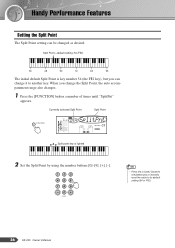
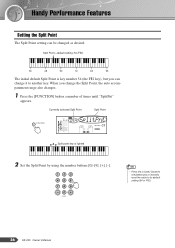
... [+] and [-] buttons simultaneously to instantly reset the value to another key. Currently selected Split Point
Split Point
054 SplitPnt
-03
Split point key is key number 54 (the F#2 key), but you change it to its default setting (54 or F#2).
36
EZ-200 Owner's Manual Handy Performance Features
Setting the Split Point
The Split Point setting can change...
Owner's Manual - Page 38


...
070 Tempo
2 Set the Tempo by
using the number buttons [0]-[9], [+], [-].
Appears when One Touch Setting is on.
000 GrandPno
This turns the One Touch Setting feature on. Changing the tempo of a Style or Song.
38
EZ-200 Owner's Manual
The One Touch Setting feature automatically selects the most suitable Voice for time signatures in the dis- Simply...
Owner's Manual - Page 39


... volume will be adjusted in how hard you play the keys-i.e.
Adjusting the Touch Response Sensitivity
The sensitivity of notes according to how hard you play the keys. EZ-200 Owner's Manual
39
When touch response is on
-03
Press the [TOUCH] button a second time to set the touch response sensitivity as required. The higher the number, the greater the volume...
Owner's Manual - Page 48
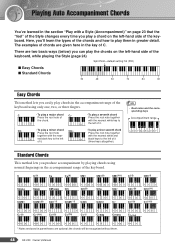
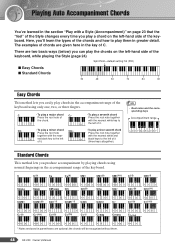
...seventh chord Press the root note together
the chord.
with the nearest white key to the left -hand side of the keyboard, while playing the Style (page 24)
Split Point-default setting: 54 ...with the near- Here, you easily play them .
48
EZ-200 Owner's Manual The examples of chords are given here in the key of the keyboard using normal fingerings in greater detail. There are ...
Owner's Manual - Page 50


... display as notation, and the keys which you know the name of the keyboard labeled
"ROOT." (The note doesn't sound.) The root note you set is ideal when you should play will light. Dict.
-03
3 Press the "M7" (major seventh) key in the section of the chord, press the [+]/[-] buttons.
50
EZ-200 Owner's Manual
Owner's Manual - Page 53
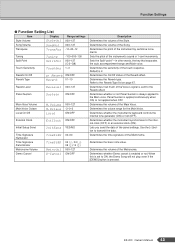
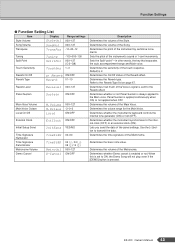
...the Reverb type. When this is enabled or not.
Determines whether the instrument's keyboard controls the internal tone generator (ON) or not (OFF). Lets you send...EZ-200 Owner's Manual
53 Function Settings
● Function Setting List
Item
Display
Style Volume
StyleVol
Song Volume
SongVol
Transpose
TransPos
Range/settings 000-127 000-127 -12-00-12
Tuning Split Point
Touch Sensitivity...
Owner's Manual - Page 54


... after turning off power for expanded musical functionality. Then, turn on the power, first to the EZ-200, then to transfer performance and setting data between them for communication between the EZ-200 and MIDI-equipped instruments or computers. (page 55)
54
EZ-200 Owner's Manual About MIDI
The instrument features a MIDI terminals that can be connected...
Owner's Manual - Page 71
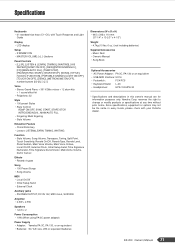
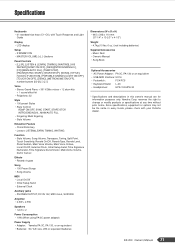
..., INTRO/ENDING/rit., MAIN/AUTO FILL • Fingering: Multi fingering • Style Volume
Education Feature • Chord Dictionary • Lesson: LISTEN&LEARN, TIMING, WAITING
Function • Style Volume, Song Volume, Transpose, Tuning, Split Point,
Touch Sensitivity, Reverb On/Off, Reverb Type, Reverb Level, Panel Sustain, Main Voice Volume, Main Voice Octave, Local...
Similar Questions
Is There A Headphone Input On The Ez-200 Keyboard?
(Posted by williamhmcallister 9 months ago)
How To Split Yamaha Ez-200 Piano
How to split Yamaha e-z200 and give different sound to each side
How to split Yamaha e-z200 and give different sound to each side
(Posted by aflochristian33 3 years ago)
How To Connect Computer To Yamaha Ez 200 Keyboard With Midi
(Posted by pacNi 9 years ago)
Does This Keyboard Have Weighted Keys And Or Touch Sensitive Keys
(Posted by inthepipe 11 years ago)

