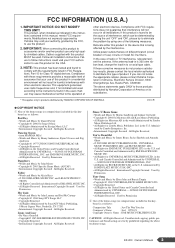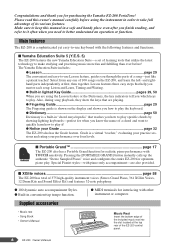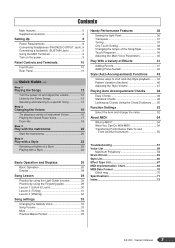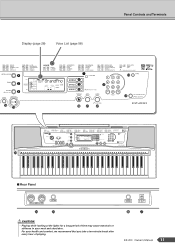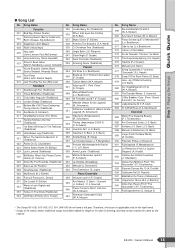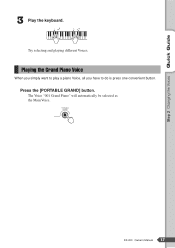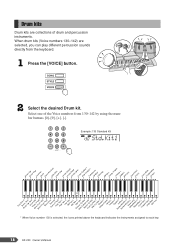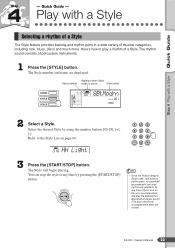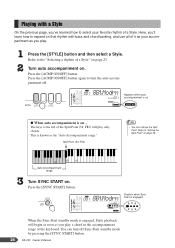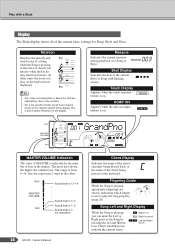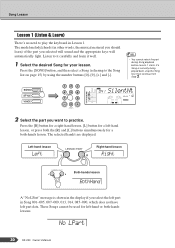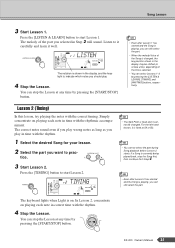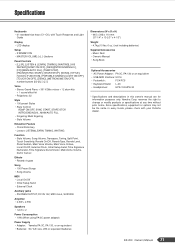Yamaha EZ-200 Support Question
Find answers below for this question about Yamaha EZ-200.Need a Yamaha EZ-200 manual? We have 1 online manual for this item!
Question posted by Anonymous-173401 on January 10th, 2023
Since I Been Gone
Current Answers
Answer #1: Posted by madushika on January 16th, 2023 9:09 PM
The lyrics of the song describe the pain and longing of a person who has lost a loved one and is now struggling to move on. The protagonist of the song is unable to let go of the past and is still thinking about the person they lost. The chorus of the song, "Since you been gone, I can do what I want, I can see who I choose, I can say what I want," describes the newfound freedom that the protagonist has, but also implies that they are not truly happy without their lost loved one.
The song was a commercial success for Rainbow, reaching the top 40 in several countries, including the United Kingdom, where it reached number 5 on the charts. It has since become one of Rainbow's most well-known songs and has been covered by several other artists.
In addition, The song was later covered by Kelly Clarkson in 2004 as lead single of her second studio album, Breakaway. The song was written by Max Martin, Dr. Luke and Kara DioGuardi. The song was a commercial success, reaching number two on the Billboard Hot 100 and becoming the biggest hit of her career. The song's success helped to establish Clarkson as a pop icon and helped to establish her as one of the most successful American Idol winners of all time.
Overall, "Since You Been Gone" is a powerful and emotive song that resonates with people who have experienced loss and heartbreak, it is a song about moving on and finding the strength to let go of the past, even though it may be difficult.
Related Yamaha EZ-200 Manual Pages
Similar Questions
How to split Yamaha e-z200 and give different sound to each side