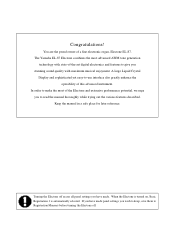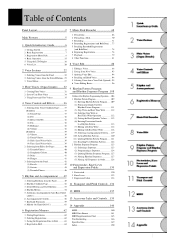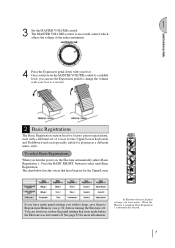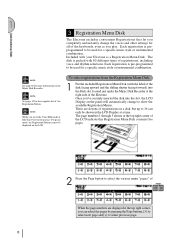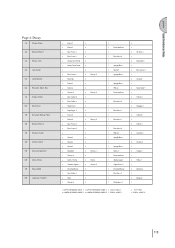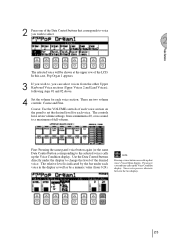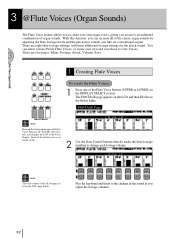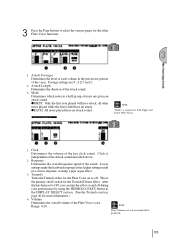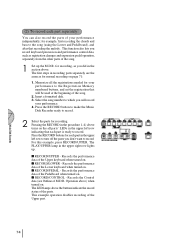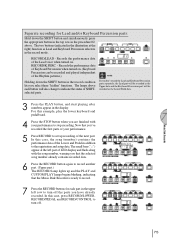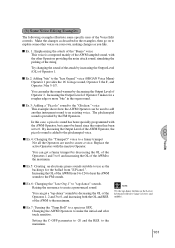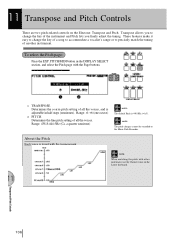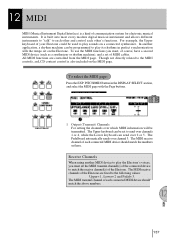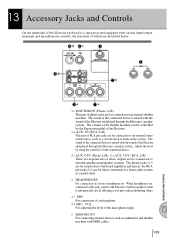Yamaha EL-87 Support Question
Find answers below for this question about Yamaha EL-87.Need a Yamaha EL-87 manual? We have 1 online manual for this item!
Question posted by albertinPI on June 8th, 2021
How Is The Manual Keyboard Unit Separated From The Rest Of The Organ?
I accidentally plugged my EL-87 into the wall socket which is 220 Volts. The organ is 110 Volts. I ruined the mainboard. I have a friend who knows electronics who will troubleshoot the mainboard. I live in the Philippines where the household voltage is 220 Volts. The Organ repair shop in Manila is expensive. He doesn't need the whole organ, it weighs 94.55 kilos, so the manual keyboard unit is all he needs for troubleshooting.
Current Answers
Answer #1: Posted by techyagent on June 9th, 2021 6:02 AM
Please check this owners manual:-
https://manualzz.com/doc/1424853/yamaha-el-87-specification
Thanks
Techygirl
Related Yamaha EL-87 Manual Pages
Similar Questions
Yamaha Prs 520 Keyboard's Screen
My musical keyboard yamaha PSR 520 's screen is not working properly. So I want to repair or replace...
My musical keyboard yamaha PSR 520 's screen is not working properly. So I want to repair or replace...
(Posted by mebairagi99 11 months ago)
Yamaha El-87 Service/repair Manual
I accidentally plugged my Yamaha EL-87 organ into a 220 Volt outlet, the organ is 110 Volts. It appe...
I accidentally plugged my Yamaha EL-87 organ into a 220 Volt outlet, the organ is 110 Volts. It appe...
(Posted by albertinPI 3 years ago)
Yamaha Keyboard Psr 520 Display Not Working
Yamaha keyboard PSR 520 display is not working. Please suggest remedy. I am in Chen
Yamaha keyboard PSR 520 display is not working. Please suggest remedy. I am in Chen
(Posted by benyas14 3 years ago)
Yamaha El 57 Page87
Can I Purchase Pre Played Floppy Disc Music To Listen To On My Organ ?
Can I Purchase Pre Played Floppy Disc Music To Listen To On My Organ ?
(Posted by stevehudson2267 10 years ago)
Is This A Stand Alone Keyboard?
Can this keyboard be played and heard without headphones if plugged into a wall socket?
Can this keyboard be played and heard without headphones if plugged into a wall socket?
(Posted by smyers98579 11 years ago)