Yamaha DX7s Support Question
Find answers below for this question about Yamaha DX7s.Need a Yamaha DX7s manual? We have 1 online manual for this item!
Question posted by copcon on April 19th, 2012
Yamaha Dx7 Cartridges
I am about to buy a DX7S without cartridges, and I wonder if I can use cartridges from DX7 mk.I. ?
Current Answers
There are currently no answers that have been posted for this question.
Be the first to post an answer! Remember that you can earn up to 1,100 points for every answer you submit. The better the quality of your answer, the better chance it has to be accepted.
Be the first to post an answer! Remember that you can earn up to 1,100 points for every answer you submit. The better the quality of your answer, the better chance it has to be accepted.
Related Yamaha DX7s Manual Pages
Owner's Manual (image) - Page 2
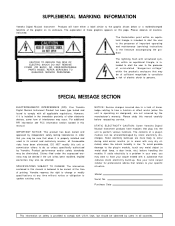
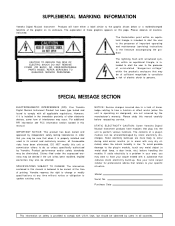
...Serial No. but should be affected.
However, if it is properly installed and used in the literature accompanying the product. IMPORTANT NOTICE: This product has been tested and... during cold winter months (or in your specific situation.
SUPPLEMENTAL MARKING INFORMATION
Yamaha Digital Musical Instrument Products will have modules that plug into the unit to perform various functions....
Owner's Manual (image) - Page 3


...if this is your first FM digital instrument, this manual will help you make music with the operation of FM digital synthesizers from Yamaha. After you are comfortable with easy-to...DX7s, the newest member of the growing family of the original DX7, this manual. Instead, it has been designed to help you make the transition to the DX7s in short order. Using the industry-standard DX7...
Owner's Manual (image) - Page 4


... to consult an electrician, who can do considerable damage to use a number of the keys, buttons, or other unit. Don't subject it remains a healthy member of your family of musical instruments, please keep the following tips in mind:
Installation:
When setting up the DX7s in your setup, you would lavish on any of electronic...
Owner's Manual (image) - Page 5


...your electronic equipment. Service & Your Warranty:
The DX7s contains no user-serviceable parts. AC Power & Down Time:
Whenever the DX7s will not be used for the modification.
even if the power is ...instrument, please take it to power surges, which may also lead you have a problem with surge protectors to experience some other natural or man-made to your instrument when not in use,...
Owner's Manual (image) - Page 6


Contents
1 Section 1: Playing the DX7s 3 Getting Started 6 Setting the ROM Cartridge Banks 8 Exploring the DX7s Performance Library 12 Exploring the DX7s Voice Library 16 The Play Modes 17 Using Controllers with the DX7s
19 Section 2: Creating and Storing New Sounds 21 Creating New Sounds 26 Saving New Sounds
29 Section 3: Using the New Performance Features 31 Performance Edit...
Owner's Manual (image) - Page 8


... The Internal Voice Memories 14 Selecting the Cartridge Voice Memories 15 The Cartridge Voice Memories
16 The Play Modes 16 Voice Mode and Performance Mode 16 Using the 1 ~ 32/33 ~ 64 Button 16 Using the Poly/Mono Button 16 Using the Key Shift Button
17 Using Controllers with the DX7s 17 Pitch Bend Wheel 17 Modulation Wheel...
Owner's Manual (image) - Page 9


...) amplifier such as follows:
Making Audio Connections There are using a set of complicated electronic theory. Connecting the DX7s to a single input amplifier.
2. If you are using a multi-channel mixer, connect the DX's back-panel audio output to one you have to do is take the instrument out of the box and proceed as a guitar...
Owner's Manual (image) - Page 12


... - called "banks." These scalings are stored in the DX7s are created using the new fractional scaling feature.
Inserting the ROM Cartridge
Before you begin playing. These banks can be set the Voice/Performance bank to play your DX7s actually contains several sets of the ROM cartridge, so the Fractional Scaling Bank
will need to bank...
Owner's Manual (image) - Page 14


... 2 and 3 of this manual. It allows a number of mtheemsoerlye.cted Performance -8-
These features
will show the number and name of useful performance-oriented features to be explained in detail in the Internal and ROM Cartridge memories. Selecting the Internal Performance Memories
The LCD display will be stored and recalled instantly. Exploring the...
Owner's Manual (image) - Page 15


...
Voice No. If so, reload the Internal Voice
& Performance data from the factory. The Internal Performance Memories
These are the Performance Memories loaded into the DX7s when it is shipped from bank 4 of the supplied ROM cartridge
(see page 70).
Owner's Manual (image) - Page 18
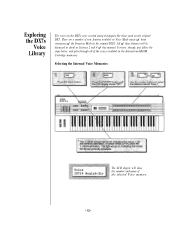
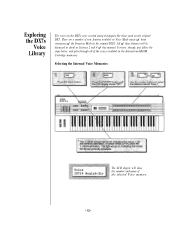
... created using techniques like those used on the original DX7. For now, though, just follow the steps below: and play through all of the voices available in Sections 2 and 4 of the selected Voice memory.
-12- Selecting the Internal Voice Memories
The LCD display will he discussed in detail in the Internal and ROM Cartridge...
Owner's Manual (image) - Page 19
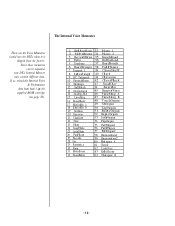
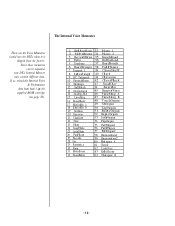
... the Internal Voice & Performance
data from the factory. The Internal Voice Memories
These are the Voice Memories loaded into the DX7s when it is
shipped from bank 1 of the supplied ROM cartridge
(see page 70).
1 MellowHorn 33 Piano 1 2 SilvaBrass 34 Piano 2
3 ReverbBras 35 KnockRoad
4 Tuba
36 RubbaRoad
5 Trombone
37 HardRoads
6 HardTrumps 38...
Owner's Manual (image) - Page 20
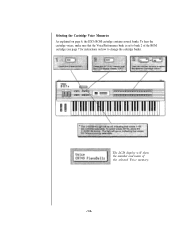
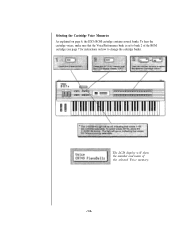
The LCD display will show the number and name of the ROM cartridge (see page 7 for instructions on page 6, the DX7s ROM cartridge contains several banks. Selecting the Cartridge Voice Memories
As explained on how to bank 2 of the selected Voice memory.
-14-
To hear the cartridge voices, make sure that the Voice/Performance bank is set to change the cartridge banks).
Owner's Manual (image) - Page 23


..., try it with controllers on the DX7s, try some of the effects possible with the Pitch Bend Wheel, use it with After Touch, call up Cartridge Performance #4 or Cartridge Performance #5 (from bank 2 of the... is located to the left of the Phones plug on the front of the expanded musical possibilities available with Internal Performance #1 or Internal Performance #31. for each section below...
Owner's Manual (image) - Page 44


...with eleven preset Micro Tunings as part of performing
music using tuning and intonation systems other Internal data when the Internal Voice & Performance Memory is accessed using button 29. The Micro Tuning Presets
1 Equal ... cartridge).
New Micro Tunings are interested in Micro Tuning Edit Mode, which is saved to the key of the music being played. Selecting a Micro Tuning The DX7s ...
Owner's Manual (image) - Page 75
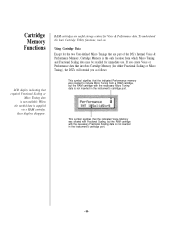
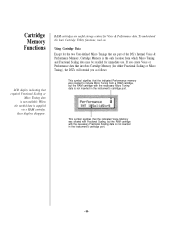
... not inserted in the instrument's cartridge port. To understand the basic Cartridqe Utility functions, read on. If you create Voice or Performance data that involves Cartridge Memory (for either Fractional Scaling or Micro Tuning), the DX7s will remind you as follows:
LCD display indicating that are useful storage centers for immediate use. This symbol signifies that...
Owner's Manual (image) - Page 83


... System Exclusive data from the DX's Internal Memory to an external instrument.
You can transmit various kinds of these LCD displays, you can independently set a Yamaha System Exclusive Device Number for your use:
MIDI Device Number
If the DX7s is connected to another DX7s) that is saved with the System Setup data. Transmit and Receive...
Owner's Manual (image) - Page 87
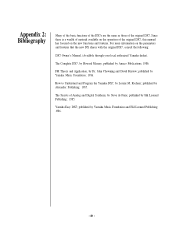
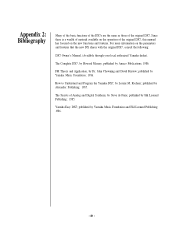
...; 1986.
published by Dr. John Chowning and David Bristow; The Secrets of the original DX7. The Complete DX7, by Steve de Furia;
published by Lorenz M.
How to Understand and Program the Yamaha DX7, by Hal Leonard Publishing; 1985. published by Yamaha Music Foundation and Hal Leonard Publishing; 1986.
- 81 - published by Amsco Publications; 1986. For more...
Owner's Manual (image) - Page 107


... a qualified service person when: a. Objects have been designed for a long period of this product near a swimming pool, spa, in the rain, or in use, always turn your Yamaha Digital Musical Instrument equipment "OFF". If any discomfort, ringing in the owners manual or as heat registers and/or other ). Pay special attention to cautions that...
Owner's Manual (image) - Page 108


This series of Yamaha professional music equipment uses frequencies that appear in the radio frequency range and if installed in your equipment is off and on different branch (circuit breaker or fuse) circuits, or install AC line filters. Utilize power outlets for the professional music equipment and the device being affected by the interference.
Government...
Similar Questions
I Want To Buy One Yamaha Cpx 10 But I Don't Know Anything About It.
Hey!I live in the Netherlands and I'm searching a while now to get some more information about this ...
Hey!I live in the Netherlands and I'm searching a while now to get some more information about this ...
(Posted by ekepoep 9 years ago)
Clp-120 Transfer Data
Hi How do I transfer data from my Yamaha CLP-120 to Computer for editing and what software do I need...
Hi How do I transfer data from my Yamaha CLP-120 to Computer for editing and what software do I need...
(Posted by Anonymous-127675 10 years ago)
Yamaha Yhr662
HELLO FROM MALTA I JUST PURCHASED A 1976 YAMAHA YHR 662 HORN FROM A RETIRED PLAYER AND HE SAID THAT...
HELLO FROM MALTA I JUST PURCHASED A 1976 YAMAHA YHR 662 HORN FROM A RETIRED PLAYER AND HE SAID THAT...
(Posted by lonewolf73 12 years ago)

