Yamaha DVX-S150 Support Question
Find answers below for this question about Yamaha DVX-S150.Need a Yamaha DVX-S150 manual? We have 1 online manual for this item!
Question posted by gmelonicpa on October 29th, 2011
Yamaha Dvr-s150 Turns On And Immediately Turns Off
When I turn on the DVD player it turns on for about 2 or 3 seconds, then powers off. It is a Yamaha DVR-S150 and is about 5 years old.
Current Answers
There are currently no answers that have been posted for this question.
Be the first to post an answer! Remember that you can earn up to 1,100 points for every answer you submit. The better the quality of your answer, the better chance it has to be accepted.
Be the first to post an answer! Remember that you can earn up to 1,100 points for every answer you submit. The better the quality of your answer, the better chance it has to be accepted.
Related Yamaha DVX-S150 Manual Pages
Owner's Manual - Page 2
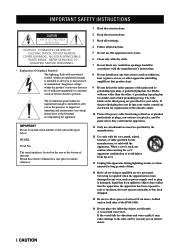
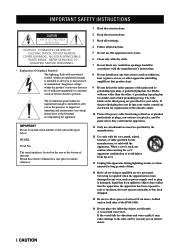
... the serial number of the DVR-S150.
16 Do not place the following objects on this unit: A vessel with water in a safe place for replacement of the obsolete outlet.
10 Protect the power cable from being walked on...tip-over.
13 Unplug this apparatus near any heat sources such as power-supply cord or plug is located on both sides of this unit in the literature accompanying the appliance. ...
Owner's Manual - Page 4
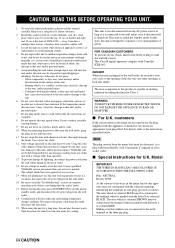
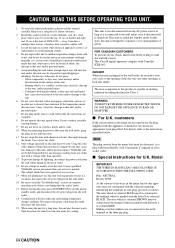
...or personal injury. Keep it should never be used. Other components, as they may be cut off , then leave the... operating errors before concluding that neither core is needed. Turn the power off and an appropriate 3 pin plug fitted.
away ...emitting radiation exceeding the limit for long periods of DVR-S150 -
YAMAHA will form when the surrounding temperature changes suddenly. ...
Owner's Manual - Page 6


...Components 14 Connecting a VCR 15 Connecting a game console 16 Connecting a CD recorder or MD recorder 17 Connecting the Power Cables 17 Installing Batteries in the Remote Control ........ 18 Using the Remote Control 18
BASIC OPERATION
Turning the Power...(Repeat Play 37 Operating disc menus (DVD menu/Video CD
Playback Control 39 Selecting Audio and Subtitle Languages 40 Selecting a Viewing ...
Owner's Manual - Page 8
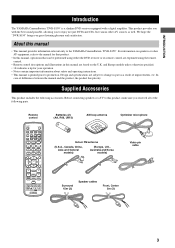
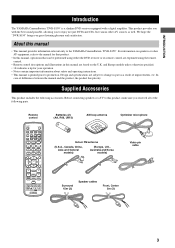
... information relevant only to the YAMAHA CinemaStation "DVR-S150".
Supplied Accessories
This product includes the following parts.
Remote control
STANDBY/ON
POWER TV
AUDIO ANGLE SUBTITLE
SURROUND SELECT MATRIX ...the "DVR-S150" brings you received all of differences between the manual and the product, the product has priority. This product provides you to enjoy not just DVDs and CDs...
Owner's Manual - Page 11
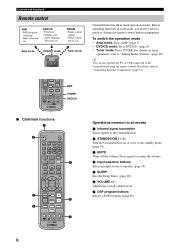
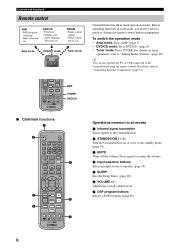
... mode
DVD/CD mode
DVR-S120 WB56650 POWER
POWER TV
AUDIO ANGLE ...DVD/CD • Playback • Subtitle and
audio language selection, etc. Before operating functions in each mode, you need to select a mode to the standby mode. (page 19)
3 MUTE Turns off the volume.
Press again to resume the volume.
4 Input selection buttons Select an input source to "Controlling External Components...
Owner's Manual - Page 17
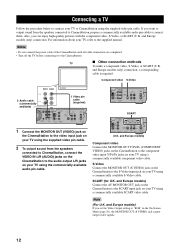
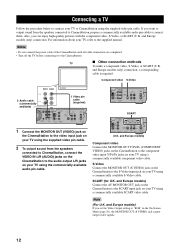
...
SYSTEM CONNECTOR
VCR OUT
VCR IN
VIDEO IN
R
L
AM ANT GND
FM ANT
MONITOR OUT
(DVD ONLY) Y
PB
PR
S VIDEO
MONITOR OUT
(DVD ONLY)
AUDIO
75 UNBAL
COMPONENT VIDEO
VIDEO MONITOR VCR
OUT OUT
VIDEO VCR
IN
IN
DIGITAL AUDIO
IN
OUT OPTICAL
1 Connect the MONITOR OUT (VIDEO) jack on
the CinemaStation to the video...
Owner's Manual - Page 20
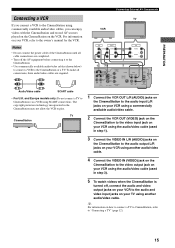
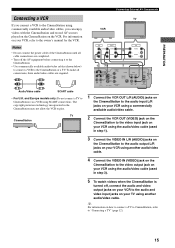
... U.K.
TV CinemaStation
TV VCR
IN
VIDEO
L AUDIO
R
OUT
VIDEO
5
L AUDIO
R
4
IN
VIDEO
L
L
AUDIO
R
R
13
2
VCR OUT
VCR IN
VIDEO IN
R
L
AM ANT GND
FM ANT
MONITOR OUT
(DVD ONLY) Y
PB
PR
S VIDEO
MONITOR OUT
(DVD ONLY)
AUDIO
75 UNBAL
COMPONENT VIDEO
VIDEO MONITOR VCR
OUT OUT
VIDEO VCR
IN
IN
DIGITAL AUDIO
IN
OUT OPTICAL
1 Connect the VCR...
Owner's Manual - Page 21
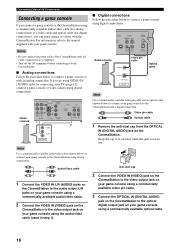
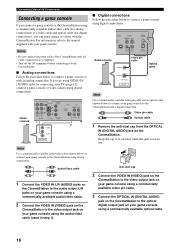
... on the CinemaStation to the CinemaStation using the audio/video cable (used in use. If you are completed.
• Turn off the AV equipment before connecting it when ...MONITOR OUT
(DVD ONLY) Y
PB
PR
S VIDEO
MONITOR OUT
(DVD ONLY)
AUDIO
75 UNBAL
COMPONENT VIDEO
VIDEO MONITOR VCR
OUT OUT
VIDEO VCR
IN
IN
1 2
VIDEO
L AUDIO
R
OUTPUT
Note
Use a commercially available audio/video cable...
Owner's Manual - Page 22
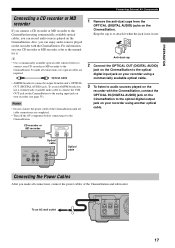
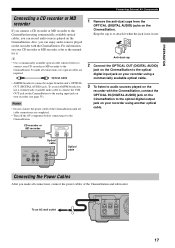
... cable
S VIDEO
MONITOR OUT
(DVD ONLY)
VIDEO MONITOR VCR
OUT OUT
VIDEO VCR
IN
IN
DIGITAL AUDIO
IN
OUT OPTICAL
Optical cable
Connecting the Power Cables
After you made all connections, connect the power cables of the CinemaStation until all connections, two optical cables are completed.
• Turn off the AV component before connecting it to...
Owner's Manual - Page 24


... Power to On/Standby
Turning the Power to On/Standby
STANDBY/ON ()
STANDBY/ON
POWER TV
AUDIO ANGLE SUBTITLE
SURROUND SELECT MATRIX 6.1 STEREO REPEAT A-B
NIGHT
SW CENTER SURR
SET MENU TV CH
TV INPUT
SHIFT
Press STANDBY/ON ( ) once to turn on connection methods, refer to pages 9 to 17. To switch to DVD/CD input: Press DVD/CD...
Owner's Manual - Page 51
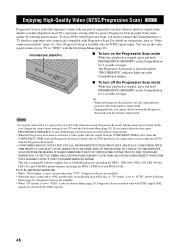
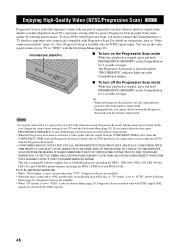
...2 seconds or...YAMAHA projectors (including the DPX-1, DPX-1000, DPX-1100, LPX-500 and LPX-510), and YAMAHA plasma displays (including the PDM-1, PDM-4210 and PDM-4210E). Since the COMPONENT...turn off the Progressive Scan mode (use the interlace output mode).
• When the Progressive Scan mode is activated, a video signal will only output from the COMPONENT VIDEO jacks. For U.K. To enjoy DVDs...
Owner's Manual - Page 58
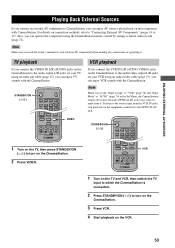
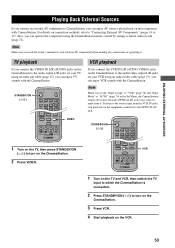
... enjoy AV sources played back on that component with CinemaStation.
STANDBY/ON ()
STANDBY/ON
POWER TV
AUDIO ANGLE SUBTITLE
SURROUND SELECT MATRIX 6.1 STEREO REPEAT A-B
NIGHT
SW CENTER SURR
AMP
SHIFT
DVD/CD
VCR
VIDEO
TUNER
MOVIE MUSIMCODESPPOTYRTSSEEK GSTAAMRET
CINEMA
VIDEO
1 Turn on the TV, then press STANDBY/ON
( ) to turn on the
CinemaStation.
3 Press VCR.
4 Start...
Owner's Manual - Page 60
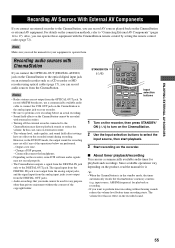
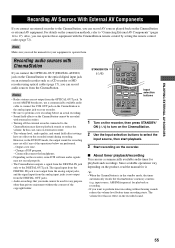
...POWER TV
AUDIO ANGLE SUBTITLE
SURROUND SELECT MATRIX 6.1 STEREO REPEAT A-B
NIGHT
SW CENTER SURR
AMP
SHIFT
DVD/CD
VCR
VIDEO
TUNER
MOVIE MUSIC SPORTS GAME
CINEMA
Input selection buttons
1 Turn on the recorder, then press STANDBY/
ON ( ) to turn...is in the DVD/CD mode, the output sound for it. ENJOYING EXTERNAL AV SOURCES
Recording AV Sources With External AV Components
If you ...
Owner's Manual - Page 78


...
3 TV (POWER) Turn the TV on your external component using the CinemaStation remote control.
■ TV operations Press TV (POWER) for TV operations.
1 2
STANDBY/ON
POWER TV
AUDIO ANGLE SUBTITLE
SURROUND ...RETURN
TEST VOLUME
AMP
DVD/CD
VCR
VIDEO
TUNER
MOVIE MUSIC SPORTS GAME
3 4
5
Functions for TV operation 1 TV CH +/- Controlling External Components
Available operations
By ...
Owner's Manual - Page 79


Controlling External Components
■ VCR operations Press VCR for VCR operations.
1 2
STANDBY/ON
POWER TV
AUDIO ANGLE SUBTITLE
SURROUND SELECT MATRIX 6.1 STEREO REPEAT A-B
NIGHT
SW...VOLUME
3
4 5 6 7
DVD/CD
AMP VCR
VIDEO
TUNER
MOVIE MUSIC SPORTS GAME
8
CINEMA
Functions for VCR operation 1w Rewinds.
2 / (CH-/CH+) Switches the video channels. 3 TV (POWER) Sets the remote control to ...
Owner's Manual - Page 85


... sure the system cable is connected properly. (page 10) Make sure the power cable is not listed below, turn on but immediately shuts off
The speakers make no picture Sound suddenly turns off and unplug the CinemaStation, then consult the nearest authorized YAMAHA dealer or service center. Make sure all cables are connected properly. (page...
Owner's Manual - Page 86
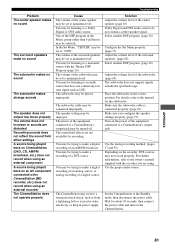
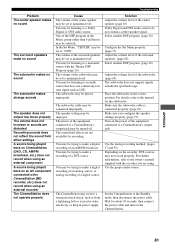
...effects are not available for about 30 seconds, then connect the power cable and turn on the CinemaStation. The CinemaStation may ...power cable. You may be turned off. The power of the equipment connected to a CinemaStation's output jack may be listening to an audio...DVD, CD, AM/FM broadcast, etc.) does not record when using an external component A source being played back on an AV component...
Owner's Manual - Page 87


... configurations have been cleared
The volume does not increase or sounds are not available for about 30 seconds, then connect the power cable and turn on the power of the component connected to a CinemaStation's output jack may be turned off.
Either the AV equipment or recording equipment may be connected to the Standby mode, then disconnect...
Owner's Manual - Page 91


... normal DVD players and DVD video discs. Destination
U.S.A. Europe
2
2 ALL
Australia
4
4 ALL
Korea
General Asia
3
3 ALL
Music Discs
Type of Cinema Station
1
Playable discs
1 ALL
U.K. The CinemaStation supports the discs with the region codes shown in the right table. Canada
Region code of Disc
Disc Logo Mark
Music CD (Compact disc digital audio)
Music...
Owner's Manual - Page 97


...75 Ω S-Video (Y/C 1 Vp-p/0.286 Vp-p/75 Ω Component (Y/PB, PR 1 Vp-p/0.7 Vp-p/75 Ω Signal to 108...• Laser Pickup Type Semiconductor laser GaAIAs Wave length 650 nm (DVD), 790 nm (VCD/CD) Output Power 1.45 mW (DVD), 1.31 mW (VCD/CD) • Dimensions (W x H ...AUDIO SECTION • Front L/R, Center, Surround L/R
Min RMS output power (1 kHz, 0.9% THD, 6 45 W
Min RMS output...
Similar Questions
Decoder Off Appears And Cannot Get Picture Or Sound
(Posted by Anonymous-173344 1 year ago)
Know On Av1 I Get A Decoder Off Message And No Video/audio ???????
(Posted by sharks57 9 years ago)
Yamaha Rx- V470 Receiver Turn Off When Turns On
The yamaha receiver system will tun itself off within a few seconds of being turn on. I have changed...
The yamaha receiver system will tun itself off within a few seconds of being turn on. I have changed...
(Posted by teresakinsey 10 years ago)
Power Will Not Go On
Works fine seems set up correctly. Next time I try to turn it on no power.
Works fine seems set up correctly. Next time I try to turn it on no power.
(Posted by vincent41969 10 years ago)
My Rx-396 Turns On And Seconds Later Turns Of! Can I Fix This
(Posted by ollaprecious 12 years ago)

