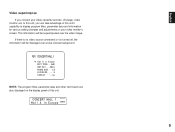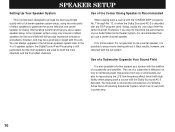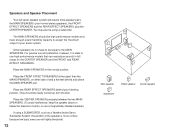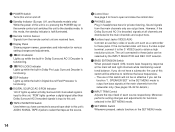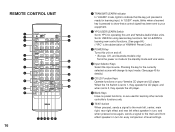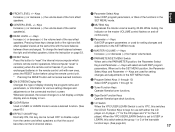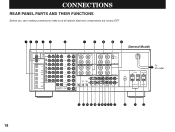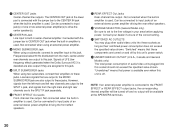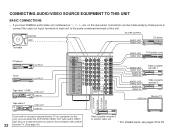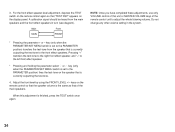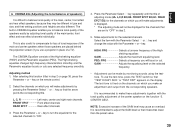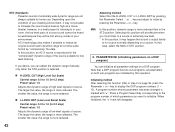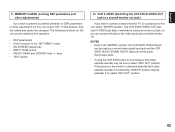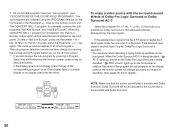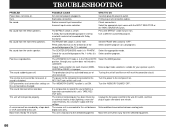Yamaha DSP-A3090 Support Question
Find answers below for this question about Yamaha DSP-A3090.Need a Yamaha DSP-A3090 manual? We have 1 online manual for this item!
Question posted by howardbrock94737 on December 3rd, 2011
Yamaha A3090 Shutting Down
My Yamaha A3090 is shutting down when the volume is turned up or peaks?
Current Answers
Related Yamaha DSP-A3090 Manual Pages
Similar Questions
Does A Yamaha Dsp 200 Have A Bass Output
Does a Yamaha DSP 200 have a bass output and if it does how many amperes does it have for the bass
Does a Yamaha DSP 200 have a bass output and if it does how many amperes does it have for the bass
(Posted by kibuchiitugu 1 year ago)
Connecting The Full Dsp E390
i want to know how to connect each rca at the rear side .thanks
i want to know how to connect each rca at the rear side .thanks
(Posted by rchiniah 2 years ago)
Yamaha Dsp A990.
I have inherited a Yamaha DSP A990 amplifier, in excellent condition.Having no use for it, I am wond...
I have inherited a Yamaha DSP A990 amplifier, in excellent condition.Having no use for it, I am wond...
(Posted by patmcdermott 2 years ago)
How To Fix Problem With Yamaha Dsp Ax1 Rear, Centre, Centre Sound Channel Out?
I have a Yamaha dsp ax1, but there's a problem. Only the main left, right A, B, and rear left work b...
I have a Yamaha dsp ax1, but there's a problem. Only the main left, right A, B, and rear left work b...
(Posted by anhdao72 9 years ago)
New Remot For Dsp A3090
new remot control getting possibal ? where? we found but not seen everywere.
new remot control getting possibal ? where? we found but not seen everywere.
(Posted by sharadpatel24 11 years ago)