Yamaha DJX-IIB Support Question
Find answers below for this question about Yamaha DJX-IIB.Need a Yamaha DJX-IIB manual? We have 1 online manual for this item!
Question posted by garyedwards40 on July 26th, 2012
Scratch Wheel
where can i get a replacment resitor for the scratch wheel
Current Answers
There are currently no answers that have been posted for this question.
Be the first to post an answer! Remember that you can earn up to 1,100 points for every answer you submit. The better the quality of your answer, the better chance it has to be accepted.
Be the first to post an answer! Remember that you can earn up to 1,100 points for every answer you submit. The better the quality of your answer, the better chance it has to be accepted.
Related Yamaha DJX-IIB Manual Pages
Owner's Manual - Page 4


... need.
Panel Controls page 8 Use this owner's manual are covered here in playing and creating great dance music.
Like a game, each tip is the DJX-IIB page 5 Introduces the various DJX-IIB features.
Congratulations on your new DJX-IIB in this section to find out about all topics, features, functions and operations with their solutions are...
Owner's Manual - Page 5


... step-by auto-adjusting the bpm of digital with your sound as you 've got great music in turntable scratches, arpeggios, sound effects, and vocal soundbites - The DJX-IIB "hears" the beat (from , you 've dreamed of 73 special Scratch "kits" to become a master DJ! What is a step up to read and play . a revolutionary new...
Owner's Manual - Page 6


... a new face 31 CD-ROM goodies 31
Chapter 6
Part Mixer Basics 32
Tip 32 What is the DJX-IIB 5 Contents 6 Panel Controls 8 Top Panel 8 Changing the Scratch Pad CD 10 Rear Panel & Connections 11 Setting Up (Power supply connections) ........12 Switching On the Power 13 Data Backup & Initialization 13
100 Tips to ...
Owner's Manual - Page 7


... 92 Crossfader cut-in and out 58 Tip 83 Bored? Add some chords... Scratch plus effect 63 Tip 93 Crossfader cut 58 Tip 82 Fade the scratch in - using the DJX-IIB as the master 65 Tip 98 Sync applications
- and scratching! ....... 59 Tip 84 Down and out 59 Tip 85 One-hand Effector control...
Owner's Manual - Page 9


... ways, depending on the selected Scratch preset.
!6 FILTER knobs 25 These adjust the filter cutoff and filter resonance of the DJX-IIB to match the music on your CDs or vinyl, ... STOP button 14 This button stops playback of the selected pattern. Start the DJX-IIB's patterns by pressing the SCRATCH button. Panel Controls
q STANDBY/ON switch 13 Press to toggle the power on...
Owner's Manual - Page 10


... new Patterns to treat the included CD-ROM disc with a disc of data resulting from the Scratch Pad CD or CD-ROM.
Panel Controls
Changing the Scratch Pad CD
Included with the DJX-IIB is included on the
Scratch Pad.
4 Replace and tighten the screw. If you have a CD with a particular design that you can load...
Owner's Manual - Page 11
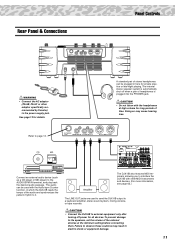
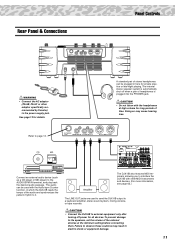
... The audio can be used to send the DJX-IIB output to a keyboard amplifier, stereo sound system, mixing console, or tape recorder.
• Connect the DJX-IIB to external equipment only after turning off when ...65.)
The LINE OUT jacks are used with the Audio bpm Counter function, in which the DJX-IIB reads the tempo of the audio and synchronizes the pattern rhythm to it. See page 12 ...
Owner's Manual - Page 14


...Chapter 1
Pattern Player Basics
Start your way up! Here's where it apart from run-of the DJX-IIB sound -
This collection of 100 hot tips shows you from the
bare-bones basics, to get ...that instantly sets it all the tricks and techniques you need to -use dance music features that get your new DJX- they're the rhythmic foundation for everything else on the main Pattern). there's ...
Owner's Manual - Page 16


A5, B1 - remember how each of the DJX-IIB's Patterns has ten different Variations. The new Pattern doesn't actually start until you ...with buttons 1, 3, and 5, while the fill-in Patterns
Try mixing it clockwise to see Tip 5) - Turn the Scratch Pad clockwise to each of them one .
then play them sound -
But wait! Keep holding down PATTERN and simultaneously turn ...
Owner's Manual - Page 20


... Pattern plays.
Turns the effect ON or OFF. the Patterns and the Scratches (→ page 26) - Changes the sound of the DJX-IIB. This could affect the sound in different ways, making the overall sound softer or changing the sound of the DJX-IIB -
however, it back on ,
and twist the knobs. q Start the Pattern...
Owner's Manual - Page 26


... back - adding your finger. Now you strut your records at home! No need for ! To change the Scratch kit, hold down the SCRATCH button and simultaneously turn the Scratch Pad.
leave your stuff!
20 Work out on the Scratch Pad! That's why the DJX-IIB has a special Scratch Pad that you 're selecting.
06
Indicates the...
Owner's Manual - Page 29


...).
29 Shuffle rhythms are not even - On the DJX-IIB, you can do one slower than the other! once you feel the rhythm, you'll have to this , select P36 and start V B1. Scratching to do the same thing! Now, give the Scratch Pad a light push or pull, and the drum loop starts...
Owner's Manual - Page 30


...! Notice how the arpeggios get real low and grainy, turn the pad!
49
27 Scratch Pad sound effects
The DJX-IIB's Scratch Pad has a slew of the Scratch Pad depends on how fast you can get a different sound!
63
28 Scratch low, scratch high... To get higher or lower in pitch, depending on how fast you can...
Owner's Manual - Page 54


...back) each beat, you in odd accents.
Try mixing up Scratch 07. doing this tricky feel! Keep in the space of the DJX-IIB Patterns lend themselves equally to slow down ):
Now, try ...the bpm to be scratching three notes. Instead of hip-hop music. Chapter 16
Scratch Pad Power Tips
76 Scratching triplets
The triplet feel is common to keep the three scratches as even as possible...
Owner's Manual - Page 61


...sure everything flows smoothly and stays in the display advances one step (+1), and then turn the Scratch Pad clockwise so the the Pattern number in the pocket. Here's a convenient tool! Often, you... this fools the DJX-IIB into thinking you back at home base! That means making all its original sound and pitch. When you add Parts to know what the bpm of the music as a Part ...
Owner's Manual - Page 62


... the way right and play the source music. Most dance music styles (such as techno or house) that 's the case, use this, connect a CD player or turntable and mixer (as a springboard to the DJX-IIB? CD
MD
62 and become a true... 18
DJ Performance Master Class
Take it up to break for a beat with a scratch fill-in and go onto another Variation. Use these advanced tips as shown), and play...
Owner's Manual - Page 64


...96 Taking the pulse
The DJX-IIB has a variety of the next bar to the mix. Then, on the very last beat (or last two beats) of the last bar of the source music. Then, to hear ... tapping it difficult or impossible to zero in an intro. ending with this , spin the Scratch Pad around counter-clockwise a couple of tricks - Select the Delay or Echo effect.
Your ears may ...
Owner's Manual - Page 70


... is being played back.
The sound is distorted or noisy.
• Many of the DJX-IIB sounds have been deliberately processed or created with a "lo-rez" or "grunge" sound to the PHONES jack on , the DJX-IIB Scratch Pad cannot be replaced. The batteries probably need to "Sync" or not by pressing the BPM/TAP button...
Owner's Manual - Page 73


... "process," the filter is also called "transposing") adds variety to the basic pitch of a piece of the DJX-IIB. K
key Tips 38, 83 The word "key" refers to the music. the Pattern and Scratch Pad - Originally used by the pros in creating hot tracks. Obviously, a rhythm playing at 120 bpm would have in...
Owner's Manual - Page 74


... of the DJX-IIB actually contains ten separate Patterns, called "measures."
For example, the Bass Part on one instrument's sounds from the controls or keyboard of another ...DJX-IIB is done with the Scratch Pad.
The Patterns contain different instrumental Parts - Main Variations are used for the constant rhythm of the music, while fill-in . By using the Patterns musically...
Similar Questions
Yamaha Prs 520 Keyboard's Screen
My musical keyboard yamaha PSR 520 's screen is not working properly. So I want to repair or replace...
My musical keyboard yamaha PSR 520 's screen is not working properly. So I want to repair or replace...
(Posted by mebairagi99 11 months ago)
Music Keyboard
i want to buy a motherboard for yamaha psr -e423 or e433
i want to buy a motherboard for yamaha psr -e423 or e433
(Posted by bwalya905 8 years ago)
Comparable Musical Keyboard To Yamaha Psr I425 That You Can Buy In America
(Posted by khkrmard 9 years ago)

