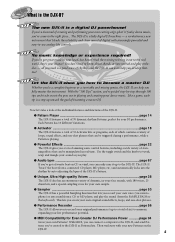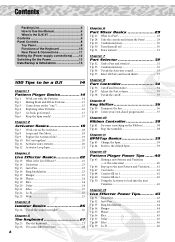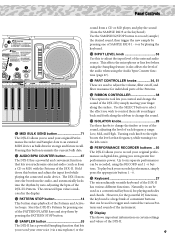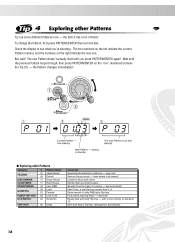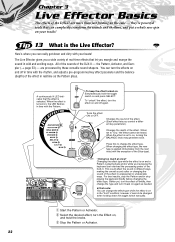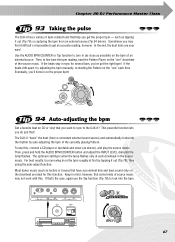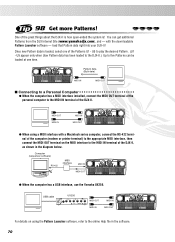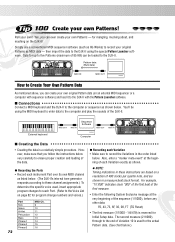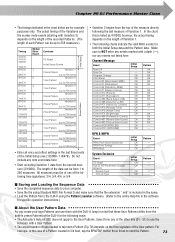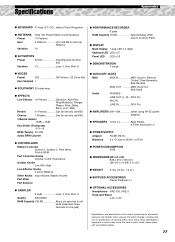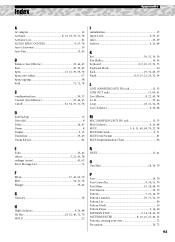Yamaha DJX-II Support Question
Find answers below for this question about Yamaha DJX-II.Need a Yamaha DJX-II manual? We have 1 online manual for this item!
Question posted by rodionromanenko on February 27th, 2016
Yamaha Djx-iib Question - Pattern Launcher Software
Hey, can anybody help to find a Pattern Launcher software for uploading midi songs from PC to DJX-IIB
Current Answers
Related Yamaha DJX-II Manual Pages
Similar Questions
Yamaha Prs 520 Keyboard's Screen
My musical keyboard yamaha PSR 520 's screen is not working properly. So I want to repair or replace...
My musical keyboard yamaha PSR 520 's screen is not working properly. So I want to repair or replace...
(Posted by mebairagi99 11 months ago)
Music Keyboard
i want to buy a motherboard for yamaha psr -e423 or e433
i want to buy a motherboard for yamaha psr -e423 or e433
(Posted by bwalya905 8 years ago)
Comparable Musical Keyboard To Yamaha Psr I425 That You Can Buy In America
(Posted by khkrmard 9 years ago)
I Have Been Looking For A Sheet Music Stand For My Psr-282 Forever ! Any Help ??
(Posted by hawkeye2 10 years ago)