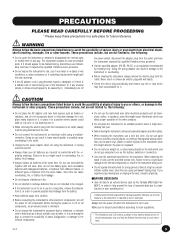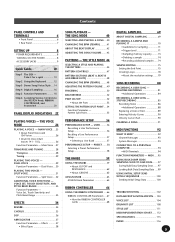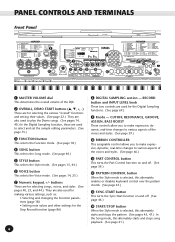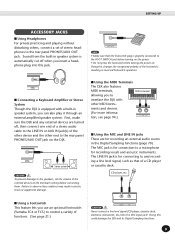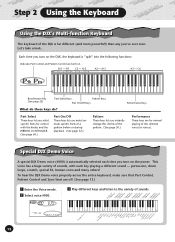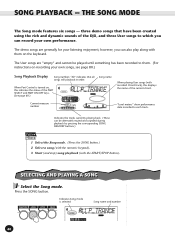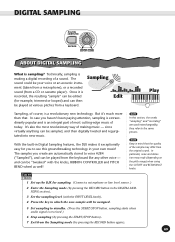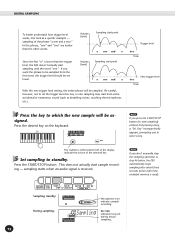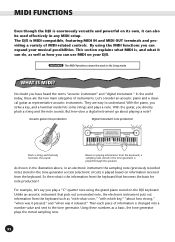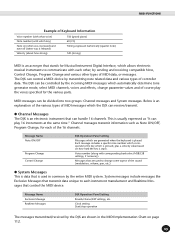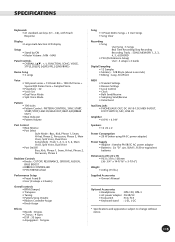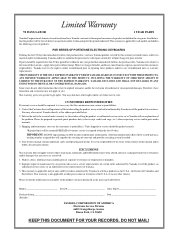Yamaha DJX Support Question
Find answers below for this question about Yamaha DJX.Need a Yamaha DJX manual? We have 1 online manual for this item!
Question posted by JEANNAKAYLA on March 27th, 2012
Can I Get A Copy Of The Djx Manual Order Thru The Mail
The person who posted this question about this Yamaha product did not include a detailed explanation. Please use the "Request More Information" button to the right if more details would help you to answer this question.
Current Answers
Answer #1: Posted by jolt on March 28th, 2012 2:55 PM
Sure - you can download it here and then upload that pdf here for printing and shipping.
Get your AZ realtor license at the premier AZ real estate school. Also, existing realtors can renew their license with the online real estate courses in Arizona at one of the premier real estate schools in Arizona. Sponsored by Arizona real estate school
Related Yamaha DJX Manual Pages
Similar Questions
Yamaha Prs 520 Keyboard's Screen
My musical keyboard yamaha PSR 520 's screen is not working properly. So I want to repair or replace...
My musical keyboard yamaha PSR 520 's screen is not working properly. So I want to repair or replace...
(Posted by mebairagi99 1 year ago)
Music Keyboard
i want to buy a motherboard for yamaha psr -e423 or e433
i want to buy a motherboard for yamaha psr -e423 or e433
(Posted by bwalya905 8 years ago)
Comparable Musical Keyboard To Yamaha Psr I425 That You Can Buy In America
(Posted by khkrmard 9 years ago)