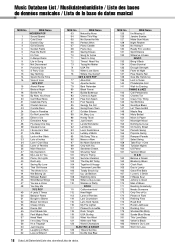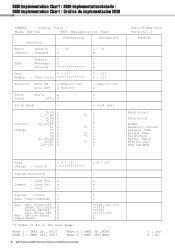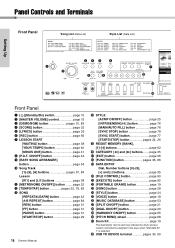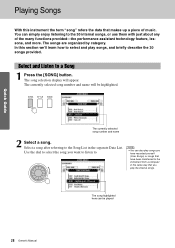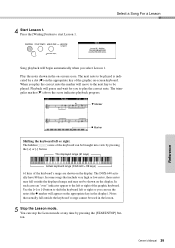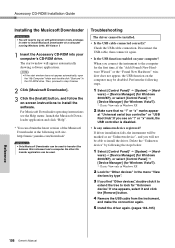Yamaha DGX-640 Support Question
Find answers below for this question about Yamaha DGX-640.Need a Yamaha DGX-640 manual? We have 3 online manuals for this item!
Question posted by jchempton on December 28th, 2013
The Screen Light Is Dim
The person who posted this question about this Yamaha product did not include a detailed explanation. Please use the "Request More Information" button to the right if more details would help you to answer this question.
Current Answers
Related Yamaha DGX-640 Manual Pages
Similar Questions
Scan Led Display
My piano is displaying "Scn" on the LED screen and there is no sound coming from the keys. How can I...
My piano is displaying "Scn" on the LED screen and there is no sound coming from the keys. How can I...
(Posted by lunaguadalupe2 8 years ago)
How Do I Find The Wire That Connects The Screen To Piano?
the screen on our 405 has gone black, does not work. I think it's because of a wire fault. How do I ...
the screen on our 405 has gone black, does not work. I think it's because of a wire fault. How do I ...
(Posted by hutchinszara 8 years ago)
How To Use The Instruments On Yamaha Dgx 640 On Garageband
(Posted by litconus 10 years ago)
Pls Help, The Lcd Screen Is All Blue? Our Dgx-640 Is Less Than Week Of Use.
suddenly the LCD screen is all blue, can't see anything when pressing tune/style etc. LCD is all blu...
suddenly the LCD screen is all blue, can't see anything when pressing tune/style etc. LCD is all blu...
(Posted by bellahmarri 11 years ago)