Yamaha DGX-640 Support Question
Find answers below for this question about Yamaha DGX-640.Need a Yamaha DGX-640 manual? We have 3 online manuals for this item!
Question posted by margareturey on August 22nd, 2012
What Has Caused A Line To Appear In Centre Of My Clavinova Cvp309
The person who posted this question about this Yamaha product did not include a detailed explanation. Please use the "Request More Information" button to the right if more details would help you to answer this question.
Current Answers
There are currently no answers that have been posted for this question.
Be the first to post an answer! Remember that you can earn up to 1,100 points for every answer you submit. The better the quality of your answer, the better chance it has to be accepted.
Be the first to post an answer! Remember that you can earn up to 1,100 points for every answer you submit. The better the quality of your answer, the better chance it has to be accepted.
Related Yamaha DGX-640 Manual Pages
Owner's Manual - Page 4


...device inspected by the cord can result in lower sound quality, or possibly cause overheating in the instrument falling over and cause a fire. CAUTION
Always follow the basic precautions listed below to avoid ...
• Never insert or remove an electric plug with wet hands. Then have it should appear to do not excessively bend or otherwise damage the cord, place heavy objects on the unit...
Owner's Manual - Page 5


... appear somewhat different from the wall AC outlet. As a result, this might discolor the panel or keyboard. • When cleaning the instrument,... for damage caused by optimizing them back precisely as a computer.
About copyrights • Copying of music data by improper... collect on the instrument, since this device may not play them to the proper format music data for use...
Owner's Manual - Page 8


...? Experience a whole new world of Instrument Voices
Page 18
With the DGX-640, the instrument voice that 's virtually indistinguishable from waltzes to 8-beat to read music. and much more responsive to provide authentic...... If the song contains lyric and chord data*, the lyrics and chords will also appear on the score display.
* No lyrics or chords will be adjusted to our experience ...
Owner's Manual - Page 18


...and displayed in sequence. Quick Guide
Try Playing a Variety of Instrument Voices
Quick Guide
In addition to play on the keyboard.
1 ... main voice you want to piano, organ, and other "standard" keyboard instruments, this example select the "117 Flute" voice.
While watching the highlighted ...appear. For this instrument has a large range of the available voices. a wide variety of...
Owner's Manual - Page 24


... selected style number and name will appear. The currently selected style
2 Select a style. A list of all styles in the Style List of musical genres and time signatures. For these... and the accompaniment bass and chord parts will play if you use .
Playing Styles
This instrument has an auto accompaniment feature that produces accompaniment (rhythm + bass + chords) in the style...
Owner's Manual - Page 28
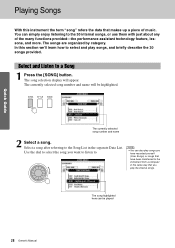
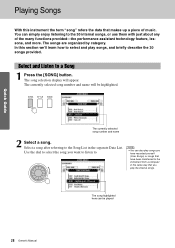
...have been transferred to the 30 internal songs, or use them with just about any of music. You can also play songs, and briefly describe the 30 songs provided.
Use the ..., lessons, and more. The currently selected song number and name will appear. NOTE
• You can simply enjoy listening to the instrument from a computer in the separate Data List. Select a song after ...
Owner's Manual - Page 53
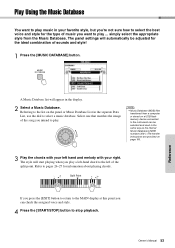
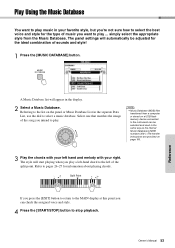
... settings will start playing when you want to play music in the display.
2 Select a Music Database. Reference
A Music Database list will appear in your right. NOTE
• Music Database (MDB) files transferred from the Music Database.
Referring to the list on a USB flash memory device connected to the instrument can check the assigned voice and style.
4 Press...
Owner's Manual - Page 85


... "Demo Group" selection display. Random Song Playback
The random play mode causes the songs in random order.
1 Press the [FUNCTION] button.
...to select "Random". The currently selected repeat playback target will appear. Demo Preset User Download
USB
Demo Song
All preset songs
...songs stored on a USB flash memory connected to the instrument are provided.
Simply select the one demo song is ...
Owner's Manual - Page 91
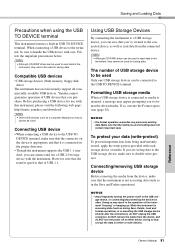
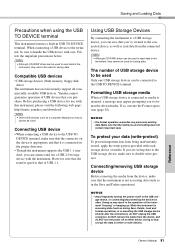
... data. NOTICE
• Avoid frequently turning the power on either device. Doing so may appear prompting you to a USB storage device, you are formatting does not contain important data.... be used
Only one USB storage devices can connect and use with this instrument, please visit the following web page: http://music.yamaha.com/download/
NOTE • Other USB devices such as during Save...
Owner's Manual - Page 95


...[EXECUTE] button again, or the [+] button, and the load operation will appear on the display the operation cannot be loaded into the instrument. Files located outside of that folder will be recognized.
3 Press the [... or remove the USB flash memory during this point by the style files, song files and music database files. Reference
2 Use the dial to locate the Load item.
5 A message will...
Owner's Manual - Page 96


...
Deleting Data from a USB Flash Memory
This procedure deletes User, Style and Music Database files and Song files that were created on the display the operation cannot be canceled. Files must be canceled.
5 A message will appear on the display to the instrument.
The display prompts you for confirmation. NOTICE
• Once the delete...
Owner's Manual - Page 98
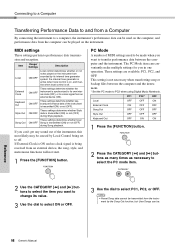
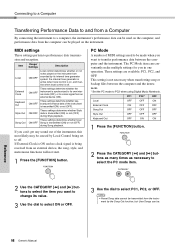
...instrument is off . PC Mode
A number of the instrument, this most likely may be caused by Local Control being received from the computer can be played on the instrument...a clock signal from the instrument by its value.
3 Use... notes played on the instrument are available: PC1,...and the instrument.
* Set the...
By connecting the instrument to a computer, the instrument's performance data can...
Owner's Manual - Page 100


...".
2 Insert the included CD-ROM into the CD-ROM drive.
3 Double-click the Musicsoft Downloader shortcut icon that appears. Doubleclick the "SampleData" Folder on the desktop. q Click the CD-ROM drive
q Click the "Electronic Musical Instruments", and then "Flash Memory"
7 After selecting the file in the "List of files stored temporarily" at the...
Owner's Manual - Page 101


.... NOTICE
• Do not unplug the USB cable during a data transfer. For safety we recommend that you click "Electronic Musical Instruments" in the Musicsoft Downloader display, and then "System Drive", a file named "10PG88G.bup" will appear in the application. The default settings are to be played back as a single file.
ferred from the...
Owner's Manual - Page 102
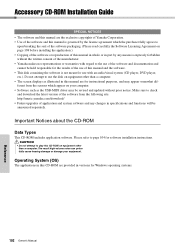
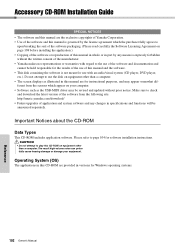
...• The screen displays as the USB-MIDI driver may appear somewhat different from the following site. Make sure to page ... for Windows operating systems.
102 Owner's Manual
Reference
http://music.yamaha.com/download/ • Future upgrades of application and... prior notice. The result high-volume noise can potentially cause hearing damage or damage your computer. • Software such...
Owner's Manual - Page 103


...Musicsoft Downloader
This application can be used with the instrument's functions. In order to view PDF scores, you will appear automatically. (If the start window does not appear automatically, open the "My computer" folder and... MDB
MIDI 70 songs 5 style files 5 Music Database data
These songs, styles, or data can be transferred to the instrument and played or used to download MIDI song ...
Owner's Manual - Page 106
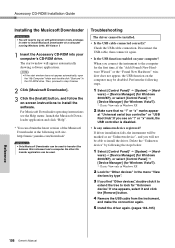
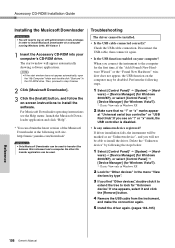
...you find "Other devices", double-click it to
extend the tree to transfer files
between this instrument and a computer. Delete the "Unknown device" by type".
3 If you see the Help... Manager] (for "Unknown device".
If one appears, select it again.
• Is the USB function enabled on your computer's CD-ROM drive. http://music.yamaha.com/download/
IMPORTANT • Only Musicsoft...
Owner's Manual - Page 107


http://music.yamaha.com/download/
Playback response is running ? How can be able to the
... from the com- A dialog box appears. back device, and application program set to the
Administrator account.
Follow the instructions to use the instrument functions again. Accessory CD-ROM Installation Guide
When controlling the instrument from your computer satisfy the system requirements...
Owner's Manual - Page 119


... 430-8650 Tel: +81-53-460-2312
EKB50
HEAD OFFICE Yamaha Corporation, Pro Audio & Digital Musical Instrument Division
Nakazawa-cho 10-1, Naka-ku, Hamamatsu, Japan 430-8650 Tel: +81-53-460-3273 Calz. NORTH AMERICA
CANADA
Yamaha Canada Music Ltd. 135 Milner Avenue, Scarborough, Ontario, M1S 3R1, Canada Tel: 416-298-1311
U.S.A. Ltd...
Similar Questions
My Lcd Diplays Is Coming To Black. Where Can I Get A Replacement Or A New One
get a ne one
get a ne one
(Posted by abnerriverapr 2 years ago)
How To Use The Instruments On Yamaha Dgx 640 On Garageband
(Posted by litconus 10 years ago)
Yamaha Dgx 640 How To Remove Instruments From Auto Accompaniment
(Posted by tpscCs 10 years ago)
Where Can I Find Mdi Files For 50's And 60's Music?
(Posted by philiptrett 12 years ago)
Yamaha Yhr662
HELLO FROM MALTA I JUST PURCHASED A 1976 YAMAHA YHR 662 HORN FROM A RETIRED PLAYER AND HE SAID THAT...
HELLO FROM MALTA I JUST PURCHASED A 1976 YAMAHA YHR 662 HORN FROM A RETIRED PLAYER AND HE SAID THAT...
(Posted by lonewolf73 12 years ago)


