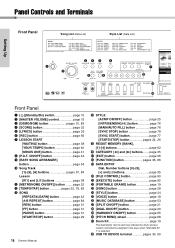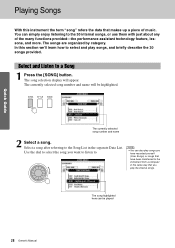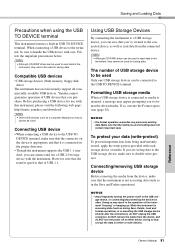Yamaha DGX-640 Support Question
Find answers below for this question about Yamaha DGX-640.Need a Yamaha DGX-640 manual? We have 3 online manuals for this item!
Question posted by iambeeb on August 24th, 2012
Where Are The Screws And Joint Connectors Packed In The Box?
Hello, just unpacking my DGX-640, and I can't seem to locate the scres and joint connectotrs in the box. Is there a secret hiding place for them? Or should they be in a separate box? Please help!
Thank you,
Olivia
Current Answers
Related Yamaha DGX-640 Manual Pages
Similar Questions
Using New Expansion Packs In Yamaha Dgx 640
Hello. I have a Yamaha DGX 640. I don't like the Grand Piano sounds. I would like to use other purch...
Hello. I have a Yamaha DGX 640. I don't like the Grand Piano sounds. I would like to use other purch...
(Posted by obedal2000 1 year ago)
Yamaha Dgx 640 How To Remove Instruments From Auto Accompaniment
(Posted by tpscCs 10 years ago)
Clp-120 Transfer Data
Hi How do I transfer data from my Yamaha CLP-120 to Computer for editing and what software do I need...
Hi How do I transfer data from my Yamaha CLP-120 to Computer for editing and what software do I need...
(Posted by Anonymous-127675 10 years ago)
Yamaha Yhr662
HELLO FROM MALTA I JUST PURCHASED A 1976 YAMAHA YHR 662 HORN FROM A RETIRED PLAYER AND HE SAID THAT...
HELLO FROM MALTA I JUST PURCHASED A 1976 YAMAHA YHR 662 HORN FROM A RETIRED PLAYER AND HE SAID THAT...
(Posted by lonewolf73 12 years ago)