Yamaha DGX-640 Support Question
Find answers below for this question about Yamaha DGX-640.Need a Yamaha DGX-640 manual? We have 3 online manuals for this item!
Question posted by diamondjack2 on September 14th, 2012
Memory
how do you put to memory a setting you like
Current Answers
There are currently no answers that have been posted for this question.
Be the first to post an answer! Remember that you can earn up to 1,100 points for every answer you submit. The better the quality of your answer, the better chance it has to be accepted.
Be the first to post an answer! Remember that you can earn up to 1,100 points for every answer you submit. The better the quality of your answer, the better chance it has to be accepted.
Related Yamaha DGX-640 Manual Pages
Midi Reference - Page 2
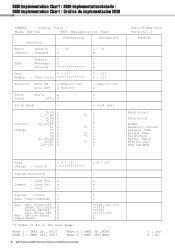
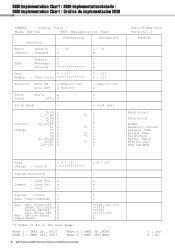
... - 127
System Exclusive
o
o
: Song Pos. MIDI Implementation Chart / MIDI-Implementationstabelle / MIDI Implementation Chart / Gráfico de implementación MIDI
YAMAHA [ Digital Piano ]
Model DGX-640
MIDI Implementation Chart
Function... x
x
Common : Song Sel.
x
x
: Tune
x
x
System : Clock
o
Real Time: Commands o
Aux :All Sound OFF x
:Reset All Cntrls x
:Local ON/OFF...
Owner's Manual - Page 3


...You should not be connected to the
terminal which is connected to products distributed by Yamaha Music U.K. Making sure that may be found on the bottom of Old Equipment
This symbol ...Buena Park, Calif. 90620
Telephone : 714-522-9011 Type of Equipment : Digital Piano
Model Name : DGX-640
This device complies with Part 15 of sale where you purchased the items. [For business users in other...
Owner's Manual - Page 4


... or headphones for extended periods of time, or during electrical storms.
Location
• Do not place the instrument in the instrument falling over and cause a fire. If it should appear to set the volumes of physical injury to you are not using the product for a long time, make sure to do not excessively...
Owner's Manual - Page 5


... sure you unplug the power cord from those on the instrument, since this manual are automatically saved as backup data in the internal memory even if you save your important data onto two USB ...and be damaged. Save important data to the proper format music data for use with the instrument • Some of the instrument. Any violation of music data by improper use a soft, dry cloth. As a...
Owner's Manual - Page 7


... your particular area.
This section explains how to make detailed settings for downloading from the Yamaha Manual Library at: http://www.yamaha.co.jp/manual/
Included Accessories
The DGX-640 package includes the following items. Please check that you have them all.
• Music rest • Accessory CD-ROM • Owner's manual (this section...
Owner's Manual - Page 8


... you have a heavier touch, while the higher ones are using violin to read music. All you play on the keyboard-alternately on the display as the world's leading manufacturer of Instrument Voices
Page 18
With the DGX-640, the instrument voice that matches the music you play back a song, the corresponding score will appear on the...
Owner's Manual - Page 9


...Way to Play Piano
43
Play Using the Music Database
53
Change a Song's Style
54
Record Your Own Performance
56
Memorize Your Favorite Panel Settings
62
Backup and Initialization
64
Backup 64 ... Random Song Playback 85
The Functions
86
Selecting and Setting Functions 86
Saving and Loading Data
90
Connecting a USB Flash Memory 90 Precautions when using the USB TO DEVICE terminal ...
Owner's Manual - Page 16
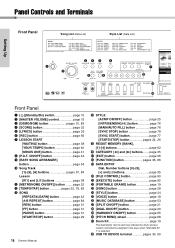
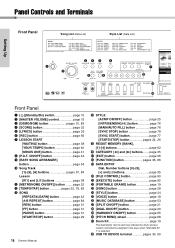
... 26 !5 REGIST MEMORY [BANK],
[1]-[4] buttons page 62 !6 CATEGORY [r] and [f] buttons ....... Panel Controls and Terminals
Front Panel
Song List (Data List)
Style List (Data List)
Setting Up
q w
...28 @4 [STYLE] button page 24 @5 [VOICE] button page 18 @6 [MUSIC DATABASE] button page 53 @7 [SPLIT ON/OFF] button page 21 @8 ...instruments assigned to the keys when "Standard Kit 1" is selected.
#2 ...
Owner's Manual - Page 34


Reference
Volume Adjustment Adjusts the volume of the sound heard via the instrument's speakers or a pair of headphones plugged into the PHONES jack.
Rotate clockwise to increase the volume.
1 Press a button to ... to select a basic function. 2 Use the dial to use for a lesson.
34 Owner's Manual Basic Operation
Reference
Basic Operation
Overall DGX-640 control is based on the keyboard.
Owner's Manual - Page 39
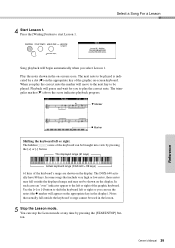
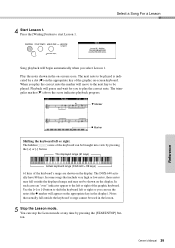
...-screen keyboard. The next note to be played is indicated by pressing the [START/STOP] button. The DGX-640 actually have 88 keys. Playback will pause and wait for you can be played. The hidden (
)...view by pressing
the [+] or [-] button
The displayed range (61 keys)
Actual keyboard range (DGX-640 = 88 keys)
61 keys of the keyboard can see the notes (the marker will move to the...
Owner's Manual - Page 53
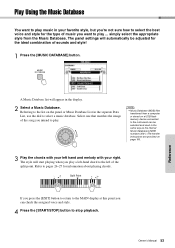
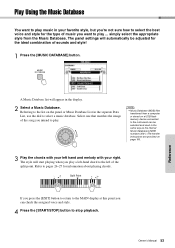
... flash memory device connected to the instrument can check the assigned voice and style.
4 Press the [START/STOP] button to stop playback. The style will appear in the display.
2 Select a Music Database. Reference
A Music Database ... play music in your favorite style, but you're not sure how to select the best voice and style for the type of music you intend to play. The panel settings will ...
Owner's Manual - Page 64


... function erases all backup data in the instrument's flash memory and restores the initial default settings.
Initialization does not delete the files transferred from the instrument to your computer, by using the Musicsoft...highest black keys. Be sure to save the settings as explained below . Deleting Files
To clear Song, Style, and Music Database files that have purchased will be cleared...
Owner's Manual - Page 85


... mode, select "Normal". Reference
2 Use the dial to select a repeat playback group from a computer
All songs stored on a USB flash memory connected to the instrument are provided. Owner's Manual 85 This setting can be played back in the group selected for BGM playback to be changed so that suits your needs.
1 Press and...
Owner's Manual - Page 91
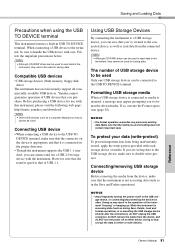
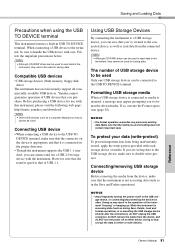
...a USB device for use a USB 2.0 storage device with this instrument, please visit the following web page: http://music.yamaha.com/download/
NOTE • Other USB devices such as during... drives can connect and use with the instrument.
Compatible USB devices
• USB storage devices (flash memory, floppy disk drive)
The instrument does not necessarily support all commercially available USB...
Owner's Manual - Page 95


... button. The display prompts you load a User File registration memory data will appear on the display the operation cannot be loaded into the instrument.
Owner's Manual 95 Press the [EXIT] button to return ... USB flash memory. Saving and Loading Data
Loading Files from a USB Flash Memory
User files as well as Style, Song, and Music Database files residing on a USB flash memory can cancel ...
Owner's Manual - Page 96


... delete operation at this operation.
5 A message will begin . Saving and Loading Data
Deleting Data from a USB Flash Memory
This procedure deletes User, Style and Music Database files and Song files that were created on this instrument from an external device such as a computer. The display prompts you for confirmation. The display prompts you...
Owner's Manual - Page 100


... display. This will launch the Musicsoft Downloader application and the main window will appear. q Click the CD-ROM drive
q Click the "Electronic Musical Instruments", and then "Flash Memory"
7 After selecting the file in the "List of the window to the instrument's memory. NOTE • Files transferred to your computer, then connect the computer and the...
Owner's Manual - Page 101


...back as the specified right- The default settings are to play back as the righthand and left-hand...memory for the left -hand part. NOTICE
• The backup file is the backup file. To Use transferred Songs For Lessons... For details about how to equipment malfunction or improper operation. Reference
Owner's Manual 101 For safety we recommend that you click "Electronic Musical Instruments...
Owner's Manual - Page 119


... +81-53-460-2312
EKB50
HEAD OFFICE Yamaha Corporation, Pro Audio & Digital Musical Instrument Division
Nakazawa-cho 10-1, Naka-ku, Hamamatsu, Japan 430-8650 Tel: +81-...Argentina Tel: 011-4119-7000
PANAMA AND OTHER LATIN AMERICAN COUNTRIES/ CARIBBEAN COUNTRIES
Yamaha Music Latin America, S.A. Yamaha Music Indonesia (Distributor) PT. Javier Rojo Gómez #1149, Col. Torre Banco General...
Similar Questions
How To Use The Instruments On Yamaha Dgx 640 On Garageband
(Posted by litconus 10 years ago)
Yamaha Dgx 640 How To Remove Instruments From Auto Accompaniment
(Posted by tpscCs 10 years ago)
Yamaha Yhr662
HELLO FROM MALTA I JUST PURCHASED A 1976 YAMAHA YHR 662 HORN FROM A RETIRED PLAYER AND HE SAID THAT...
HELLO FROM MALTA I JUST PURCHASED A 1976 YAMAHA YHR 662 HORN FROM A RETIRED PLAYER AND HE SAID THAT...
(Posted by lonewolf73 12 years ago)
Difference Between Yamaha Svb-100
Yamaha Svb-100sk
And Yamaha Svb-200
No more details. Thank you!!!
No more details. Thank you!!!
(Posted by daniel74180 12 years ago)


