Yamaha DGX-630 Support Question
Find answers below for this question about Yamaha DGX-630.Need a Yamaha DGX-630 manual? We have 1 online manual for this item!
Question posted by maxnsusie on June 4th, 2011
Lp5a Sustain Adjustability
Is there a way to adust the sustain/feel of this unit?
Current Answers
There are currently no answers that have been posted for this question.
Be the first to post an answer! Remember that you can earn up to 1,100 points for every answer you submit. The better the quality of your answer, the better chance it has to be accepted.
Be the first to post an answer! Remember that you can earn up to 1,100 points for every answer you submit. The better the quality of your answer, the better chance it has to be accepted.
Related Yamaha DGX-630 Manual Pages
Owner's Manual - Page 6
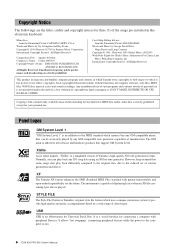
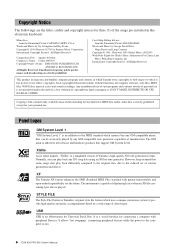
... any GM-compatible music data can play back differently compared to the original data, due to provide high-quality automatic accompaniment based on ).
6 DGX-630/YPG-635 Owner's... of the songs pre-installed in this electronic keyboard:
Mona Lisa from the Paramount Picture BLUE HAWAII
Words and Music by Famous Music Corporation International Copyright Secured All Rights Reserved
Composition ...
Owner's Manual - Page 7
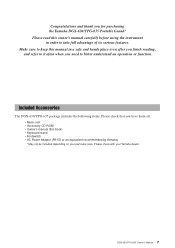
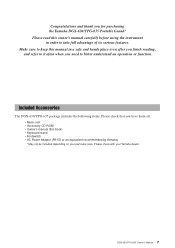
... the following items. Please check that you for purchasing the Yamaha DGX-630/YPG-635 Portable Grand! Please check with your particular area.
Congratulations and thank you have them all.
• Music rest • Accessory CD-ROM • Owner's manual (this book) • Keyboard stand • Footswitch • AC Power Adaptor (PA-5D or...
Owner's Manual - Page 8
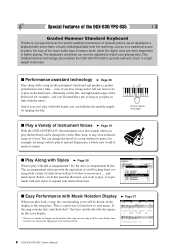
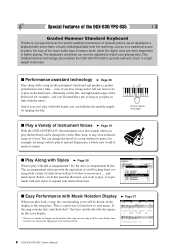
...DGX-630/YPG-635
Graded Hammer Standard Keyboard
Thanks to our experience as the world's leading manufacturer of acoustic pianos, we've developed a keyboard with action that sounds when you play the keyboard...can even be adjusted to play with Music Notation Display
When you play back a song, the corresponding score will appear on the left-
Just as on the instrument's keyboard and produce ...
Owner's Manual - Page 9
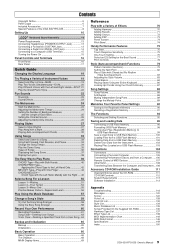
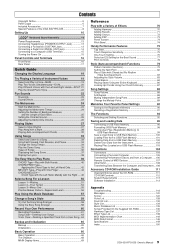
...DGX-630/YPG-635 8
Setting Up
10
Keyboard Stand Assembly 10
Power Requirements 13 Connecting Headphones (PHONES/OUTPUT Jack 13 Connecting a Footswitch (SUSTAIN Jack 13 Connecting a Pedal Unit (PEDAL UNIT...Metronome
24
Start the Metronome 24 Adjusting the Metronome Tempo 24 Setting the Number ...Song Score 37 Display the Lyrics 38
The Easy Way to and from the Instrument 103 Playing Files ...
Owner's Manual - Page 13
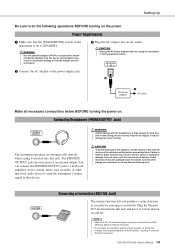
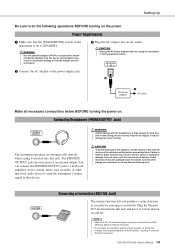
... ear fatigue, it to STANDBY. Connecting a Footswitch (SUSTAIN Jack)
The sustain function lets you play by Yamaha) only.
Failure to...damage. You can connect the PHONES/OUTPUT jack to a keyboard amplifier, stereo system, mixer, tape recorder, ...set the desired listening level.
TAIN jack before connecting them. DGX-630/YPG-635 Owner's Manual 13
NOTE • Make sure ...
Owner's Manual - Page 14


... damper pedal to those notes will sustain as long as you hold the pedal.
14 DGX-630/YPG-635 Owner's Manual When the damper pedal is OFF when connecting or disconnecting
the pedal. When connecting the pedal unit, make sure to sustain a chord, for connecting an optional LP-7 pedal unit.
This makes it is pressed. Releasing...
Owner's Manual - Page 17
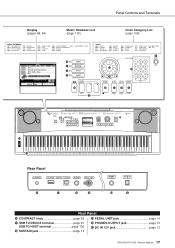
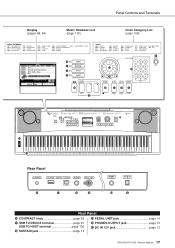
...
Voice Category List (page 128)
@7
@0
@1 @2
@4
@6
@3
@5
@8 @9
#0 #1 #2 #3
#4 #5
Rear Panel
#6
#7
#8
#9
$0
$1
Rear Panel
#6 CONTRAST knob page 69 #7 USB TO DEVICE terminal page 97
USB TO HOST terminal page 105
#8 SUSTAIN jack page 13
#9 PEDAL UNIT jack page 14 $0 PHONES/OUTPUT jack page 13 $1 DC IN 12V jack page 13
DGX-630/YPG-635 Owner's Manual 17
Owner's Manual - Page 19
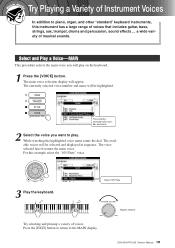
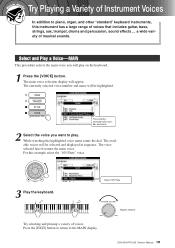
... of musical sounds. Q
e
uick Guid Try Playing a Variety of Instrument Voices
In addition to piano, organ, and other "standard" keyboard instruments, this example select the "105 Flute" voice.
3 Play the keyboard. The available voices will be selected and displayed in sequence.
The currently selected voice number and name will be highlighted.
DGX-630/YPG-635...
Owner's Manual - Page 27


...select from 160 different styles covering a range of musical genres and time signatures (see page 134 for...(rhythm + bass + chords) in the same way as described on page 28, press the [START/...The currently selected style number and name will appear.
DGX-630/YPG-635 Owner's Manual 27 Press the [START...use them for a complete list of the keyboard split point. You can select from a wide variety ...
Owner's Manual - Page 39
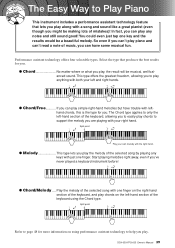
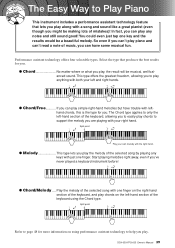
... can play simple right-hand melodies but have some musical fun. DGX-630/YPG-635 Owner's Manual 39 This type offers the greatest freedom, allowing you to play anything with a song and sound like a great pianist (even though you might be making lots of the keyboard using performance assistant technology to help you play...
Owner's Manual - Page 43
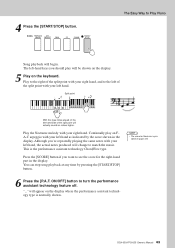
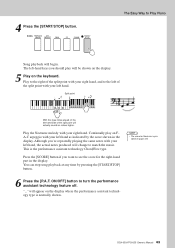
... point will be shown on the display.
5 Play on the keyboard.
Press the [SCORE] button if you should play an FA-C... the display where the performance assistant technology type is normally shown. DGX-630/YPG-635 Owner's Manual 43 Although you're repeatedly playing the... with your right hand, and to match the music. The Easy Way to turn the performance assistant technology feature off.
Play...
Owner's Manual - Page 45
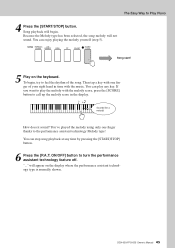
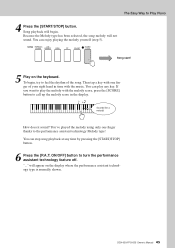
... shown. How does it sound? DGX-630/YPG-635 Owner's Manual 45
The Easy Way to feel the rhythm of your right hand in the display.
You've played the melody using only one finger of the song. will appear on the keyboard. Then tap a key with the music. You can enjoy playing the melody...
Owner's Manual - Page 57
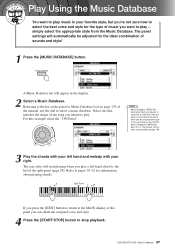
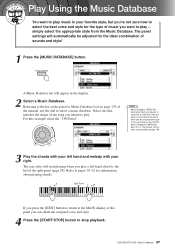
...for the type of music you can be adjusted for the ideal combination of the split point (page 28). DGX-630/YPG-635 Owner's ...Music Database
You want to play ...
simply select the appropriate style from a computer or stored on a USB flash memory device connected to play. The panel settings will appear in the same way as the internal Music Databases (MDB numbers 301-). A Music...
Owner's Manual - Page 65


...initialize the settings, use the Initialize operation as Song, Style, and Music Database files that have purchased will be cleared.
The following ...Style Volume, Song Volume,
Metronome Volume, Grade, Demo Cancel, Language Selection, Panel Sustain, Master EQ type, Chord Fingering
Initialization
This function erases all backup data in the ...keyboard. DGX-630/YPG-635 Owner's Manual 65
Owner's Manual - Page 66
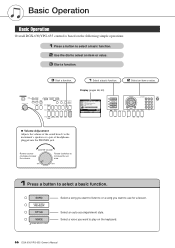
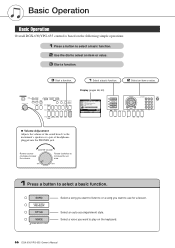
...; Volume Adjustment Adjusts the volume of the sound heard via the instrument's speakers or a pair of headphones plugged into the PHONES jack.
Rotate counterclockwise to select a basic function. Rotate clockwise to increase the volume.
1 Press a button to lower the volume. Select an auto-accompaniment style. Basic Operation
Basic Operation
Overall DGX-630/YPG-635...
Owner's Manual - Page 69
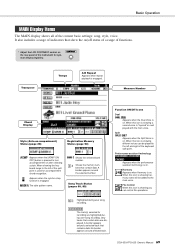
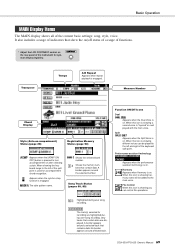
... icon is showing harmony notes will be played to the left and right of functions.
* Adjust the LCD CONTRAST control on .
When this icon is showing a second voice is "layered"...of indicators that contain data are highlighted during user song recording. DGX-630/YPG-635 Owner's Manual 69 When showing the keyboard range to the left of the current basic settings: song, style, voice.
Owner's Manual - Page 75
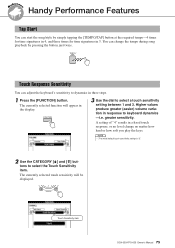
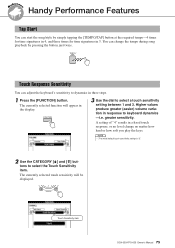
... can adjust the keyboard's sensitivity to dynamics in response to keyboard dynamics -i.e. Higher values produce greater (easier) volume variation in three steps.
1 Press the [FUNCTION] button.
NOTE • The initial default touch sensitivity setting is "2".
2 Use the CATEGORY [ ] and [ ] buttons to select a touch sensitivity setting between 1 and 3. Touch Sensitivity item
DGX-630...
Owner's Manual - Page 94
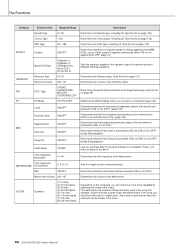
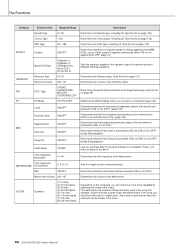
...DGX-630/YPG-635 Owner's Manual Any notes or rests shorter than this value to the internal clock (OFF) or an external clock (ON). (page 106)
MIDI
Keyboard Out Style Out
ON/OFF ON/OFF
Determines whether keyboard..., if there are both quarter notes and eighth notes in different listening situations. Panel sustain is transmitted (ON) via USB or not (OFF) during Style playback. CHORD,
PAT...
Owner's Manual - Page 103
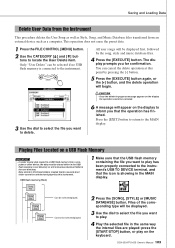
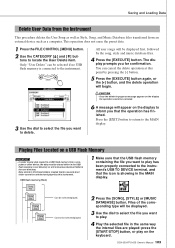
... to play.
4 Play the selected file in the same way the internal files are played: press the [START/STOP] ...point by the song, style and music database files.
4 Press the [EXECUTE] button. Files of the corresponding type will appear on the keyboard.
Playing Files Located on the display... [SONG], [STYLE] or [MUSIC DATABASE] button. DGX-630/YPG-635 Owner's Manual 103
Owner's Manual - Page 149
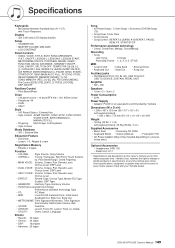
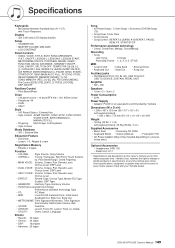
....
DGX-630/YPG-635 Owner's Manual 149 Yamaha Corp.
reserves the right to change or modify products or specifications at any time without prior notice. Specifications
Keyboards • 88 Graded Hammer Standard keys (A-1-C7), with your par- ON/OFF, LESSON L, LESSON R, LESSON START, METRONOME ON/OFF, PORTABLE GRAND, DEMO, FUNCTION, MUSIC DATABASE...
Similar Questions
Yamaha Keyboard Dgx 305 Connect To The Computer
Can I connect dgx 305 to computer for more voice, and how?
Can I connect dgx 305 to computer for more voice, and how?
(Posted by olawale1048 9 months ago)
When Playing With Split Keyboard And Chord Mode. The Cord Volume Drops. Cannot H
when playing with split keyboard and chord mode, volume drops on left hand. Cannot hear the chords.I...
when playing with split keyboard and chord mode, volume drops on left hand. Cannot hear the chords.I...
(Posted by nhorn1945 1 year ago)
Music Keyboard
i want to buy a motherboard for yamaha psr -e423 or e433
i want to buy a motherboard for yamaha psr -e423 or e433
(Posted by bwalya905 8 years ago)
Comparable Musical Keyboard To Yamaha Psr I425 That You Can Buy In America
(Posted by khkrmard 9 years ago)

