Yamaha DGX-530 Support Question
Find answers below for this question about Yamaha DGX-530.Need a Yamaha DGX-530 manual? We have 1 online manual for this item!
Question posted by sharonbaughman01 on November 3rd, 2012
Does The Pa150d Work With An Adaptrr In Europe?
The person who posted this question about this Yamaha product did not include a detailed explanation. Please use the "Request More Information" button to the right if more details would help you to answer this question.
Current Answers
There are currently no answers that have been posted for this question.
Be the first to post an answer! Remember that you can earn up to 1,100 points for every answer you submit. The better the quality of your answer, the better chance it has to be accepted.
Be the first to post an answer! Remember that you can earn up to 1,100 points for every answer you submit. The better the quality of your answer, the better chance it has to be accepted.
Related Yamaha DGX-530 Manual Pages
Owner's Manual - Page 2
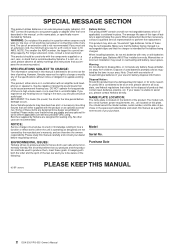
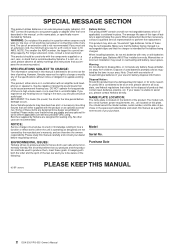
...not attempt to disassemble, or incinerate any of knowledge relating to how a function or effect works (when the unit is recommended by the laws in your dealer is unable to assist you ... change or modify any battery.
Purchase Date
92-BP (bottom)
PLEASE KEEP THIS MANUAL
2 DGX-530/YPG-535 Owner's Manual This product should be rechargeable. However, Yamaha reserves the right to ...
Owner's Manual - Page 3
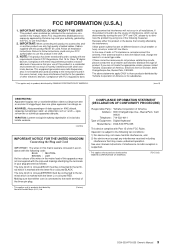
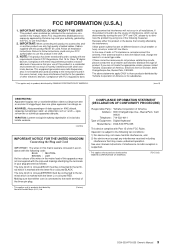
... antenna.
If these requirements provides a reasonable level of Equipment : Digital Keyboard
Model Name : DGX-530/YPG-535
This device complies with the
requirements listed in the USA.
... with the letter L or coloured RED. Failure to products distributed by Yamaha-Kemble Music (U.K.) Ltd.
(2 wires)
COMPLIANCE INFORMATION STATEMENT (DECLARATION OF CONFORMITY PROCEDURE)
Responsible Party...
Owner's Manual - Page 5
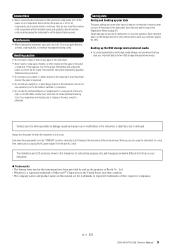
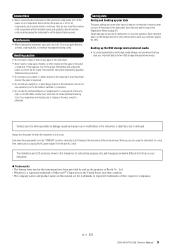
...Always turn off the power for all components, set all components at their respective companies.
(3)-11 2/2
DGX-530/YPG-535 Owner's Manual 5
Handling caution
• Do not insert a finger or hand ... the instrument at a high or uncomfortable volume level, since this might discolor the panel or keyboard. • Do not rest your weight on, or place heavy objects on the instrument, and...
Owner's Manual - Page 6


... which uses a unique conversion system to provide high-quality automatic accompaniment based on ).
6 DGX-530/YPG-535 Owner's Manual
It allows "hot swapping" (connecting peripheral devices while the power ...legal consequences.
However, keep in this electronic keyboard:
Mona Lisa from the Paramount Picture BLUE HAWAII
Words and Music by George David Weiss, Hugo Peretti and Luigi Creatore
Copyright &#...
Owner's Manual - Page 7
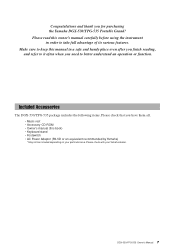
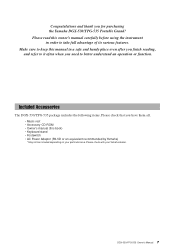
... read this book) • Keyboard stand • Footswitch • AC Power Adaptor (PA-5D or an equivalent recommended by Yamaha)
* May not be included depending on your Yamaha dealer. Included Accessories
The DGX-530/YPG-535 package includes the following items. Please check that you have them all.
• Music rest • Accessory CD...
Owner's Manual - Page 8


... the display if the song you are light, with soft touch of digital keyboard for example, by tapping one finger!
■ Play a Variety of Instrument Voices Page 17
With the DGX-530/YPG-535, the instrument voice that matches the music you want to play, or experiment with new styles to do is...
Owner's Manual - Page 9
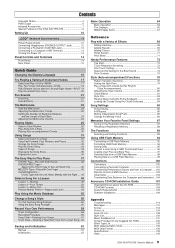
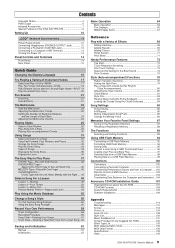
...Copyright Notice 6 Panel Logos 6 Included Accessories 7 Special Features of the DGX-530/YPG-535 8
Setting Up
10
Keyboard Stand Assembly 10
Power Requirements 12 Connecting Headphones (PHONES/OUTPUT Jack 12 ...Music Database List 131 Songs Provided On the Supplied CD-ROM 132 Effect Type List 133 MIDI Implementation Chart 134 MIDI Data Format 136 Specifications 139 Index 140
DGX-530...
Owner's Manual - Page 10
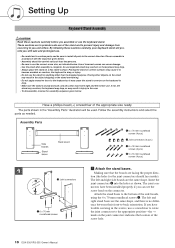
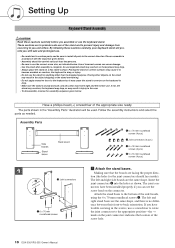
... the object dropping or the stand overturning. • Do not apply excessive force to the keyboard as indicated below.
If you have been installed properly if you can cause damage. •...Have a phillips-head (+) screwdriver of the
screw hole.
10 DGX-530/YPG-535 Owner's Manual
An uncompleted stand may overturn or the keyboard may drop. • Always place the stand on the stand...
Owner's Manual - Page 17
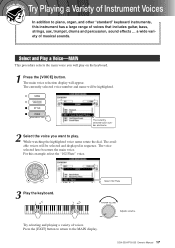
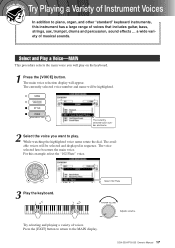
... the main voice. DGX-530/YPG-535 Owner's Manual 17 Select and Play a Voice-MAIN
This procedure selects the main voice you want to play on the keyboard.
1 Press the ...of Instrument Voices
In addition to piano, organ, and other "standard" keyboard instruments, this example select the "102 Flute" voice.
3 Play the keyboard. a wide variety of voices. Select 102 Flute
Adjusts volume. Try...
Owner's Manual - Page 25


...includes a rhythm part. The rhythm part is provided on page 97. A list of the keyboard split point. The style file must be loaded into style number 161 can be selected...160 different styles covering a range of musical genres and time signatures (see page 130 for the above example. You can select from a wide variety of the available styles). DGX-530/YPG-535 Owner's Manual 25
Owner's Manual - Page 37
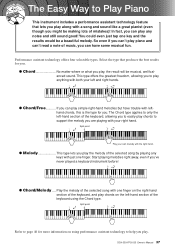
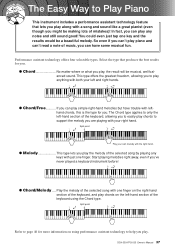
... play. DGX-530/YPG-535 Owner's Manual 37 Split point
Refer to page 46 for you.
● Chord No matter where or what you can play simple right-hand melodies but have some musical fun. ... on the right-hand
section of the keyboard, and play chords on using the Chord type.
Start playing melodies right away, even if you can 't read a note of music, you play, the result will be ...
Owner's Manual - Page 41
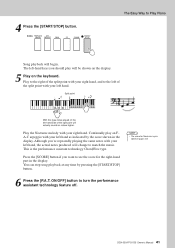
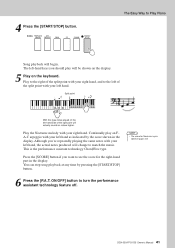
...and to the left of the split point with your left -hand keys you want to match the music. NOTE
• The score for the right-hand part in the display. The left hand.
....
6 Press the [P.A.T. This is provided on the keyboard. Continually play will begin. You can stop song playback at any time by the score shown in the display. DGX-530/YPG-535 Owner's Manual 41 Press the [SCORE] ...
Owner's Manual - Page 43
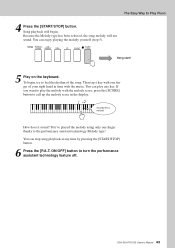
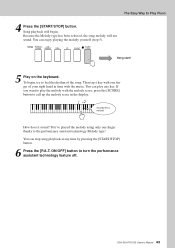
...keyboard. Sounds like a melody! If you want to the performance assistant technology Melody type!
How does it sound?
To begin . You can enjoy playing the melody yourself (step 5). Song playback will not sound. DGX-530.../YPG-535 Owner's Manual 43 Because the Melody type has been selected, the song melody will begin , try to call up the melody score in time with the music....
Owner's Manual - Page 63
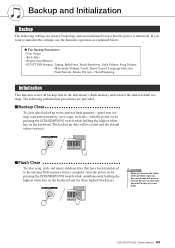
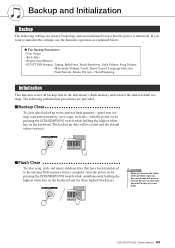
...DGX-530/YPG-535 Owner's Manual 63 The following settings are always backed up, and are provided.
■Backup Clear
To clear data backed up data will also be erased and the default values restored.
■Flash Clear
To clear song, style and music... [STANDBY/ON] switch while holding the highest white key on the keyboard. If you want to the internal flash memory from a ...
Owner's Manual - Page 93
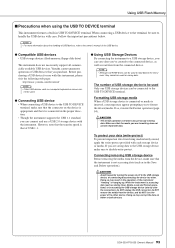
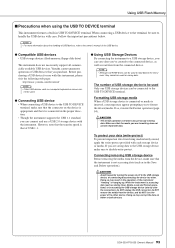
... it is not accessing data (such as a computer keyboard or mouse can be connected to the USB storage
device...8226; Avoid frequently turning the power on/off to the instru- DGX-530/YPG-535 Owner's Manual 93 NOTE • For more information...storage device with this instrument, please visit the following web page:
http://music.yamaha.com/download/
NOTE • Other USB devices such as in the...
Owner's Manual - Page 99
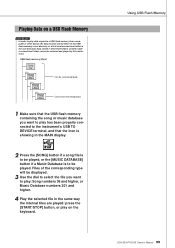
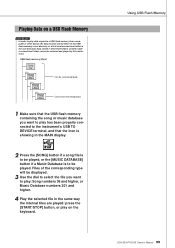
...a second-level folder cannot be selected and played by this instrument. Playing Data on the keyboard.
puter or other device, the data must be played. USB flash memory (Root... played, or the [MUSIC DATABASE] button if a Music Database is to a USB flash memory from a com- Files of the corresponding type will be selected/played.
Using USB Flash Memory DGX-530/YPG-535 Owner's Manual...
Owner's Manual - Page 103
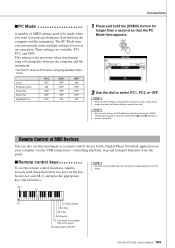
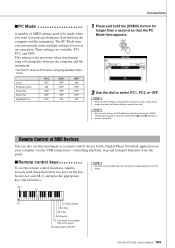
... of the song)
E6: Metronome ON/OFF
DGX-530/YPG-535 Owner's Manual 103 A#-1
A-1
C7: Fast forward
B6: Start
A6: Stop
G6: Rewind
F6: Top (move to locate it (page 89). NOTE • You can conveniently make multiple settings for the Digital Music Notebook application on the keyboard (A-1 and A#-1) and press the appropriate key...
Owner's Manual - Page 133
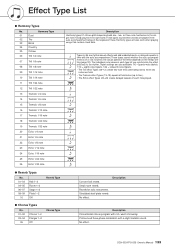
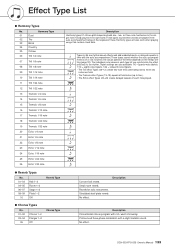
...
Description Conventional chorus program with a slight metallic sound. These Harmony types will also work when playing songs that contain chord data.
ting (page 32). Reverb for solo ... reverb. No effect. DGX-530/YPG-535 Owner's Manual 133 Small room reverb. Pronounced three-phase modulation with rich, warm chorusing.
however, the actual speed of the keyboard.
Effect Type List
...
Owner's Manual - Page 139
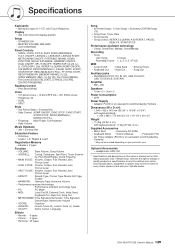
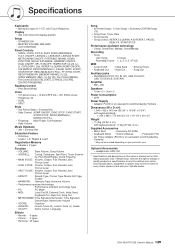
DGX-530/YPG-535 Owner's Manual 139 Display • 320 x 240 dots LCD display (backlit)
...ACMP ON/OFF, SYNC STOP, SYNC START, START/STOP, INTRO/ENDING/rit., MAIN/AUTO FILL • Fingering: Multi Finger, Full Keyboard • Style Volume
Music Database • 300 + External files
Education Feature • Dictionary • Lesson 1-3, Repeat & Learn
Registration Memory • 8 banks...
Owner's Manual - Page 140
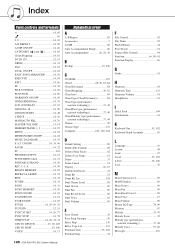
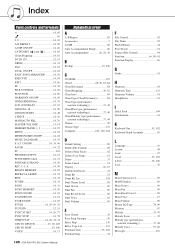
...-14 MEMORY/BANK, 1, 2 14, 87 MENU 14, 92 METRONOME ON/OFF 14, 22 MUSIC DATABASE 14, 55 P.A.T. ON/OFF 14, 38, 46 PAUSE 14, 32 PC 103 PHONES/... Harmony Type 133 Harmony Volume 91 Headphones 12
I
Initial Send 104 Initialization 63
K
Keyboard Out 91, 102 Keyboard Stand Assembly 10
L
Language 16 Lesson 48 Load 97 Local 91, 102 L-Part ... Messages 116
140 DGX-530/YPG-535 Owner's Manual
Similar Questions
Yamaha Keyboard Dgx 305 Connect To The Computer
Can I connect dgx 305 to computer for more voice, and how?
Can I connect dgx 305 to computer for more voice, and how?
(Posted by olawale1048 9 months ago)
Music Keyboard
i want to buy a motherboard for yamaha psr -e423 or e433
i want to buy a motherboard for yamaha psr -e423 or e433
(Posted by bwalya905 8 years ago)
Comparable Musical Keyboard To Yamaha Psr I425 That You Can Buy In America
(Posted by khkrmard 9 years ago)
Yamaha Dgx 530 Ypg 535 Broken?!?!?
Purchased thedigital piano/ keyboard in August and it's now januarY. When I go to turn it on it wi...
Purchased thedigital piano/ keyboard in August and it's now januarY. When I go to turn it on it wi...
(Posted by Anonymous-96604 11 years ago)

