Yamaha DGX-305 Support Question
Find answers below for this question about Yamaha DGX-305.Need a Yamaha DGX-305 manual? We have 1 online manual for this item!
Question posted by olivaresissusu on April 19th, 2014
Usb Driver
Hi! I need the USB Driver to connect with Mac OX 10.6.8- Can you help me, please? Thanks! Susu Olivares.
Current Answers
There are currently no answers that have been posted for this question.
Be the first to post an answer! Remember that you can earn up to 1,100 points for every answer you submit. The better the quality of your answer, the better chance it has to be accepted.
Be the first to post an answer! Remember that you can earn up to 1,100 points for every answer you submit. The better the quality of your answer, the better chance it has to be accepted.
Related Yamaha DGX-305 Manual Pages
Owner's Manual - Page 6


... Yamaha's high-quality XG tone generation format.
USB
USB is a card-type medium for Universal Serial ...this electronic keyboard:
Don't Know Why
Words and Music by Jesse Harris ...connecting a computer with respect to provide highquality automatic accompaniment based on ).
6 DGX-505/305 Owner's Manual XF
The Yamaha XF format enhances the SMF (Standard MIDI File) standard with an electronic musical...
Owner's Manual - Page 7


... with Windows operating systems only.
• USB driver • Musicsoft Downloader
The USB Driver enables data communication with the computer via USB. The Musicsoft Downloader application allows you have them all.
• Music rest • Owner's manual (this book) • Footswitch (DGX-505 only)
• Accessory CD-ROM • Keyboard stand (DGX-505 only)
● About the Supplied...
Owner's Manual - Page 8


... that are using violin to read music. Special features of the DGX-505/305
■ Performance assistant technology page 16
Play along with.
You can 't play it instead. The instrument will appear on the display if the song you can start practicing with a song on the instrument's keyboard and produce a perfect performance every time...
Owner's Manual - Page 9


...USB Connection 80 MIDI Settings 80 MIDI (PC Mode) Settings For Computer Connection........... 81 Remote control of the DGX-505/305 8
Setting Up
10
Power Requirements 10 Handling SmartMedia™ memory cards 11 Connecting headphones (PHONES/OUTPUT jack 12 Connecting a footswitch (SUSTAIN JACK 12 Connecting to a computer (USB... 88 Messages 91 Keyboard Stand Assembly (DGX-505 Only 93 ...
Owner's Manual - Page 12


...)
Connecting to a computer (USB terminal)
The DGX-505/305 speakers are automatically shut off . Setting Up
Make all devices at high volume for example, use the USB data-transfer features you'll need to do the following:
• Connect the USB terminal of the computer to the USB terminal on the instrument using a standard USB cable.
• Install the USB MIDI driver...
Owner's Manual - Page 18


...steps 1 - 3 on the keyboard.
To begin, try playing the melody with the music. How does it sound? ...Play With One Finger
Using the same song, try to feel the rhythm of your right hand in the display will not sound. The graphic knob in time with just one finger thanks... button.
18 DGX-505/305 Owner's Manual
You can play any time by pressing ...
Owner's Manual - Page 20
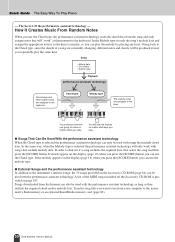
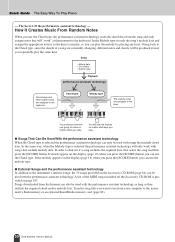
How It Creates Music From Random Notes
... appear on the Accessory CD-ROM (page 84) can use from your computer to the keyboard. Quick Guide The Easy Way To Play Piano
- Going back to the Chord type, since... the instrument's flash memory or an optional SmartMedia memory card (page 82).
20 DGX-505/305 Owner's Manual Song
• Melody data • Chord data • Rhythm data
Playback...
Owner's Manual - Page 23


...highlighted. In DGX-505/305 terminology this example select the 096 Flute voice.
3 Play the keyboard. The VOICE-...keyboard instruments, this instrument has a large range of voices that includes guitar, bass, strings, sax, trumpet, drums and percussion, sound effects ...
NOTE
• If you want to select a different voice. Select 096 Flute
Try selecting and playing a variety of musical...
Owner's Manual - Page 29


...of the selected style will begin. Rhythm-only playback of musical genres are provided (see page 102 for a complete style ..." (rhythm + bass + chord accompaniment) when you play on the keyboard as described on . The [ACMP ON/OFF] button alternately turns auto...ACMP" is displayed here.
3 Press the [START/STOP] button. DGX-505/305 Owner's Manual 29 Q
e
uick Guid Styles (Auto Accompaniment)
This...
Owner's Manual - Page 72
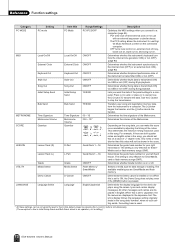
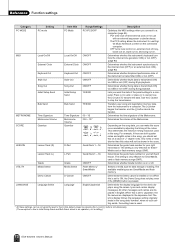
...connect to a computer (page 80). The setting is set to the internal clock (OFF) or an external clock (ON). (page 80)
Keyboard Out
Keyboard Out ON/OFF
Determines whether Keyboard...72 DGX-505/305 ...Music Notebook content on a value of the Metronome. The setting is pressed.
Metronome Volume
Metronome Volume
000 - 127
Determines the volume of the instrument is transmitted (ON) via USB...
Owner's Manual - Page 79


... User songs are easy to understand. Thanks to MIDI, you save or send your keyboard performance as MIDI data, as well...DGX-505/305 Owner's Manual 79 R
e
eferenc
Connecting To a Computer
Nearly all over the world and was designed to transmit performance data between the devices-taking your live performance and music creation/production is played based on information received from the keyboard...
Owner's Manual - Page 80


...Connecting To a Computer
USB Connection
This instrument can be connected to a computer to hang up , turn the power to access the
instrument in which notes played on the DGX-505/305 keyboard are sounded by the internal tone generator system. USB cable
DGX-505/305
■ USB... is being received from an external device connected to install the USB driver provided on the supplied CD-ROM on ...
Owner's Manual - Page 81
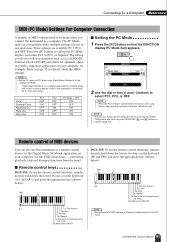
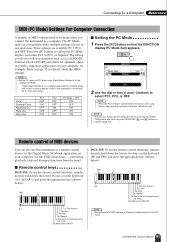
..., for the Digital Music Notebook application on your computer (via the USB connection) -
Local External Clock Keyboard Out Style Out Song...connect the instrument to the beginning of the song)
B5: Metronome ON/OFF
NOTE • Remote control of the song)
E6: Metronome ON/OFF
DGX-305: To use the remote control functions, simultaneously hold down the lowest two keys on the keyboard...
Owner's Manual - Page 82
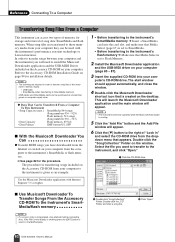
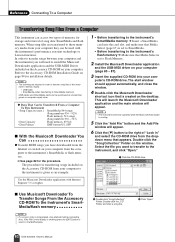
...instrument you will need to install the Musicsoft Downloader application and the USB-MIDI Driver included on the ... and flash memory. e Click "Open"
82 DGX-505/305 Owner's Manual Double-click the "SongCollection" Folder on page... the instrument's performance assistant technology or Lesson functions. Reference Connecting To a Computer
Transferring Song Files From a Computer
This...
Owner's Manual - Page 84


... USB MIDI driver may be revised and updated without the written consent of the manufacturer.
• Yamaha makes no representations or warranties with regard to play the disc on the version of this guide and the software.
• This disc is a major new multimedia platform for installation and setup instructions.
84 DGX-505/305...
Owner's Manual - Page 85
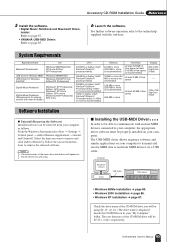
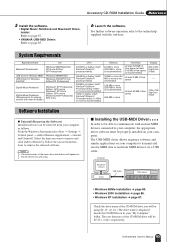
...6 Launch the software. DGX-505/305 Owner's Manual 85 Computer
Sequence software
Driver
USB Cable
MIDI device
• Windows 98/Me installation ➔ page 86. • Windows 2000 installation ➔ page 86. • Windows XP installation ➔ page 87. Accessory CD-ROM Installation Guide Reference
5 Install the software.
• Digital Music Notebook and Musicsoft Downloader...
Owner's Manual - Page 87


...Right-click the CD-ROM icon and select "Open" from the pop-up menu.
DGX-505/305 Owner's Manual 87 A start window will appear automatically showing software applications. Close the ..., then use a USB cable to connect the USB connector of "Ignore" and click [OK].
4 Click the [OK] button to [System] ➔ [Hardware] ➔ [Driver Sign-
http://music.yamaha.com/download/
IMPORTANT...
Owner's Manual - Page 90


...driver?
lowing three files. Check the USB cable connection. Perform the following steps.
1 Select [Control Panel] ➔ [System] ➔ [Device Manager]
(for Windows 98/Me), or select [Control Panel]* ➔ [System] ➔ [Hardware] ➔ [Device Manager] (for "Unknown device." http://music...the USB cable. 5 Restart the computer. 6 Re-install the driver.
90 DGX-505/305 ...
Owner's Manual - Page 95
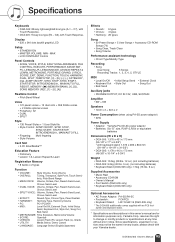
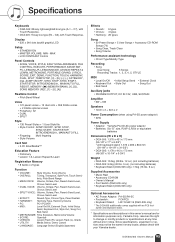
...; Song Out
Auxiliary jacks
• PHONES/OUTPUT, DC IN 12V, USB, SUSTAIN
Amplifier
• 6W + 6W
Speakers
• 12cm...DGX-305: 9.2kg (20 lbs. 5 oz.) (not including batteries) • Keyboard Stand (DGX-505 only): 7.5kg (16 lbs. 9 oz.)
Supplied Accessories
• Music Rest • Accessory CD-ROM • Owner's Manual • Foot Switch (DGX-505 only) • Keyboard Stand (DGX...
Owner's Manual - Page 108
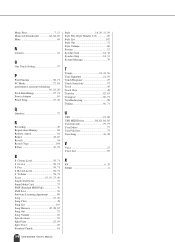
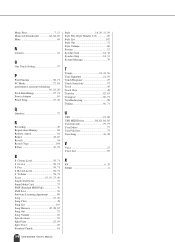
... Troubleshooting 88 Tuning 66, 71
U
USB 15, 80 USB MIDI Driver 80, 82, 84, 85 User Data file 75, 77 User Delete 77 User File Save 75 User Song 36, 45
V
Voice 23 Voice List 96
X
XF 6, 38 XGlite 6
108 DGX-505/305 Owner's Manual Chorus Level 58, 71 S. Music Rest 7, 13 Musicsoft Downloader 82, 84...
Similar Questions
Yamaha Keyboard Dgx 305 Connect To The Computer
Can I connect dgx 305 to computer for more voice, and how?
Can I connect dgx 305 to computer for more voice, and how?
(Posted by olawale1048 9 months ago)
Yamaha Dgx 305 Lost Its Datas. What Should I Do To Regain Those Loose Datas?
(Posted by godofredovacalares 1 year ago)
Music Keyboard
i want to buy a motherboard for yamaha psr -e423 or e433
i want to buy a motherboard for yamaha psr -e423 or e433
(Posted by bwalya905 8 years ago)
Need Yamaha Psr S550 Driver For Mac Os X Version 10.6.8
Need Yamaha PSR S550 DRIVER for Mac OS X version 10.6.8Thank you kindly
Need Yamaha PSR S550 DRIVER for Mac OS X version 10.6.8Thank you kindly
(Posted by AngelaDeCruz 11 years ago)
Can I Use The Flash Memory (usb Stick) On My Dgx-305 By Using The Adapter?
(Posted by bplescigales 11 years ago)

