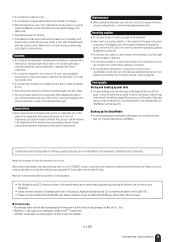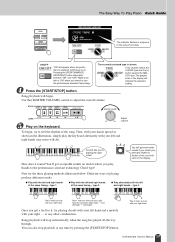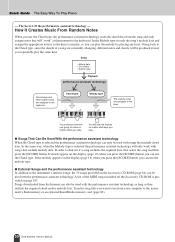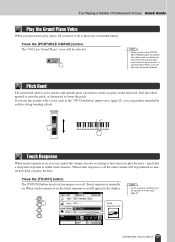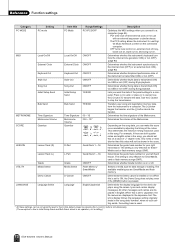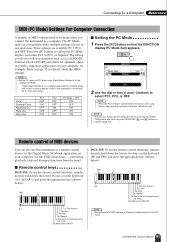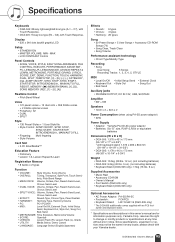Yamaha DGX-305 Support Question
Find answers below for this question about Yamaha DGX-305.Need a Yamaha DGX-305 manual? We have 1 online manual for this item!
Question posted by jonesmarjani on September 7th, 2019
How To Transpose On This Keyboard
how do I use the transpose feature on this keyboard
Current Answers
Answer #1: Posted by Odin on September 8th, 2019 6:16 AM
This is explained and illustrated at https://www.manualslib.com/manual/196284/Yamaha-Portable-Grand-Dgx-305.html?page=66&term=transpos&selected=2. If the issue persists or if you require further advice, you'll have to consult the manufacturer: use the contact information at https://www.contacthelp.com/yanaha/customer-service.
Hope this is useful. Please don't forget to click the Accept This Answer button if you do accept it. My aim is to provide reliable helpful answers, not just a lot of them. See https://www.helpowl.com/profile/Odin.
Related Yamaha DGX-305 Manual Pages
Similar Questions
Yamaha Keyboard Dgx 305 Connect To The Computer
Can I connect dgx 305 to computer for more voice, and how?
Can I connect dgx 305 to computer for more voice, and how?
(Posted by olawale1048 9 months ago)
Yamaha Dgx-305- Pitch-shift Wheel
Yamaha dgx-305 - what is resistance of R111 (Pitch-Shift wheel)?
Yamaha dgx-305 - what is resistance of R111 (Pitch-Shift wheel)?
(Posted by allow 1 year ago)
How To Operate The Transpose Feature On My Dgx-530 Ypg-535 Portable Grand Piano.
traspose feature.
traspose feature.
(Posted by bryanttony60 12 years ago)
Does The Dgx-202 Use A 1/4' Sustain Pedal?
Does the DGX-202 use a 1/4" sustain pedal?
Does the DGX-202 use a 1/4" sustain pedal?
(Posted by ariana721bina 13 years ago)