Yamaha DGX-305 Support Question
Find answers below for this question about Yamaha DGX-305.Need a Yamaha DGX-305 manual? We have 1 online manual for this item!
Question posted by SIMPSONMP74 on December 7th, 2012
Dgx-305
I have changed my computer and wish to connect my keyboard but no longer have the disk how can i get support software
Current Answers
There are currently no answers that have been posted for this question.
Be the first to post an answer! Remember that you can earn up to 1,100 points for every answer you submit. The better the quality of your answer, the better chance it has to be accepted.
Be the first to post an answer! Remember that you can earn up to 1,100 points for every answer you submit. The better the quality of your answer, the better chance it has to be accepted.
Related Yamaha DGX-305 Manual Pages
Owner's Manual - Page 5
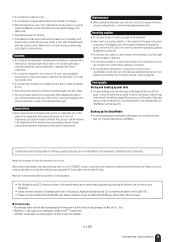
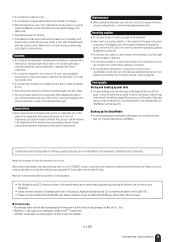
...or result in the instrument falling over .
• Before moving the instrument, remove all connected adaptor and other cables. • Use only the stand specified for damage ... illustrations, Keyboard illustrations and LCD screenshots are taken from the DGX-505. • Please note that the DGX-505 and DGX-305 have different numbers of keys: the DGX-505 has 88 keys, and the DGX-305 has 76...
Owner's Manual - Page 6


...connecting peripheral devices while the power to the reduced set of manufacturer. Any violation of Yamaha's high-quality XG tone generation format.
However, keep in this electronic keyboard:
Don't Know Why
Words and Music...limitation, all software and hardware ...on ).
6 DGX-505/305 Owner's Manual DON...connecting a computer with an electronic musical instrument that support GM System Level.
Owner's Manual - Page 7


... your hearing! Supplied Accessories
The DGX-505/305 package includes the following items. Please check that you have them all.
• Music rest • Owner's manual (this book) • Footswitch (DGX-505 only)
• Accessory CD-ROM • Keyboard stand (DGX-505 only)
● About the Supplied CD-ROM
The following software which facilitates data transfer between...
Owner's Manual - Page 8


... able to play the keyboard can change the mood of a song written for piano, for you!
■ Easy Performance with Music Notation Display
When you can even practice at your performance for example, by tapping one finger!
■ Play a Variety Of Instrument Voices page 23
With the DGX-505/305, the instrument voice that...
Owner's Manual - Page 9


... 80 MIDI (PC Mode) Settings For Computer Connection........... 81 Remote control of MIDI devices 81 Transferring Song Files From a Computer 82
Accessory CD-ROM Installation Guide
84
CD-ROM Contents 84 System Requirements 85 Software Installation 85
Appendix
Troubleshooting 88 Messages 91 Keyboard Stand Assembly (DGX-505 Only 93 Specifications 95 Voice List 96...
Owner's Manual - Page 10


... and overrides battery power, even when batteries are installed.
10 DGX-505/305 Owner's Manual
For battery operation the instrument requires six 1.5V ...Connect the AC adaptor (PA-5D, PA-5C or other
adaptor specifically recommended by Yamaha) to STANDBY.
Do not use the power adaptor when transferring data to save all batteries, following operations BEFORE turning on the keyboard...
Owner's Manual - Page 12


... operation.
12 DGX-505/305 Owner's Manual To use the USB data-transfer features you can connect the PHONES/OUTPUT jack to a keyboard amplifier, stereo system, mixer, tape recorder, or other line-level audio device to send the instrument's output signal to that the footswitch plug is inserted into this
changes the recognized...
Owner's Manual - Page 13
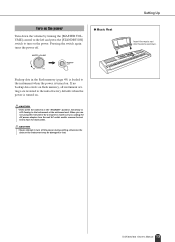
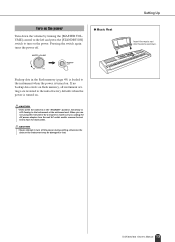
...electricity is
still flowing to the instrument when the power is loaded to the instrument at the minimum level.
DGX-505/305 Owner's Manual 13 Pressing the switch again turns the power off the power during writing, otherwise the
data on . ...] control to the left and press the [STANDBY/ON] switch to turn off .
● Music Rest
Setting Up
Insert the music rest into the slots as shown.
Owner's Manual - Page 16


... beautiful melody. NOTE
• For details on or off .
for a while first, then read a note of music, you play piano and can 't play the melody with just one key and the results would be highlighted. The PERFORMANCE ASSISTANT.... Chord Type -
Try the Chord type to select the chord or melody type.
16 DGX-505/305 Owner's Manual
The song displayed here will appear.
Owner's Manual - Page 17
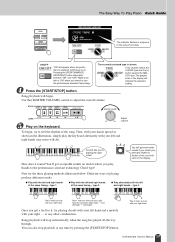
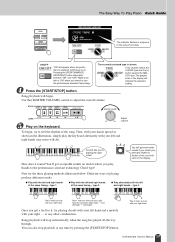
... and right hands (any notes will stop playback at the same timing - Song playback will do). DGX-505/305 Owner's Manual 17 ON/OFF
"ON" will indicate the selected setting.
4 Press the [START/STOP... will get even better results if you get acceptable results no matter where you play the keyboard alternately with your right ...
The Easy Way To Play Piano Quick Guide
The indicator fl...
Owner's Manual - Page 18


...keyboard.
ON
3 Press the [START/STOP] button. The graphic knob will stop playback at any key. To begin, try playing the melody with just one finger thanks to the performance assistant technology Melody type! Then tap a key with the music... assistant technology type press the [PERFORMANCE ASSISTANT] button.
18 DGX-505/305 Owner's Manual This switches to ON.
Song start!
4 Play...
Owner's Manual - Page 19
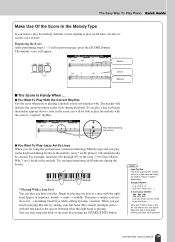
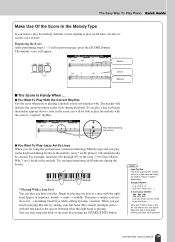
...by pressing the [START/STOP] button. Play chords (multiple notes) with the left hand. DGX-505/305 Owner's Manual 19
The melody score will indicate the current position in the spaces between what the..., press the [SCORE] button. Displaying the Score After performing steps 1 - 3 on the keyboard during breaks in the score you will automatically be able to play a simple scale (ex: ...
Owner's Manual - Page 20
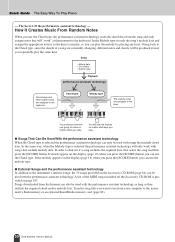
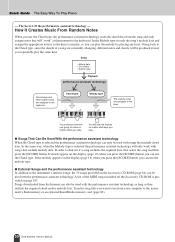
...optional SmartMedia memory card (page 82).
20 DGX-505/305 Owner's Manual
You will "work with ...the performance assistant technology In addition to the keyboard.
In the same way, when the Melody...appears on page 103. How It Creates Music From Random Notes
When you can be.... You produce a harmonious group of a song are constantly changing, different notes and chords will only work " at that...
Owner's Manual - Page 23


... the 096 Flute voice.
3 Play the keyboard.
DGX-505/305 Owner's Manual 23 In DGX-505/305 terminology this voice is shown.
2 Select the voice you want to select a different voice. While watching the highlighted voice name rotate the dial. Select 096 Flute
Try selecting and playing a variety of musical sounds. For this instrument has a large...
Owner's Manual - Page 29


... and name will be highlighted. For this example try selecting the "080 PopBossa" style.
Rhythm-only playback of musical genres are provided (see page 102 for a complete style list). The style rhythm will begin. NOTE •...styles" (rhythm + bass + chord accompaniment) when you play on the keyboard as described on . Play Along With Auto Accompaniment - STYLE
1 Press the [STYLE] button...
Owner's Manual - Page 72
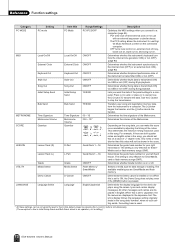
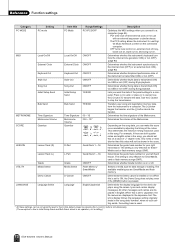
...off , keyboard out on, style out on, and song out on the connected computer.
...is an operation, not a setting.)
72 DGX-505/305 Owner's Manual Initial Setup Send
Initial Setup... Send
YES/NO
Lets you should set this is pressed.
LESSON
Lesson Track (R)
R-Part
GuideTrack 1 - 16
Determines the guide track number for use Digital Music...
Owner's Manual - Page 79


...keyboard performance as MIDI data, as well as a basis, the tone generator plays the stored sampling note.
Start/stop operation
DGX-505/305... Note ON/OFF, Program Change, for note production? Message...musical instruments made up to sixteen different instruments at the same time. The songs, auto accompaniment (styles), and User songs are easy to understand. R
e
eferenc
Connecting...
Owner's Manual - Page 81
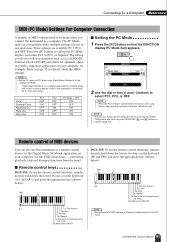
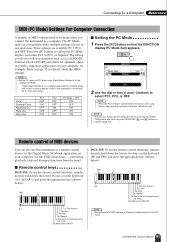
... the Digital Music Notebook application on your computer, for details about the MIDI settings. Refer to
select PC1, PC2, or OFF.
Local External Clock Keyboard Out Style...buttons to page 72 for example. DGX-505/305 Owner's Manual 81 NOTE • When the PC2 setting is a software application for handling songs and scores on your computer (via the USB connection) -
A#-1
A-1
C7: Fast...
Owner's Manual - Page 88


....
88 DGX-505/305 Owner's Manual
Check the Local Control on or off . (See page 80.)
Is the FILE CONTROL display showing? Reference Accessory CD-ROM Installation Guide
SOFTWARE LICENSING AGREEMENT
The following is a legal agreement between you receive the SOFTWARE. The enclosed Yamaha software program is being played back. You may not reproduce, modify, change...
Owner's Manual - Page 95
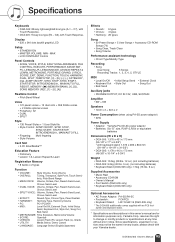
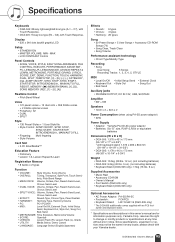
...; MASTER VOLUME: MIN -
DGX-505/305 Owner's Manual 95 reserves the right to change or modify products or specifications at...DGX-305: 9.2kg (20 lbs. 5 oz.) (not including batteries) • Keyboard Stand (DGX-505 only): 7.5kg (16 lbs. 9 oz.)
Supplied Accessories
• Music Rest • Accessory CD-ROM • Owner's Manual • Foot Switch (DGX-505 only) • Keyboard Stand (DGX...
Similar Questions
Yamaha Keyboard Dgx 305 Connect To The Computer
Can I connect dgx 305 to computer for more voice, and how?
Can I connect dgx 305 to computer for more voice, and how?
(Posted by olawale1048 10 months ago)
Yamaha Dgx 305 Lost Its Datas. What Should I Do To Regain Those Loose Datas?
(Posted by godofredovacalares 1 year ago)
Comparable Musical Keyboard To Yamaha Psr I425 That You Can Buy In America
(Posted by khkrmard 9 years ago)
Dgx-305 Screen
The LCD screen is scrambled on my DGX-305. How do I fix this?
The LCD screen is scrambled on my DGX-305. How do I fix this?
(Posted by madypait 10 years ago)

