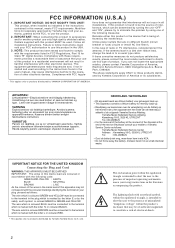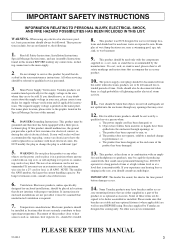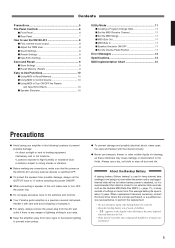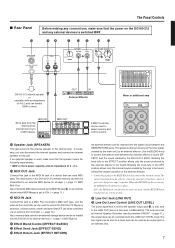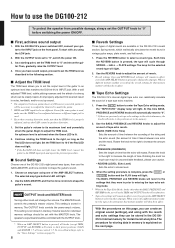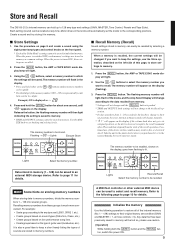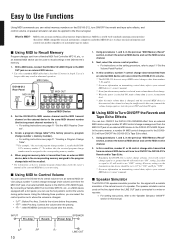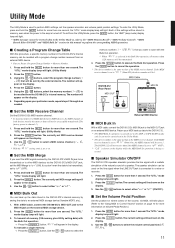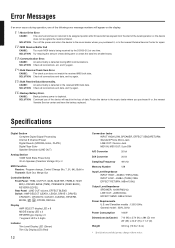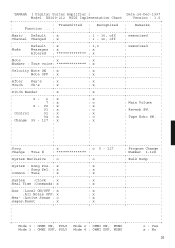Yamaha DG100-212 Support Question
Find answers below for this question about Yamaha DG100-212.Need a Yamaha DG100-212 manual? We have 1 online manual for this item!
Question posted by gibsontele on May 19th, 2022
Salve, Ho Un Problema Con Yamaha Dg 100-212....
Un giorno prima suona alla grande,il giorno dopo si accende tutto perfetto tranne che non esce il suono.....
Current Answers
Answer #1: Posted by Odin on May 22nd, 2022 10:32 AM
See First, achieve sound output at https://www.manualslib.com/manual/196708/Yamaha-Dg100-212.html?page=8#manual. Follow the instructions carefully.
If the issue persists or if you require further advice, you may want to consult the company: use the contact information at https://www.contacthelp.com/yamaha.
If the issue persists or if you require further advice, you may want to consult the company: use the contact information at https://www.contacthelp.com/yamaha.
Hope this is useful. Please don't forget to click the Accept This Answer button if you do accept it. My aim is to provide reliable helpful answers, not just a lot of them. See https://www.helpowl.com/profile/Odin.
Related Yamaha DG100-212 Manual Pages
Similar Questions
Scan Led Display
My piano is displaying "Scn" on the LED screen and there is no sound coming from the keys. How can I...
My piano is displaying "Scn" on the LED screen and there is no sound coming from the keys. How can I...
(Posted by lunaguadalupe2 8 years ago)
Connecting A Yamaha P-90 To A Personal Windows 7 Computer
How do I do this?
How do I do this?
(Posted by howardluz 10 years ago)
Yamaha Yhr662
HELLO FROM MALTA I JUST PURCHASED A 1976 YAMAHA YHR 662 HORN FROM A RETIRED PLAYER AND HE SAID THAT...
HELLO FROM MALTA I JUST PURCHASED A 1976 YAMAHA YHR 662 HORN FROM A RETIRED PLAYER AND HE SAID THAT...
(Posted by lonewolf73 12 years ago)
Difference Between Yamaha Svb-100
Yamaha Svb-100sk
And Yamaha Svb-200
No more details. Thank you!!!
No more details. Thank you!!!
(Posted by daniel74180 12 years ago)