Yamaha DD-65 Support Question
Find answers below for this question about Yamaha DD-65.Need a Yamaha DD-65 manual? We have 1 online manual for this item!
Question posted by mcguckingail on June 8th, 2017
Information About The Yamaha Dd-65 Electronic Drum Kit
Explanation of the drum map.
Current Answers
There are currently no answers that have been posted for this question.
Be the first to post an answer! Remember that you can earn up to 1,100 points for every answer you submit. The better the quality of your answer, the better chance it has to be accepted.
Be the first to post an answer! Remember that you can earn up to 1,100 points for every answer you submit. The better the quality of your answer, the better chance it has to be accepted.
Related Yamaha DD-65 Manual Pages
Owner's Manual - Page 2
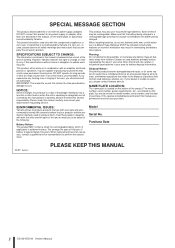
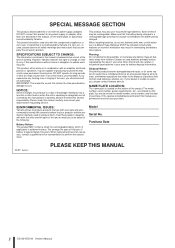
...:
Yamaha strives to disassemble, or incinerate any power supply or adapter other than one described in this plate.
IMPORTANT: The louder the sound, the shorter the time period before requesting service. NAME PLATE LOCATION:
The name plate is intended for battery disposal information. Purchase Date
92-BP (bottom)
PLEASE KEEP THIS MANUAL
2
DD-65...
Owner's Manual - Page 3


FCC INFORMATION (U.S.A.)
1...., Part 15 for Class "B" digital devices. Cable/s supplied with other electronic devices. Follow all installations. Utilize power outlets that your plug proceed as..."OFF" and "ON", please try to those products distributed by Yamaha-Kemble Music (U.K.) Ltd.
(2 wires)
DD-65/YDD-60 Owner's Manual
3
This equipment generates/uses radio frequencies ...
Owner's Manual - Page 5


... panel or keyboard. •...WAVE data, musical scores and sound... which Yamaha owns...DD-65/YDD-60 Owner's Manual
5 • Before moving the instrument, remove all connected adaptor and other electronic components, turn off the power for all components. If some trouble or malfunction occurs, immediately turn off the power switch and disconnect the plug from the wall AC outlet.
For information...
Owner's Manual - Page 6


....
Main features
The DD-65/YDD-60 is available, letting you play like a drum set-
The DD-65/YDD-60 has been developed to -use the instrument, we recommend that you carefully read through this instrument, and these songs can be played in patterns. Thank you hit the pads-for purchasing the Yamaha DD-65/YDD-60.
Congratulations...
Owner's Manual - Page 7
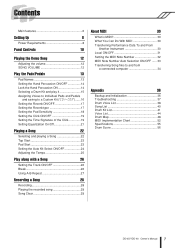
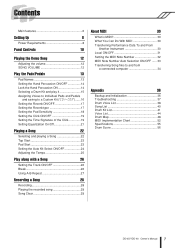
...Backup and Initialization 36 Troubleshooting 37 Drum Voice List 38 Song List 40 Drum Kit List 41 Voice List 44 Drum Map 48 MIDI Implementation Chart 52 Specifications 55 Drum Score 56
DD-65/YDD-60 Owner's Manual
7 ...
22
Selecting and playing a Song 22 Tap Start 23 Pad Start 23 Setting the Auto Kit Select ON/OFF 24 Adjusting the Tempo 25
Play along with a Song
26
Setting the ...
Owner's Manual - Page 9
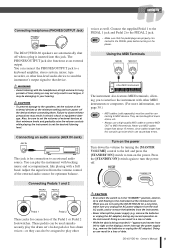
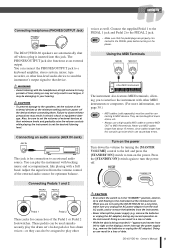
...information, see page 30.)
NOTE
• MIDI cables (sold separately) must be used for optimum balance. These pedals can be used simultaneously play the instrument with backing music... pedal or bass drum voices-or they...keyboard amplifier, stereo system, mixer, tape recorder, or other MIDI instrument
The instrument also features MIDI terminals, allowing you are not using the DD-65...
Owner's Manual - Page 10
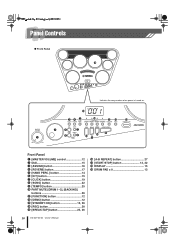
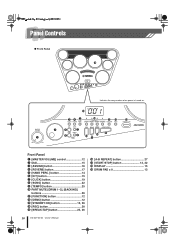
... 14 y [KIT] button 15 u [CLICK] button 19 i [SONG] button 22 o [TEMPO] button 25 !0 PART MUTE [DRUM 1-3], [BACKING]
buttons 26 !1 [FUNCTION] button 12 !2 [DEMO] button 12 !3 [STANDBY/ON] button 12, 36 !4 [REC] button 28 !5 [BREAK/TAP] button 23, 26
!6 [A-B REPEAT] button 27 !7 [START/STOP] button 12, 22 !8 DISPLAY 15 !9 DRUM PAD x 8 13
10
DD-65/YDD...
Owner's Manual - Page 13
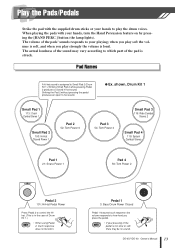
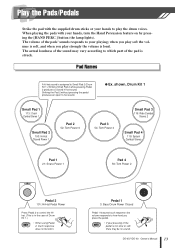
...Hat Pedal Power
Press Pedal 2 to your pressing of Drum Kit 1.)
• When using Pedal
NOTE
2, touch response
does not function....drum voices. Play the Pads/Pedals
Strike the pad with your hands to play strongly the volume is too slow or soft, there may vary according to which part of the pads' sounds responds to control the Hihat. (This is in the case of the pedal is loud. DD-65...
Owner's Manual - Page 14
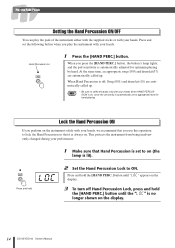
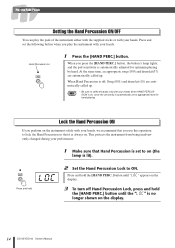
... appropriate level for optimum playing by hand. At the same time, an appropriate song (059) and drum kit(37) are automatically called up . Lock the Hand Percussion ON
If you perform on . This protects... ON/OFF
You can play the instrument with your hands. Hand Percussion on the display.
14
DD-65/YDD-60 Owner's Manual When Hand Percussion is off Hand Percussion Lock, press and hold
2 Set...
Owner's Manual - Page 15


..., then saved the entire assignments as the DIAL is turned to the left (counter-clockwise). Drum Kit numbers will be set to a Custom Kit ("CO1- CO3")" page 16.)
DD-65/YDD-60 Owner's Manual
15 CO3" Drum Kit are the Custom Kit. * Custom Kits are those that will increase as the DIAL is turned to the right (clockwise), and...
Owner's Manual - Page 16


... previous steps 3 and 4 for saving. CO3" and " 01" drum kit contents are the same until modified (see the "Drum Voice List" page 38)-and you can assign these freely to select a voice.
als.
16
DD-65/YDD-60 Owner's Manual CO3" Custom Drum Kits.
• Custom Kit " CO1-
Every time the pad is struck or a pedal...
Owner's Manual - Page 17
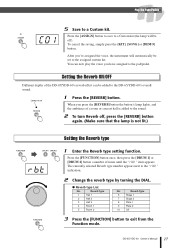
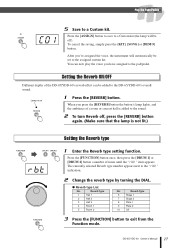
... 1
9
Plate 2
10
Off
3 Press the [FUNCTION] button to the assigned custom kit. Setting the Reverb ON/OFF
Different depths of times until the "rbt" item appears. Press the [FUNCTION] button once, then press the [DRUM 1] or [DRUM 2] button a number of the DD-65/YDD-60's reverb effect can now play the voice you have assigned...
Owner's Manual - Page 18


... strike both pads with equal force.
● Striking one of the pad triggers an electronic signal and makes a drum sound.
However, this , you want it , turn the DIAL to the right (...DD-65/YDD-60 Owner's Manual To solve this may not sound (even though you can change the DD-65/YDD-60 settings or alter your playing (softest to prevent inadvertent, unwanted sounds.
The DD-65...
Owner's Manual - Page 22


... again.
• You can also use the TAP START function to select a song number. NOTE
22
DD-65/YDD-60 Owner's Manual When you press [START/STOP] button, no data.
3 Press the [START/STOP... turned ON.
• With the Auto Kit Select feature turned on, selecting a song will also automatically select the best suited Drum Kit for that song. (See "Setting the Auto Kit Select ON/OFF" on page 24.)
...
Owner's Manual - Page 24


....
NOTE
24
DD-65/YDD-60 Owner's Manual
OFF On
2 Turn Auto Kit Select On/Off. Turn the DIAL clockwise to set to ON, and turn it counter-clockwise to set it to exit from the
Function mode.
• Original factory setting is on. If Auto Kit Select is OFF, the Drum kit does not change...
Owner's Manual - Page 28


...
Recording
001
1 Prepare to turn the click sound on /off during recording. Select a desired song (001-100), drum kit, tempo and track on or off setting. The dots flash indicating it is set to record and playback &#...UO3"
for saving.
U01
2 Press the [RECORD] button to start recording.
NOTE
28
DD-65/YDD-60 Owner's Manual
Data that can play and record your performance.
Owner's Manual - Page 32


...Kit Select is set to ON and another Song is changed.
32
DD-65... For information on page 48. Strike any pad to the "not" indication.
Press the [FUNCTION] button once, then press the [DRUM 1] or [DRUM 2] ...Drum Map" on transmit notes and voices, refer to be assigned a specific MIDI note number anywhere from the
Function mode.
NOTE
• When you select a drum Kit or Custom Kit...
Owner's Manual - Page 41


... Slow Rock Kit
17 Electronic Kit 1
18 Electronic Kit 2
19 Dance Kit 1
20 Dance Kit 2
21 Analog Kit
22 DJ Kit
23 Disco Kit 1
24 Disco Kit 2
25 Jazz Kit
26 Brush Kit
27 5/4 Jazz Kit
28 Dixieland Kit
29 Soul Kit
30 R & R Kit
31 6/8 Blues Kit
32 Country Kit
33 Samba Kit
34 BossaNova Kit 1
35 BossaNova Kit 2
36 Conga Kit
37 Conga & Bongo Kit
38 Salsa Kit
39 Beguine Kit
40 Reggae...
Owner's Manual - Page 48


... LSB (0-127) / PC (1-128)
127/000/001
Keyboard
MIDI
Key Alternate
Note# Note Note# Note Off assign
Standard Kit 1
25 C# 0 13 C# -1
3 Surdo Mute
... Tom 5 Rock Tom 6
127/000/025 Electronic Kit
127/000/026 Analog Kit
Reverse Cymbal
Hi Q 2 Snare L
Bass Drum H
BD Rock BD Gate
SD Rock L...48
DD-65/YDD-60 Owner's Manual Appendix
Drum Map
Drum Map
•"
" indicates that in "Standard Kit ...
Owner's Manual - Page 55
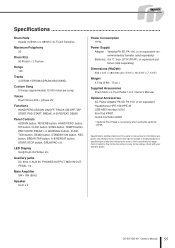
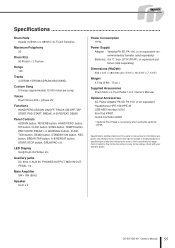
...information purposes only. Auxiliary jacks DC IN12 V, AUX IN, PHONES/OUTPUT, MIDI IN/OUT, PEDAL 1/2
Main Amplifier 5W + 5W (EIAJ)
Speaker 8 cm x 2
Power Consumption 19 W
Power Supply Adaptor : Yamaha...locale, please check with your Yamaha dealer.
DD-65/YDD-60 Owner's Manual
55 button, KIT button, CLICK button, SONG button, TEMPO button, PART MUTE DRUM 1-3, BACKING buttons, FUNCTION button...
Similar Questions
Dd Flashes On Screen
dd flashes on screen when i hold power button. Power goes off when i release the button
dd flashes on screen when i hold power button. Power goes off when i release the button
(Posted by Rgtom 9 months ago)
Yamaha Dd65 Drum Map
Hi, I wanted to assign my Yamaha DD65 to Cubase Studio 4.5.2 through a midi connection. I had and fo...
Hi, I wanted to assign my Yamaha DD65 to Cubase Studio 4.5.2 through a midi connection. I had and fo...
(Posted by francoisstudio 10 years ago)
Transcriptios For The 100 Songs?
I find the 100 somgs they rovided a good addition, but the manual only discloses only 5 drum scores....
I find the 100 somgs they rovided a good addition, but the manual only discloses only 5 drum scores....
(Posted by graphicfunk 10 years ago)
Information Regarding Loading Midi Files On The Keyboard?
Can yooes it have more memory space than I425 and if so how much?
Can yooes it have more memory space than I425 and if so how much?
(Posted by frbaptist 11 years ago)

