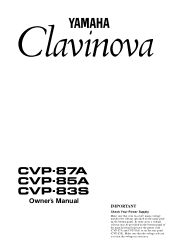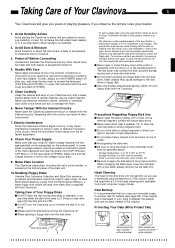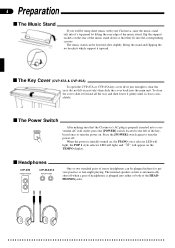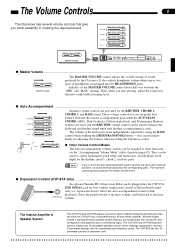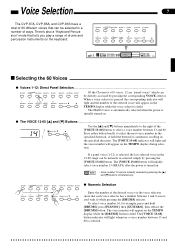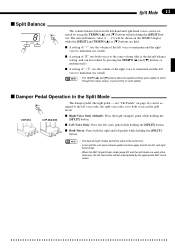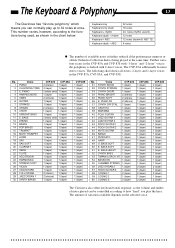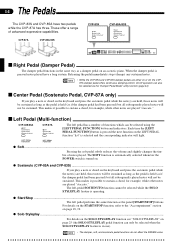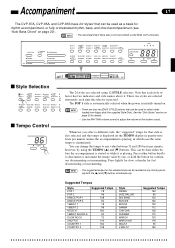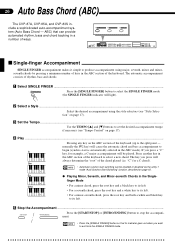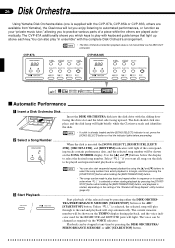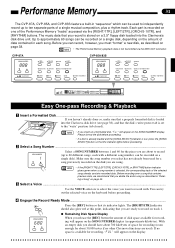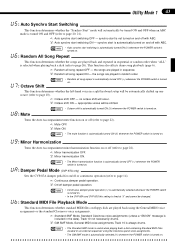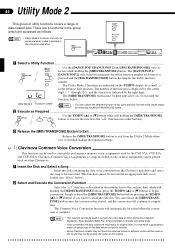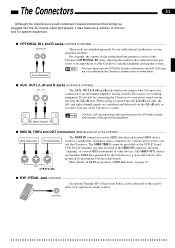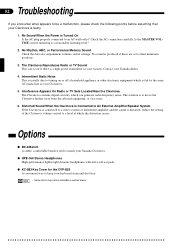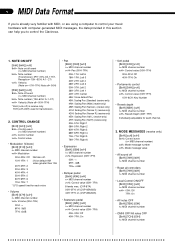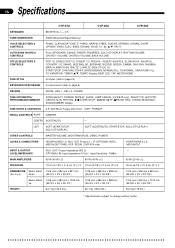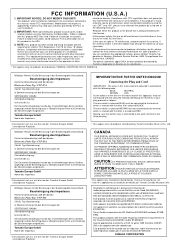Yamaha CVP-85A Support Question
Find answers below for this question about Yamaha CVP-85A.Need a Yamaha CVP-85A manual? We have 1 online manual for this item!
Question posted by Anonymous-169975 on December 2nd, 2021
How To Open Cover
The person who posted this question about this Yamaha product did not include a detailed explanation. Please use the "Request More Information" button to the right if more details would help you to answer this question.
Current Answers
Answer #1: Posted by hzplj9 on December 3rd, 2021 1:58 PM
One can find various links to dismantling other Yamaha organs. However this is a link to the service manual which will have the specific instructions on how to dismantle and fix numerous problems.
https://www.owner-manuals.com/CVP85A-service-manual-YAMAHA.html
Hope that enables you to solve your problem.
Related Yamaha CVP-85A Manual Pages
Similar Questions
Opening And Locking Code
What can I used to open my yahama keyboard
What can I used to open my yahama keyboard
(Posted by thevinedickson31 1 year ago)
Music Keyboard
i want to buy a motherboard for yamaha psr -e423 or e433
i want to buy a motherboard for yamaha psr -e423 or e433
(Posted by bwalya905 8 years ago)
Comparable Musical Keyboard To Yamaha Psr I425 That You Can Buy In America
(Posted by khkrmard 9 years ago)
Open The Psr 630 For Cleaning
The keys of my Yamaha psr 630 keyboard are not functioning anymore. Only 3 of the 61 keys give tones...
The keys of my Yamaha psr 630 keyboard are not functioning anymore. Only 3 of the 61 keys give tones...
(Posted by paulbrs 12 years ago)