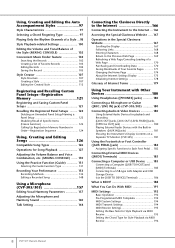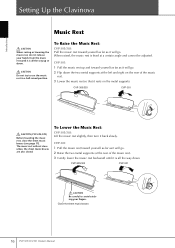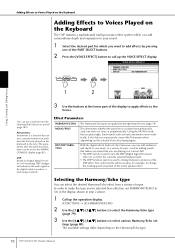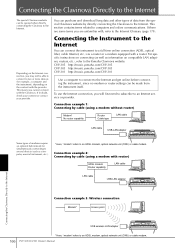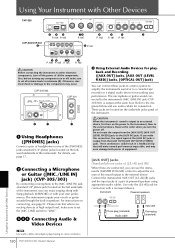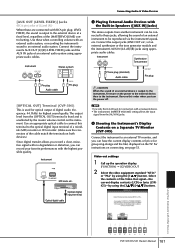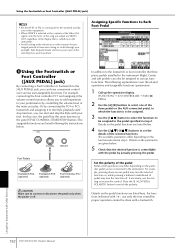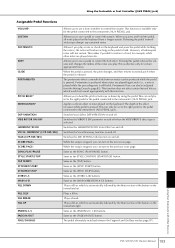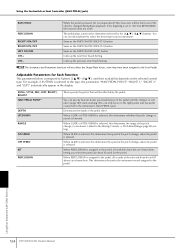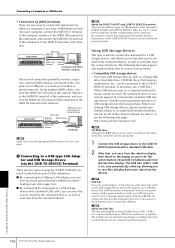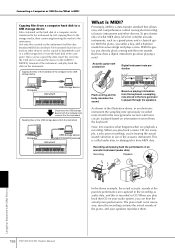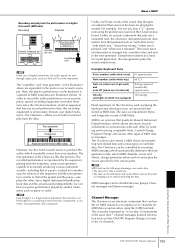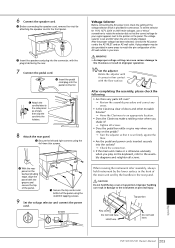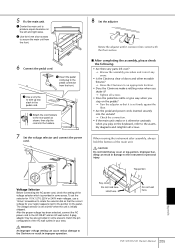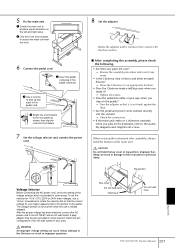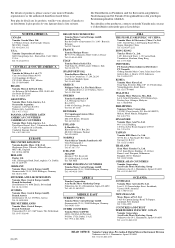Yamaha CVP-305 Support Question
Find answers below for this question about Yamaha CVP-305.Need a Yamaha CVP-305 manual? We have 1 online manual for this item!
Question posted by lucymeyer on May 29th, 2011
Pedal Disconnect
How do you check pedal connections? Is there a diagram showing where the connections are?
Current Answers
Related Yamaha CVP-305 Manual Pages
Similar Questions
Does Anyone Know Where I Can Find Spare Main Board For Yamaha Clavinova Cvp-305?
My CVP-305 couldn't turn on, was said that its main board is broken. Took it to service, they said t...
My CVP-305 couldn't turn on, was said that its main board is broken. Took it to service, they said t...
(Posted by diegoandressimo 3 years ago)
I Need Help Fixing A Broken Pedal.
Hi! I received this product from a school event, and would appreciate some help fixing the pedal. Th...
Hi! I received this product from a school event, and would appreciate some help fixing the pedal. Th...
(Posted by pjf82401 6 years ago)
How Do I Find The Wire That Connects The Screen To Piano?
the screen on our 405 has gone black, does not work. I think it's because of a wire fault. How do I ...
the screen on our 405 has gone black, does not work. I think it's because of a wire fault. How do I ...
(Posted by hutchinszara 8 years ago)
Clavinova Cvp 305
Bojours, -I close the cover Piano Key, then I open appyuer on (ON). IT "LCD" lights up and displ...
Bojours, -I close the cover Piano Key, then I open appyuer on (ON). IT "LCD" lights up and displ...
(Posted by tony1946 10 years ago)
Yamaha Cvp 305
wanting to sell yamaha CVP 350 it is in very good condition. What would be a fair price o ask for it?
wanting to sell yamaha CVP 350 it is in very good condition. What would be a fair price o ask for it?
(Posted by rhorsfall 12 years ago)