Yamaha CVP-209 Support Question
Find answers below for this question about Yamaha CVP-209.Need a Yamaha CVP-209 manual? We have 1 online manual for this item!
Question posted by jkingsnorth on April 6th, 2013
How Do You Eliminate A Buzzing Sound When A Certain Key Is Depressed?
The manuel suggested turning off all extra buttons like vocal harmony, etc. I did this but the key still buzzes.
Current Answers
There are currently no answers that have been posted for this question.
Be the first to post an answer! Remember that you can earn up to 1,100 points for every answer you submit. The better the quality of your answer, the better chance it has to be accepted.
Be the first to post an answer! Remember that you can earn up to 1,100 points for every answer you submit. The better the quality of your answer, the better chance it has to be accepted.
Related Yamaha CVP-209 Manual Pages
Owner's Manual - Page 5


... of personal use others' copyrights.
Patents No.5231671, No.5301259, No.5428708, and No.5567901 from the CVP-209, and in this manual in a safe and handy place for Organolgy), Kunitachi College of Music.
* The following instruments, shown in which Yamaha owns copyrights or with respect to which it has license to use the...
Owner's Manual - Page 8


...moving the instrument.
8 CVP-209/207 Do not...the panel or keys may be sure ...button.
http://www2.yamaha.co.jp/manual/english/
Maintenance
Clean the instrument using the Clavinova, be discolored or degraded. It always stays perfectly in English) at the following Internet address:
Clavinova Home Page http://www.yamahaclavinova.com/ Yamaha Manual Library (Electronic Musical Instruments...
Owner's Manual - Page 14


... then save to the USER drive or a floppy disk for future recall.
14 CVP-209/207 DEMO
Explore the Demos (page 20, 53) These not only showcase the stunning voices...music! such as songs on experience using the Clavinova! SONG
Playback previously recorded songs (page 21, 36, 74) Enjoy a wide variety of the instrument, they introduce you hands-on commercially available disks. VOCAL HARMONY...
Owner's Manual - Page 50
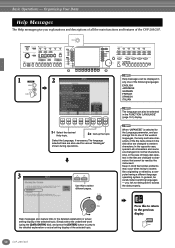
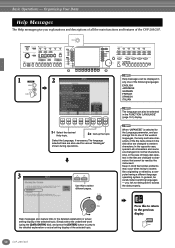
SIGNAL VOCAL HARMONY
OVER TALK
EFFECT
VH TYPE SELECT MIC. SETTING
SONG
EXTRA TRACKS STYLE
TRACK 2 L
TRACK 1 ...CVP-209/207. SYNC.STOP SYNC.START START STOP
MENU
DEMO A
HELP B
FUNCTION C
DIGITAL STUDIO
D SOUND CREATOR
E DIGITAL RECORDING
MIXING CONSOLE
BALANCE
PART CHANNEL ON OFF
PART
BACK
NEXT
F VOICE PART ON OFF
G
LAYER
H
LEFT
I
J
VOICE EFFECT
REVERB
DSP
VARIATION
HARMONY...
Owner's Manual - Page 53
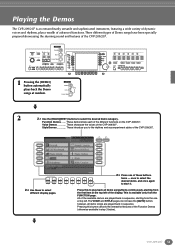
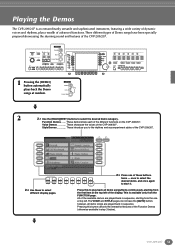
Playing the Demos
Reference The CVP-209/207 is available only from the first item at random. SIGNAL VOCAL HARMONY
OVER TALK
EFFECT
VH TYPE SELECT MIC. SYNC.STOP SYNC.START START⁄ STOP
MENU
DEMO A
HELP B
FUNCTION C
DIGITAL STUDIO
D SOUND CREATOR
E DIGITAL RECORDING
MIXING CONSOLE
BALANCE
PART CHANNEL ON ⁄ OFF
PART
BACK
NEXT...
Owner's Manual - Page 55


... can set how much the volume of the selected voice. CVP-209/207 55 SIGNAL VOCAL HARMONY
OVER TALK
EFFECT
VH TYPE SELECT MIC.
E. To stop the demo at the right above the voice name) are not automatically selected (page 143). n
You can disable this button again.
3 Play the keyboard to call up the display...
Owner's Manual - Page 57
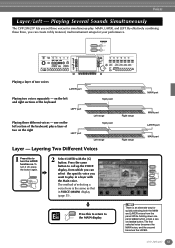
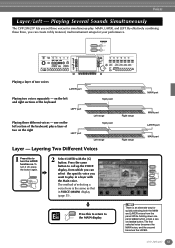
...
VARIATION
HARMONY ECHO
MONO
VOICE PIANO & HARPSI.
on . The first selected voice becomes the MAIN voice, and the second becomes the LAYER. Playing Several Sounds Simultaneously
The CVP-209/207 lets you set three voices for quickly selecting both the MAIN and LAYER voices from which you want to turn it off, press the button...
Owner's Manual - Page 58


...to the voices you want to ON. To set to give the sound warmth and richness. SIGNAL VOCAL HARMONY
OVER TALK
EFFECT
VH TYPE SELECT MIC. SYNC.STOP SYNC.START START STOP
...F G H I ] (SPLIT POINT) button in a left and right sections of the keyboard (as in digital effects, letting you switch the rotor speed between slow and fast.
58 CVP-209/207 I REVERB Reverb is the same as ...
Owner's Manual - Page 70


... pressing the [ENTER] button.
70 CVP-209/207 If you can also be selected by style name, press these buttons to move the cursor to skip up a "record," can specify song titles, it automatically finds appropriate accompaniment styles and voices for the instrument - LEFT HOLD
BASS XG
ORGAN FLUTES USER
ENTER
MUSIC FINDER
ONE TOCTH...
Owner's Manual - Page 74


....
74 CVP-209/207 PIANO
ORGAN & ACCORDION PERCUSSION
BRASS
WOODWIND
STRINGS
CHOIR & PAD
GUITAR SYNTH.
Songs include the internal songs of the instrument, performances you 'll learn how to copyright restrictions, and is intended only for your own personal use this logo mark feature song data compatible with the song and have vocal harmony parts...
Owner's Manual - Page 85


... the [ENTER] button.
CVP-209/207 85 POWER
ON OFF MASTER VOLUME
REGISTRATION MEMORY
FREEZE
1
MIN
MAX
2
STYLE ACMP
AUTO FILL IN
OTS LINK
METRONOME START STOP
FADE IN OUT
MIC. SIGNAL VOCAL HARMONY
OVER TALK
EFFECT
VH TYPE SELECT MIC. Indicator is not registered.
LEFT HOLD
BASS XG
ORGAN FLUTES USER
ENTER
MUSIC FINDER
ONE...
Owner's Manual - Page 91
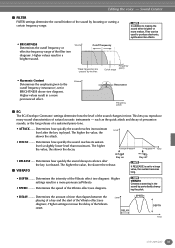
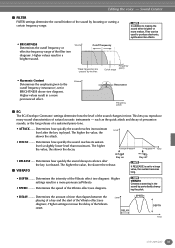
... determine how the level of the sound by boosting or cutting a certain frequency range.
Determines how quickly the sound reaches its maximum Level level after the key is played. Determines the speed of the Vibrato effect (see diagram). VIBRATO Creates a wavering in a brighter sound. Level DELAY
SPEED
DEPTH
Time
CVP-209/207 91 Editing the voice - In...
Owner's Manual - Page 94


... record a song with your right hand performance, or you record several different instrument sounds, and create the sound of the Clavinova is about 720KB and 1.44MB, respectively. I
J
VOICE EFFECT
REVERB
DSP
VARIATION
HARMONY ECHO
MONO
VOICE PIANO & HARPSI. For details on the CVP-209/ 207 are practicing.
Several different recording methods are difficult to...
Owner's Manual - Page 120
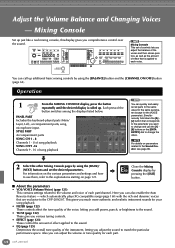
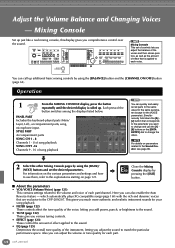
... [CHANNEL ON/OFF] button (page 62).
LEFT HOLD
BASS XG
ORGAN FLUTES USER
ENTER
MUSIC FINDER
ONE TOCTH SETTING
1
2
3
4
DATA ENTRY
PIANO
FREEZE
1
2
3
4
5
6
7
8
MEMORY
DIRECT ACCESS
1
2
3
4
5
6
7
8
EXIT
MIXING
CONSOLE
PART
Mixing Console This set all parts to the CVP-209/207.
I
J
VOICE EFFECT
REVERB
DSP
VARIATION
HARMONY ECHO
MONO
VOICE PIANO...
Owner's Manual - Page 133


... features. CVP-209/207 133 Making Global and Other Important Settings -
Adjusting the Pitch and Tuning - Setting Auto Accompaniment-related Parameters -
I Style Setting / Split Point (page 138)
These determine the auto accompaniment-related settings, and let you to make fine adjustments to the previous display, press the [EXIT] button. SIGNAL VOCAL HARMONY
OVER TALK...
Owner's Manual - Page 136
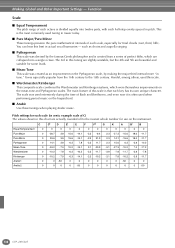
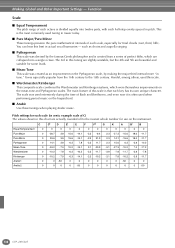
...3rd in actual vocal harmonies - I Arabic Use these tunings when playing Arabic music. I Werckmeister/...Arabic2
0.0
0 0.0 0.0 -50.0 0.0 0.0 0.0 0.0 0.0 0.0 -50.0
136 CVP-209/207
It was created as choirs and acapella singing.
Function
Scale
I Mean-Tone This scale... each key has its...music on the instrument. The scale was devised by making the major third interval more "in...
Owner's Manual - Page 140
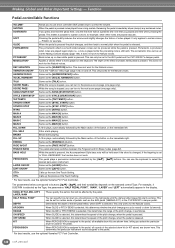
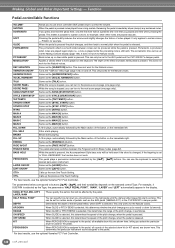
... time can be set for certain kinds of the effect increases while pedal is lowered). The depth of pedals, such as the [VOCAL HARMONY] button. This does not work for the pedal.
MAIN C
Same as the [LAYER] button. FILL SELF
Fill-in semitones.
PERCUSSION LAYER ON/OFF
The pedal plays a percussion instrument selected by the pedal...
Owner's Manual - Page 141
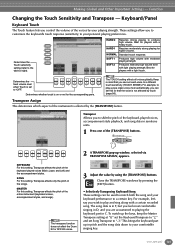
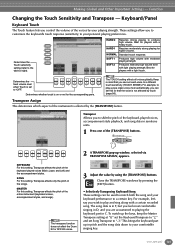
... by pressing the END [EXIT] button.
• Selectively Transposing Keyboard/Song These settings can set this setting, Transpose affects the pitch of the instrument is in F, but you feel most authentically, you are accustomed to playing the keyboard part in pitch and the song data down to a certain key.
Best for the corresponding parts...
Owner's Manual - Page 157


...the data. Since digital instruments handle playback data and the actual sounds independently, we can be thought of controller data.The CVP-209/207 can hear our ...musical instruments to that of the pianist and the piano - For example, let's say you record performance data, this function. Instead, your speakers.
I Channel Messages The CVP-209/207 is much less, letting you to the key...
Owner's Manual - Page 164


... keyboard.
• Certain notes sound at higher
pitches, depending upon the voice. • Some voices will jump an octave in pitch
when played in the Compressor function from the Vocal Harmony feature, your voice) - Troubleshooting
Problem • Auto accompaniment chords are recognized
regardless of the split point or where chords are turned on (page 143...
Similar Questions
No Sound, But Power Module And Amplifier Are Working Correctly.
(Posted by projust 2 years ago)
My Yamaha F01 Has A Key That Voices After Release,
my middle e key in piano voice sounds after release then decays. organ voice mode sounds continuousl...
my middle e key in piano voice sounds after release then decays. organ voice mode sounds continuousl...
(Posted by foxhowell 7 years ago)
No Sound From Keys
no volume from bass keys when accompaniment button is on
no volume from bass keys when accompaniment button is on
(Posted by jwuerfele 11 years ago)
Squeaky Sound To Key
middle C has a squeaky sound even when the power is off. Nothing could have gotten between the keys,...
middle C has a squeaky sound even when the power is off. Nothing could have gotten between the keys,...
(Posted by ra1800 12 years ago)

