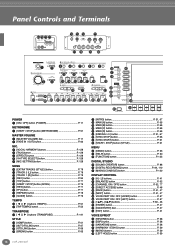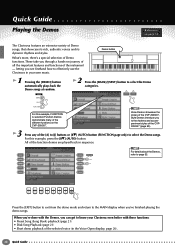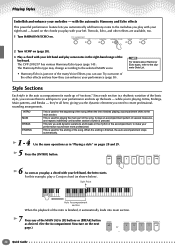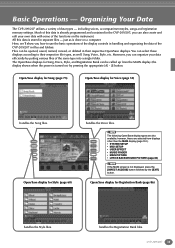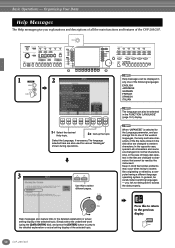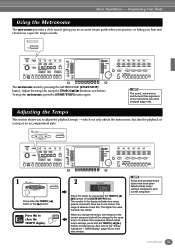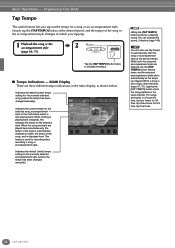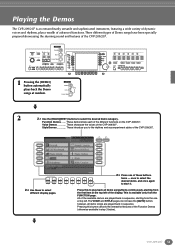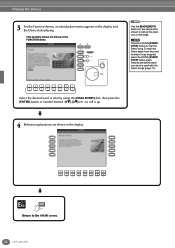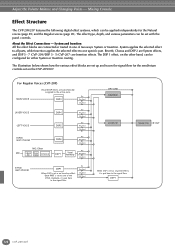Yamaha CVP-209 Support Question
Find answers below for this question about Yamaha CVP-209.Need a Yamaha CVP-209 manual? We have 1 online manual for this item!
Question posted by tulloch on April 26th, 2012
Cvp 209 Main Board
Does anyone know where I can buy a reconditioned main board for a CXVP 209...Yamaha are quoting over $2000 for a new one....more than what the instrument would be worth if it was functioning
Current Answers
Answer #1: Posted by pgomme on July 3rd, 2012 8:05 AM
When I used to do repairs as a field engineer for Yamaha, they had a board exchange policy. That is, for a minimal fee, we'd send the faulty board back, and they'd send a replacement. There is simply no way to repair them without exceptionally expensive flow solder and rework kit. Contact Yamaha, and see if they can advise a local engineer to perform a board swap - you'll pay the changeover fee plus engineer's time, but should be less than $2K.
Related Yamaha CVP-209 Manual Pages
Similar Questions
Does Anyone Know Where I Can Find Spare Main Board For Yamaha Clavinova Cvp-305?
My CVP-305 couldn't turn on, was said that its main board is broken. Took it to service, they said t...
My CVP-305 couldn't turn on, was said that its main board is broken. Took it to service, they said t...
(Posted by diegoandressimo 3 years ago)
Yamaha Cvp-89 Powers On, But No Sound.
My Yamaha Calvinova CVP-89 powers on, but no sound comes out of the speakers. Even when headphones a...
My Yamaha Calvinova CVP-89 powers on, but no sound comes out of the speakers. Even when headphones a...
(Posted by Marklar100000 4 years ago)
Is It Easy To Repair The Floppy Disc Drive On A Clavinova Model # Cvp 98/96/94/9
How much is this instrument worth? Seller is asking for $1800.
How much is this instrument worth? Seller is asking for $1800.
(Posted by mlbfineart 6 years ago)
Year Of First Biult
when was the model Yamaha CVP 209 PE first built??
when was the model Yamaha CVP 209 PE first built??
(Posted by bluestar52 9 years ago)