Yamaha CVP-203 Support Question
Find answers below for this question about Yamaha CVP-203.Need a Yamaha CVP-203 manual? We have 1 online manual for this item!
Question posted by nhorsfield on May 23rd, 2013
Access To Yamaha Cvp203 Keyboard
How do I dismantle a CVP203 to get access to the upper felt to change it? (Clnking noise on release of any key)
Current Answers
There are currently no answers that have been posted for this question.
Be the first to post an answer! Remember that you can earn up to 1,100 points for every answer you submit. The better the quality of your answer, the better chance it has to be accepted.
Be the first to post an answer! Remember that you can earn up to 1,100 points for every answer you submit. The better the quality of your answer, the better chance it has to be accepted.
Related Yamaha CVP-203 Manual Pages
Owner's Manual - Page 6
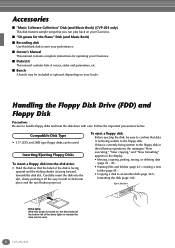
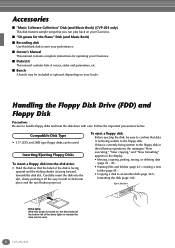
... This manual contains complete instructions for the Piano" Disk (and Music Book)
I Recording disk Use this blank disk to save your...out.
formatting the disk (page 142).
Accessories
I "Music Software Collection" Disk (and Music Book) (CVP-203 only) This disk features sample songs that you can be used .
6 CVP-205/203 I "50 greats for operating your performance.
Compatible Disk...
Owner's Manual - Page 8
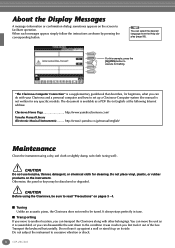
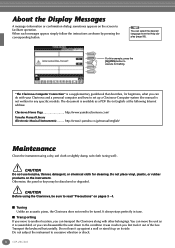
... perfectly in English) at the following Internet address: Clavinova Home Page http://www.yamahaclavinova.com/ Yamaha Manual Library (Electronic Musical Instruments) ......... The document is (assembled) or you can disassemble the unit down to facilitate operation. Transport the keyboard horizontally. When such messages appear, simply follow the instructions as a PDF file (in tune...
Owner's Manual - Page 9


... when changing accompaniment sections - Music Finder Record Edit 72
CVP-205/203 9 Organizing Your Data ....... 39
Selecting Files and Folders 41 File/Folder-related Operations 42
Naming Files/Folders 42 Moving Files/Folders 43 Copying Files/Folders 44 Deleting Files/Folders 44 Saving Files 45 Organizing Files by Creating a New Folder 45 Displaying Upper Level...
Owner's Manual - Page 14
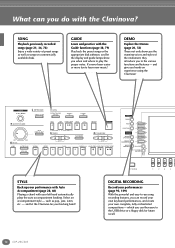
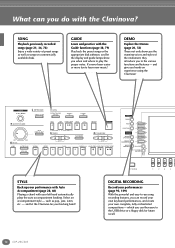
...guide lamps show you can record your own keyboard performances, and create your left hand automatically...28, 60) Playing a chord with the Clavinova? DIRECT ACCESS
1
2
3
4
DIGITAL RECORDING
Record your performances (...disk for future recall.
14 CVP-205/203
and give you can then save...music! SONG
Playback previously recorded songs (page 21, 36, 74) Enjoy a wide variety of the instrument...
Owner's Manual - Page 16
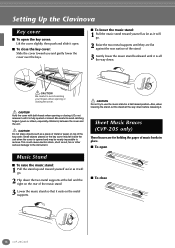
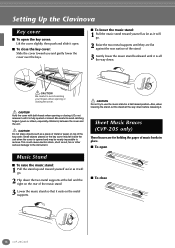
...metal supports at against the rear surface of the music stand.
3 Lower the music stand so that it is all the way down . Do not release it until it . Be careful to remove....music books in a half-raised position.
I To lower the music stand:
1 Pull the music stand toward you and gently lower the cover over the keys.
CAUTION Do not try to the instrument. I To close
16 CVP-205/203...
Owner's Manual - Page 19
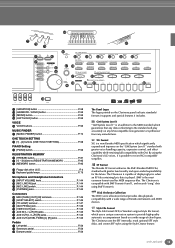
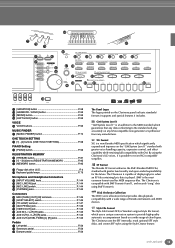
...XF Format The Yamaha XF format enhances the SMF (Standard MIDI File) standard with GM.
CVP-205/203 19
LEFT HOLD
55
BASS
XG
USER
MUSIC FINDER
ONE ...Keyboard guide lamps P. 79
Microphone and Headphone Connectors 65 [INPUT VOLUME] knob P. 144 66 [MIC.
XG Format XG is a new Yamaha... data playback compatibility with a wide range of Yamaha instruments and MIDI devices. 64
77 78
63
79...
Owner's Manual - Page 55
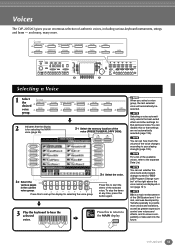
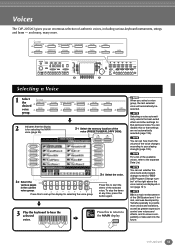
...format, and was developed by Yamaha specially to provide more . n
You can set how much the volume of data well into the future.
Voices
The CVP-205/203 gives you select a voice ...the demo of authentic voices, including various keyboard instruments, strings and brass - n
You can set whether the voice bank and program change numbers ("MSBLSB-Program Change number" at any time, press this...
Owner's Manual - Page 63


...-note intervals. Extremely short chords - CVP-205/203 63 There are separated by more than an 8th note in the same octave.
FINGERED ON BASS This mode accepts the same fingerings as FINGERED, with your right. For a major chord, press the root key only.
AI
AI FULL KEYBOARD
Artificial Intelligence
When...
Owner's Manual - Page 66


...panel is also automatically set to Full Keyboard/AI Keyboard or the auto accompaniment on .
2 Turn SYNC. The time of the keyboard are released. Stopping the Style Playback While Releasing Keys (SYNC. STOP on when SYNC. ...while the ending is playing back. Styles
END
STYLE ACMP
This switches to off.
66 CVP-205/203 SYNC.STOP SYNC.START START / STOP
D
Fade-in/Fade-out The accompaniment style ...
Owner's Manual - Page 74
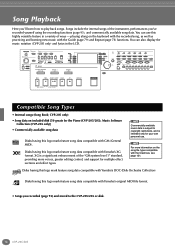
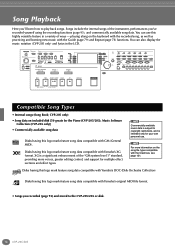
... new music with Yamaha's original MIDI file format.
• Songs you 'll learn how to copyright restrictions, and is a significant enhancement of the instrument, performances you've recorded yourself using the recording functions (page 93), and commercially available song data. XG is intended only for the Piano (CVP-205/203), Music Software
Collection (CVP-203...
Owner's Manual - Page 99


...The operations here apply to step 6 on the instrument (CVP-205) may not be edited from the SONG CREATOR (1 - 16) display (page 106).
CVP-205/203 99 Step Record (Note)
In this note. To... on page 98.
1
1-2 While holding down this note...
1-1 Select this note.
1-3 ...press this actual music example, shown at right. I Play back the newly created melody Use the [C] (L) button to use Step ...
Owner's Manual - Page 107
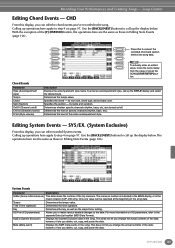
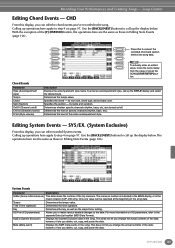
...ed at the beginning of the entire accompaniment style. Key
Determines the key, as well as those in the music notation (CVP-205 only).
SysEx (System Exclusive)
Displays the System ...data. SYS/EX. (System Exclusive)
From this to the song. however, it lets you change the actual contents of the data; Specifies the section - Determines whether specifi....
CVP-205/203 107
Owner's Manual - Page 121


... on page 119. CVP-205/203 121 For details about the Filter, see "Harmonic Content" on the selected voice, extreme settings may result in noise or distortion.
Changing Pitch-related Settings -
These increase/decrease (transpose) the pitch in pitch from one ). Transposes both the pitch of the keyboard and that of the keyboard. Transposes the pitch...
Owner's Manual - Page 130


...).
Split point can be set for both or for the left-hand range of the keyboard. Making Global and Other Important Settings - For example, when Main D is not contained... volume changes in response to step #3 of these buttons by quickly pressing/releasing keys in the accompaniment style data, the nearest section is applied: accompaniment, left -hand range (LEFT). The CVP-205/203 lets...
Owner's Manual - Page 132


...released. GLIDE
When the pedal is changed.
MODULATION*
Applies a vibrato effect to the previous score page (one page only).
HARMONY/ECHO
Same as the SONG [START/STOP] button.
SCORE PAGE+ (CVP-205 only) While the song is stopped, you can use the keyboard... the optional Yamaha FC7 Foot Controller.
132 CVP-205/203 This only ...desired percussion instrument. SONG, STYLE, MIC (CVP-205 ...
Owner's Manual - Page 137


... can make MIDI-related settings for the instrument. For editing the Local Control parameters. CVP-205/203 137 Preset MIDI Templates (Factory Set)... this to play the keyboard or use the CVP-205/203 keyboard to record notes to "ON," the keyboard of the accompaniment. For...well as described in the User page. Transmit Upper and Lower keyboard play an external tone generator. For example, ...
Owner's Manual - Page 146
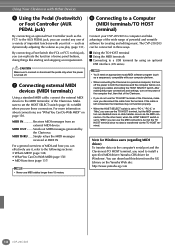
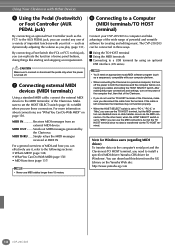
...port and the Clavinova's TO HOST terminal, you need an appropriate music/MIDI software program (such as a sequencer), compatible with your CVP-205/203 to computer and take advantage of the wide range of powerful ...a Foot Switch (the FC4 or FC5) to this driver from the XG Library on the Yamaha Web site: http://www.yamaha-xg.com
• Never use the TO HOST terminal of the Clavinova.
• If...
Owner's Manual - Page 149


... pressed, plus a velocity value based on the keyboard is unnecessary. This is handled as Note ON/OFF, Program Change, for Musical Instrument Digital Interface, which key," "about how strong)
120 (strong)
Panel operations on the CVP-205/203, such as playing the keyboard and selecting voices, are generated when the keyboard is reproduced by the sequencer, playing back the...
Owner's Manual - Page 164
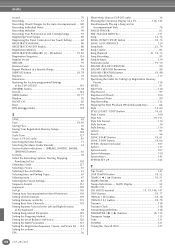
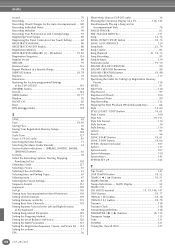
...Changes... 91 Restoring the Factory-programmed Settings
of the CVP-205/203 143 [REVERB] button 18, 58 Reverb 124...Left and Right Sections
of the Keyboard 58 Setting Song-related Parameters ...Setting the volume 17 SFX 56
E E
Sheet Music Braces (CVP-205 only 16 Showing the Clavinova Display on ...Step Recording 112 Stopping the Style Playback While Releasing Keys 66 Style 14, 60 STYLE [START /...
Owner's Manual - Page 169
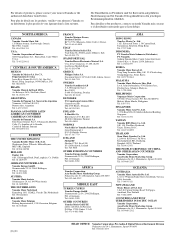
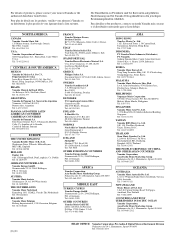
..., New Zealand Tel: 9-634-0099
COUNTRIES AND TRUST TERRITORIES IN PACIFIC OCEAN
Yamaha Corporation, Asia-Pacific Music Marketing Group Nakazawa-cho 10-1, Hamamatsu, Japan 430-8650 Tel: 053-460-2312
[CL] 23
HEAD OFFICE Yamaha Corporation, Pro Audio & Digital Musical Instrument Division
Nakazawa-cho 10-1, Hamamatsu, Japan 430-8650 Tel: 053-460-3273 Pour...
Similar Questions
The Yamaha Cvp 203 Display Is Blank
We live by the sea (salty air) and switched on the Clavinova after one year and it does not work. Th...
We live by the sea (salty air) and switched on the Clavinova after one year and it does not work. Th...
(Posted by krisanthaw 5 years ago)
How Do I Find The Wire That Connects The Screen To Piano?
the screen on our 405 has gone black, does not work. I think it's because of a wire fault. How do I ...
the screen on our 405 has gone black, does not work. I think it's because of a wire fault. How do I ...
(Posted by hutchinszara 8 years ago)
My Cvp203 Is Out Of Order, Mother Board Problem, Where To Get And Cost?
my cvp203 is out of order, mother board problem, where to get and how much it cost?
my cvp203 is out of order, mother board problem, where to get and how much it cost?
(Posted by abrizanabdulkadir 11 years ago)
Where Can I Get The Service Manual For A Clavinova Cvp-203/205m/203?
(Posted by pcarlock 11 years ago)

