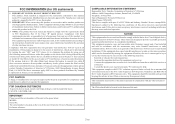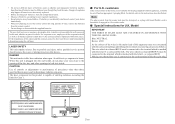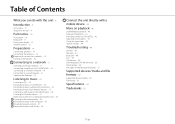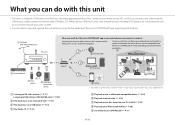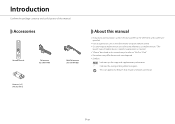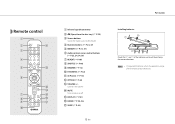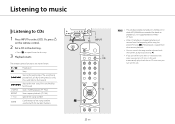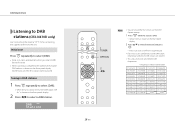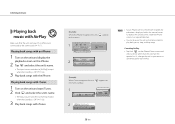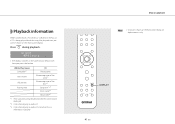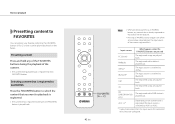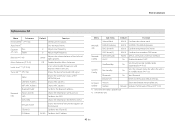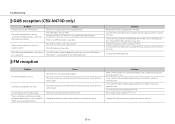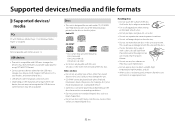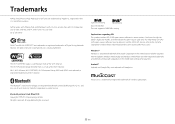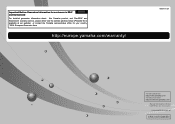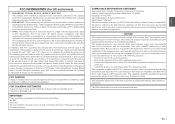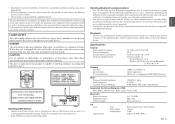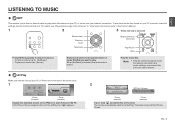Yamaha CRX-N470 Support Question
Find answers below for this question about Yamaha CRX-N470.Need a Yamaha CRX-N470 manual? We have 2 online manuals for this item!
Question posted by jamesboylan1778 on September 24th, 2022
No Disc
my crx-n470d muisc cast is saying on disc, I have tried to unplug the unit for a couple of hours, then for about twenty minutes, I have just jently cleaned the cd lens and put the lid on reflux the unit to the mains still saying no disc. Do I need to reset to factory settings, and update the film ware since last year.
Current Answers
Answer #1: Posted by Technoprince123 on September 24th, 2022 8:51 AM
Must watch https://youtu.be/DHpnVLR8TDs
https://www.fixya.com/support/t16092053-yamaha_crx_330_no_disc_error
Please response if this answer is acceptable and solw your problem thanks
Related Yamaha CRX-N470 Manual Pages
Similar Questions
Power Interrupted During Yamaha Crx-n470d Firmware Update
While in the process of updating the firmware when my girlfriend switched of the Yamaha CRX-N470D at...
While in the process of updating the firmware when my girlfriend switched of the Yamaha CRX-N470D at...
(Posted by terrymccusker 2 years ago)
Firmware Update Problem
when I attempt a firmware update, after stage 4 the display says 'verifying' it does this for 10 min...
when I attempt a firmware update, after stage 4 the display says 'verifying' it does this for 10 min...
(Posted by Anonymous-170851 2 years ago)
What Is In The Yamaha Crx-n470d Latest Firmware Update
Hello it be nice to know what improvements are made with the latest firmware update in September 202...
Hello it be nice to know what improvements are made with the latest firmware update in September 202...
(Posted by relaxationmeditation 2 years ago)
I Can Not Connect My Crx-n470 Internet Receiver Via Wireless To Router.
I have upgrade to Fibre Optic and received new connection Info. I have read over manual on how to co...
I have upgrade to Fibre Optic and received new connection Info. I have read over manual on how to co...
(Posted by nanc2012 2 years ago)