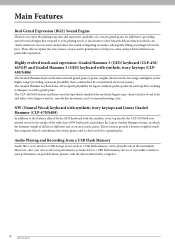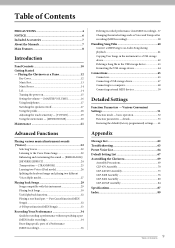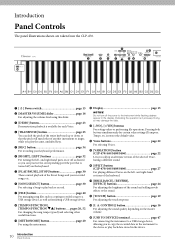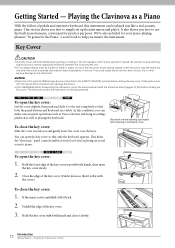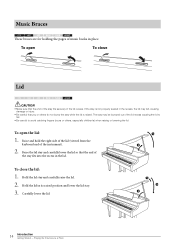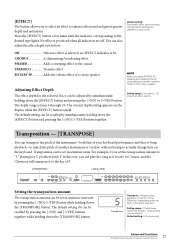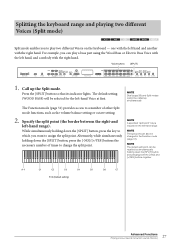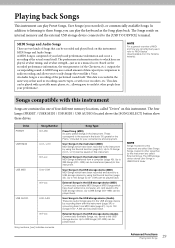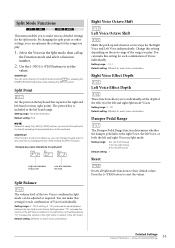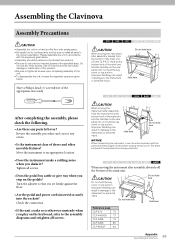Yamaha CLP-430 Support Question
Find answers below for this question about Yamaha CLP-430.Need a Yamaha CLP-430 manual? We have 2 online manuals for this item!
Question posted by kunzviolin on July 18th, 2012
What Are The Dimensions Of The Clavinova 430? Does The Top Section Detach?
The person who posted this question about this Yamaha product did not include a detailed explanation. Please use the "Request More Information" button to the right if more details would help you to answer this question.
Current Answers
Related Yamaha CLP-430 Manual Pages
Similar Questions
Shifts To Another Voice
Why is the voice in my Yamaha CLP 430 shifts to another voice itself?
Why is the voice in my Yamaha CLP 430 shifts to another voice itself?
(Posted by cmdeguzmanmusic 1 year ago)
Music Keyboard
i want to buy a motherboard for yamaha psr -e423 or e433
i want to buy a motherboard for yamaha psr -e423 or e433
(Posted by bwalya905 8 years ago)
How Do I Reset The Tuning
The manual can't be found and someone has set the tuning to an old tuning system. Sounds awful. How ...
The manual can't be found and someone has set the tuning to an old tuning system. Sounds awful. How ...
(Posted by caddy48952 11 years ago)
I Need The Dimensions & Weight Of A Yamaha Psr 530 Keyboard And Stand
(Posted by paulfield1000 11 years ago)