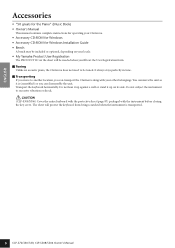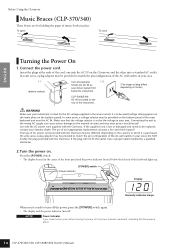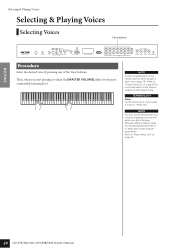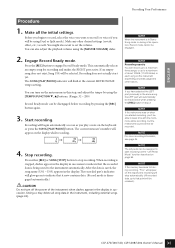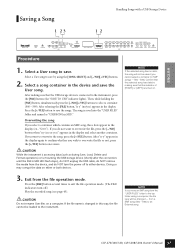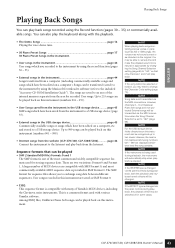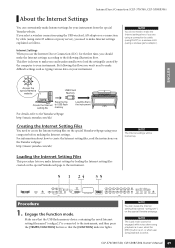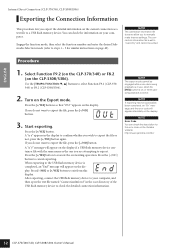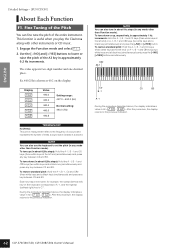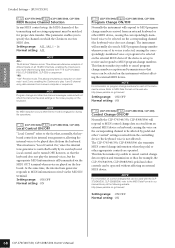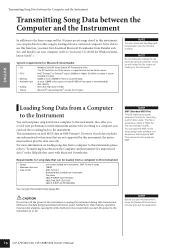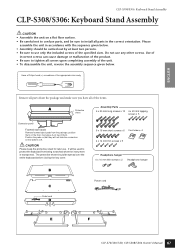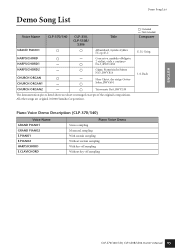Yamaha CLP340 Support Question
Find answers below for this question about Yamaha CLP340.Need a Yamaha CLP340 manual? We have 1 online manual for this item!
Question posted by crystar on April 5th, 2017
Clavinova Clp 340
Current Answers
Answer #1: Posted by BusterDoogen on April 5th, 2017 10:01 AM
There are also voice demo tunes, one for each of the 14 piano voices. These, too, cannot be changed.
You can record played pieces, which are stored in the piano. These can be saved in MIDI format on a USB stick. And they can be reloaded from the stick whenever you wish.
I hope this is helpful to you!
Please respond to my effort to provide you with the best possible solution by using the "Acceptable Solution" and/or the "Helpful" buttons when the answer has proven to be helpful. Please feel free to submit further info for your question, if a solution was not provided. I appreciate the opportunity to serve you!
Related Yamaha CLP340 Manual Pages
Similar Questions
how to repair above problem
I'm looking for felt pad ID for Yamaha Clavinova CLP 860
It was damaged during a move and the plastic cover was broken. Do you sell or know who sells this pa...